Disc types supported, Hdmi digital interface – Arcam DV29 User Manual
Page 5
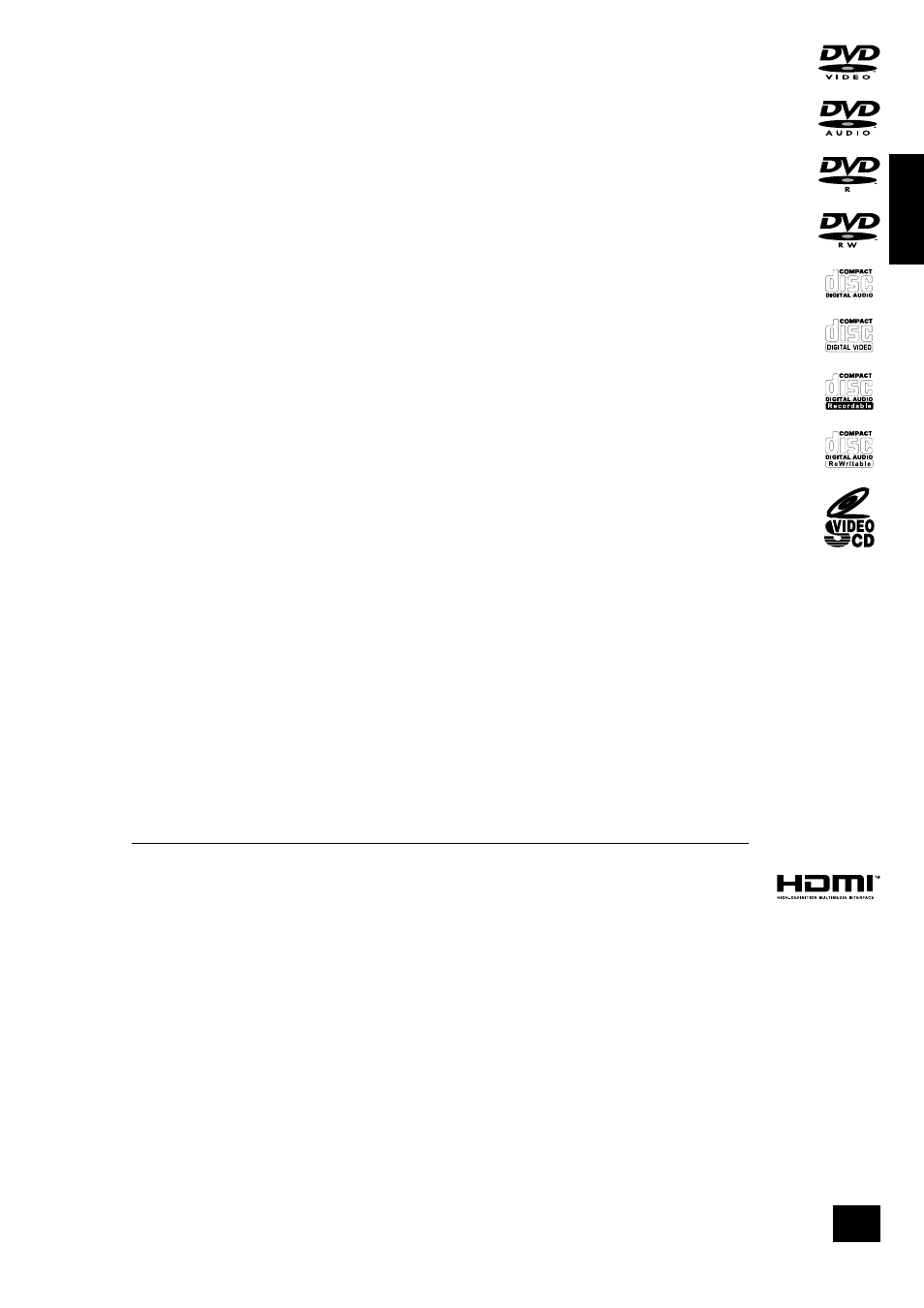
DV29
E-4
E
n
g
li
s
h
DV29
E-5
Disc types supported
The ARCAM DV29 DVD-player plays a range of disc types. Discs entered into the DV29 should bear one
of the logos shown on the right. These disc types include:
n
DVD-video (single region, set at factory);
n
DVD-audio;
n
CDDA (‘normal’ audio-CDs) including HDCD decoding, CD-R, and CD-RW;
n
Video CD, including variants such as CVCD, SVCD and DVCD;
n
MP3 and WMA audio files, when on a CD-ROM or CD-R/CD-RW (some restrictions apply);
n
Picture CDs (JPEG image files).
Other disc formats may not play correctly in this player.
DVD-R/RW and CD-R/RW discs (Audio CDs and Video CD/Super VCDs) recorded using a DVD recorder,
CD recorder or personal computer may not play in the DV29. This may be caused by a number of
possibilities, such as the type of disc used and the type of recording.
CD-R/RW compatibility
n
This unit will play CD-R and CD-RW discs recorded in CD Audio or Video CD/Super VCD format,
or as a CD-ROM containing MP3/WMA audio files, or as a ‘Kodak’ Picture CD. However, any other
content may cause the disc not to play, or create noise/distortion in the output. This unit cannot
record CD-R or CD-RW discs.
n
Unfinalized CD-R/RW discs recorded as CD Audio cannot be played.
DVD-R/RW compatibility
This unit will play DVD-R/RW discs that are recorded using the DVD Video format.
n
This unit cannot record DVD-R/RW discs.
n
Unfinalized DVD-R/RW discs cannot be played in this player.
Compressed audio compatibility
The DV29 will play CD-ROM discs containing files saved in the MPEG1 Audio Layer 3 (MP3) and Windows
Media file (WMA) formats, with sampling rates of 44.1 or 48kHz. Incompatible files will not play correctly,
potentially causing noise or distortion on the audio outputs.
n
Fixed bitrate files are recommended. Variable bitrate (VBR) files are playable, but the playing
time may not be shown correctly.
n
The CD-ROM used to compile your MP3/WMA files must be ISO 9660 Level 2 compliant. CD
physical format: Mode1, or Mode2 XA Form 1.
n
This player plays only tracks that are named with the file extensions ‘.mp3’, ‘.MP3’, ‘.wma’ or
‘.WMA’.
n
This player is compatible with multi-session discs, but plays only sessions that are closed.
n
Use CD-R or CD-RW media for recording your MP3/WMA files.
n
There are many different recording bit rates available to encode your MP3/WMA files. See
page 22 for a list of bit rates that are compatible with this player. Note that MP3 audio encoded
at 128 Kbps or higher should sound close to regular CD Audio quality. This player will play lower
bitrate MP3 or WMA tracks, but be aware that the sound quality becomes noticeably worse at
lower bitrates.
PC created disc compatibility
n
If you record a disc using a personal computer, even if it is recorded in a ‘compatible format’ as
listed above, there will be cases in which the disc may not be playable in this machine due to the
setting of the application software used to create the disc. In these particular instances, check
with the software publisher for more detailed information.
n
Check the DVD-R/RW or CD-R/RW software disc boxes for additional compatibility information.
HDMI digital interface
The HDMI (High Definition Multimedia Interface) interconnect provides high-quality digital audio and
video, all through a single user-friendly connector. HDMI is the first consumer-electronics interface
to support uncompressed standard, enhanced, or high-definition video together with stereo or multi-
channel surround-sound audio, all using one interface.
Connection to a HDMI-equipped AV receiver or audio-visual device for high-quality audio and video is
easy, and communication between the video source and (DTV) players, set-top boxes, and other audio-
visual devices occurs automatically.
For further information on HDMI, please see page 9.
