Alerts - control – Contemporary Research SW-DX Manual User Manual
Page 33
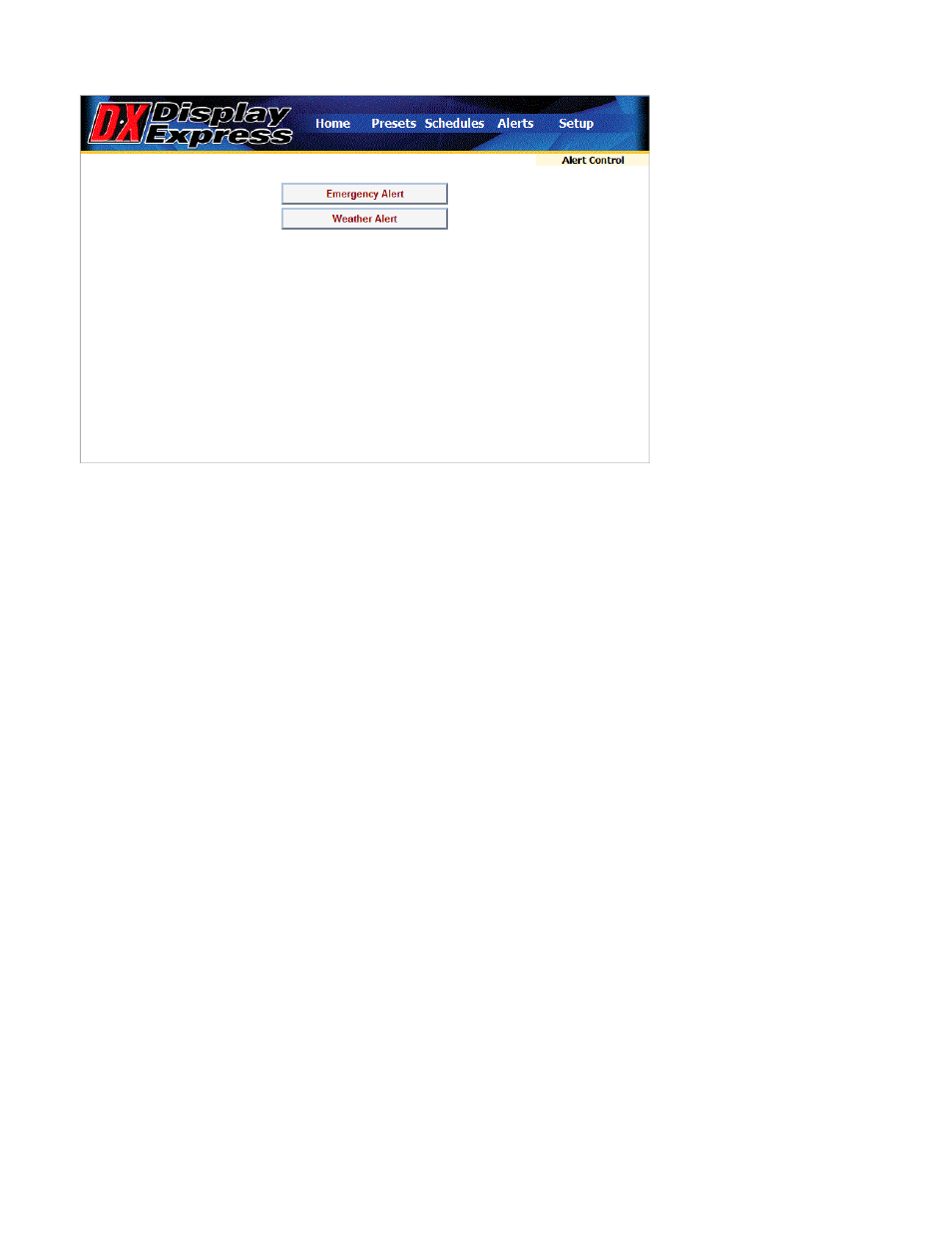
Contemporary Research
33 Display Express System Manual
Alerts - Control
The Alerts Control page will display a group of up to 45 buttons a user can click to launch a saved Alert. The
Alerts Edit page defines the name and actions in the alerts. The role of Alert Presets has expanded in DX 5:
More than one Alert can be active at any time
Alerts can be added to custom Web Panels, just like standard Presets
The Alert text is in Red, and the button will change to orange when the alert is active, click the highlighted
button to turn the Alert off
The Alerts feature can impact more than displays. An RS-232 controller or integrated tuner/controller can send a
message to presentation room control systems, triggering a programmed response by the system.
In addition, an external control system can send Telnet commands that can trigger a saved Emergency Alert.
