Configuring windows xp pro – Contemporary Research SW-DX Installation from Memory Stick User Manual
Page 3
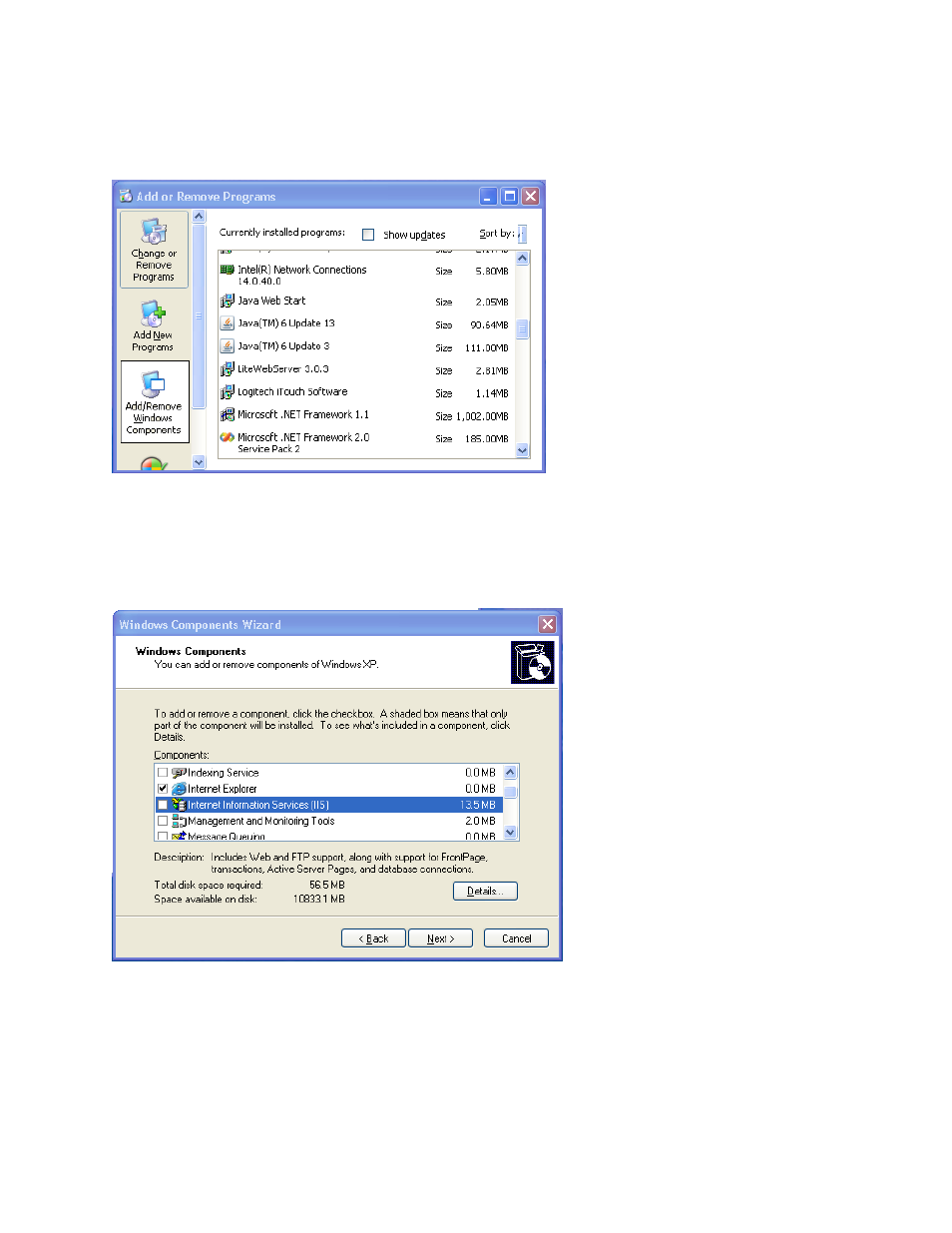
Configuring Windows XP Pro
Internet Information Services (IIS) should be installed on your computer before Display Express is
installed. To find out if IIS is installed on Windows XP, click on Control Panel > Add or Remove Programs,
then click on the Add/Remove Windows Components icon on the left. In the next window, scroll down
and find Internet Information Services. If it does not have a check mark next to it, then it is not installed.
To install IIS, click to put a check mark next to IIS, then click on Next, etc. You will need the CD used to
install your operating system if the files are not installed on your hard drive, or the installation files may
be stored in the server. On Windows Server 2003, look for Application Server instead of Internet
Information Services in the Add/Remove Windows Components dialog. The PC will likely need to restart.
