Front panel setup, Setup menus – Contemporary Research 232-ATSC+1 User Manual
Page 7
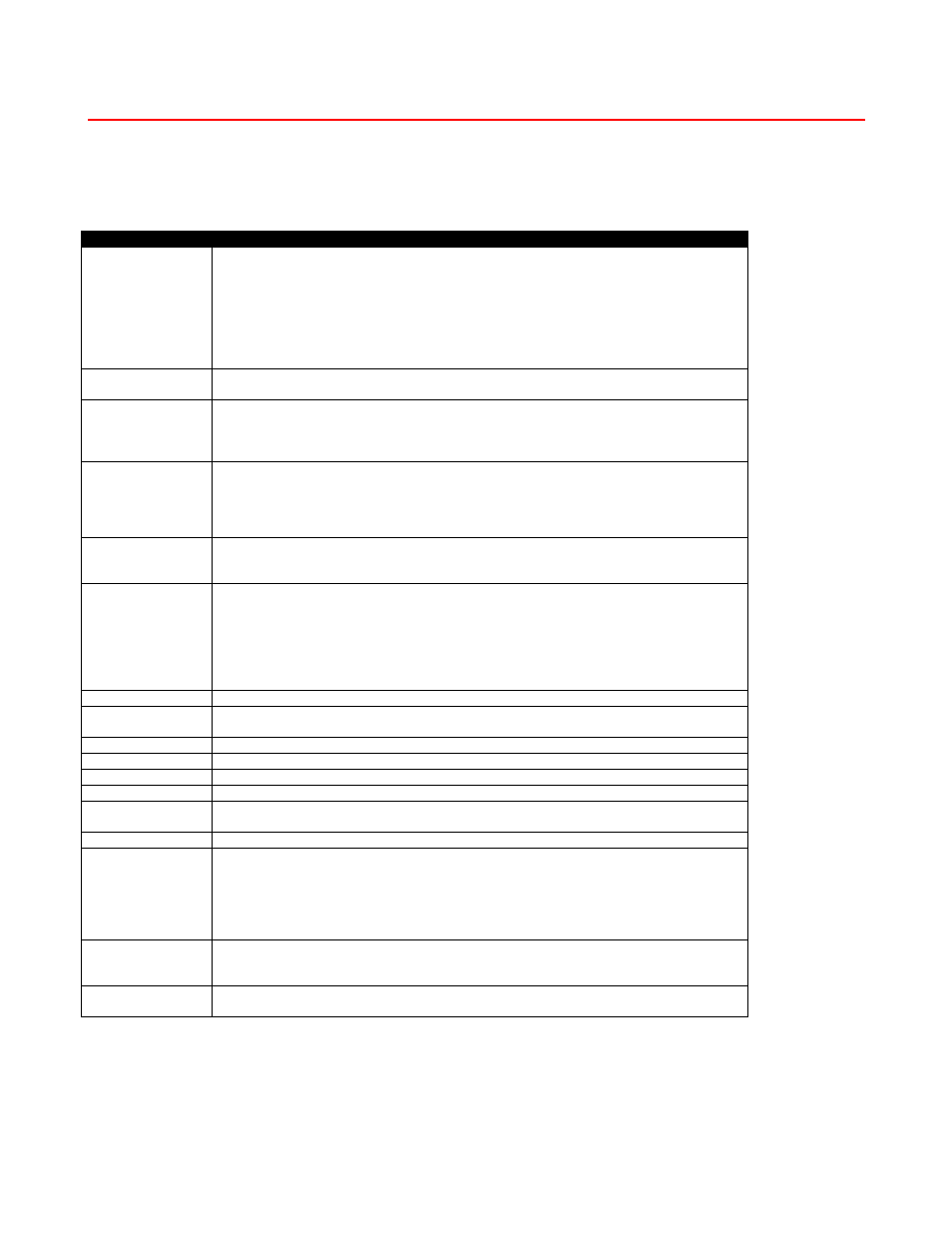
Contemporary Research
7
232-ATSC+1 HDTV Tuner
Front Panel Setup
IR Menu Control – Click Menu button to access on-screen menus.
Setup Menus
Press Setup to enter menus. Use Up and Down buttons to page through options, Left and Right buttons to
change settings. Press Select to enter the setting.
Menu
Options
Firmware
232-ATSC+1 V5.0
To update the firmware, click Power and Setup while on this menu while
connected via USB. That will open up a file folder. Copy the file to the tuner
memory, the tuner installs the update itself. Press Left to return to normal
operation.
Also, when this menu is displayed, you can click the Right to view Bootloader
version, HD version, and DC voltage.
HD Output
RGBHV
YPbPr (Default)
HD Resolution
1080i (Default)
720p
480p
480i
Tune Mode
CATV (Default) - Switches tuner to Cable, sets Scan mode (See mode 6)
Off-Air - Switches tuner to Air, sets for Off-Air channel scan
IRC - Switches tuner to Cable, sets Scan mode
HRC - Switches tuner to Cable, sets Scan mode
Cable Auto - Switches tuner to Cable, sets Scan mode
Digital Audio
AC-3– Dolby 5.1
PCM (use this or Variable for audio through HDMI)
PCM Variable (Default)
Baud Rate
300
600
1200
2400
4800
9600 (default)
19200
Unit Number
1-9, default is 1
Panel Lockout
None, Ch+Menu, Vol+Menu, Ch+Vol+Menu, Power, Setup, Menu, All,
Setup+Menu, Pwr+Setup+Menu
Backlight
Display brightness 1-10
LCD Contrast
Contrast 1-9
IR Receive
IR On, IR Off
Captions
On, Off (default)
Caption Mode
CC1, CC2, CC3, CC4
Text 1, Text1, Text3, Text4 (Text options rarely used)
Digital Captions
Service 1-6, Default is 1
Scan Mode
Sets how the tuner will scan the channels
Analog+Digital (standard full scan)
Digital – Delete Analog (scan for digital, delete any analog channels)
Digital – Keep Analog (scan for digital, but keep all analog channels)
Analog – Delete Digital (scan for analog, delete any digital channels)
Analog – Keep Digital (scan for analog, but keep all digital channels)
Channel Scan
Press Select
Starts the scan, follows the Tune Mode selection
Starts with analog channels, then digital. You can press Select to skip analog.
Overscan
Selects % overscan for all channels
0-9
