Related how to notes, Dhcp snooping – Allied Telesis x900-48 series User Manual
Page 3
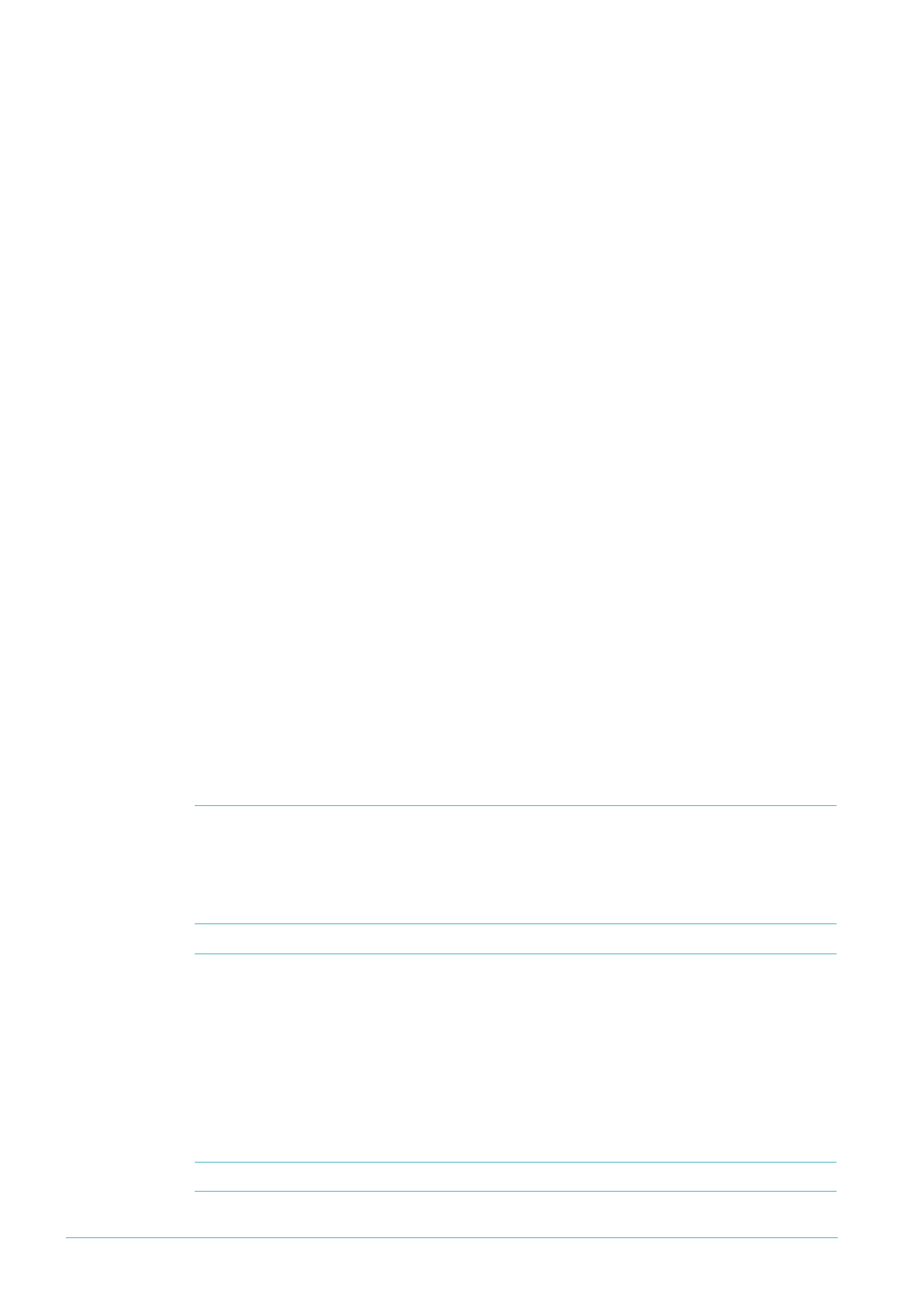
Page 3 | AlliedWare™ OS How To Note: DHCP snooping on AT-9900-style switches
DHCP snooping > Which products and software version does this information apply to?
Which products and software version does this
information apply to?
The information provided in this document applies to the following switches, running
AlliedWare version 2.7.6 and above:
z
AT-9900 series
z
x900-48 series
z
AT-8948
Related How To Notes
The following How To Note describes DHCP snooping on AT-8600, AT-8800, AT-8700XL,
Rapier, and Rapier i series switches:
z
How To Use DHCP Snooping, Option 82, and Filtering on AT-8800, AT-8600, AT-8700XL, Rapier,
and Rapier i Series Switches
The following How To Notes also use DHCP snooping in their solutions:
z
How To Use MAC-Forced Forwarding with DHCP Snooping to Create Enhanced Private VLANs
z
How To Create A Secure Network With Allied Telesis Managed Layer 3 Switches
z
How To Use DHCP Snooping and ARP Security to Block ARP Poisoning Attacks
How To Notes are available from the library
DHCP snooping
DHCP snooping forces all DHCP packets to be sent up to the switch CPU before forwarding.
The switch CPU then keeps a database of the IP addresses that are currently allocated to
downstream clients and the switch ports that the relevant clients are attached to.
Note:
The switch CPU does not store a history log. The DHCP server does this.
DHCP snooping performs two main tasks:
z
Keeping a record of which IP addresses are currently allocated to hosts downstream of
the ports on the switch.
z
Deciding which packets are candidates for having Option 82 information inserted, and
actively filtering out packets that are deemed to be invalid DHCP packets (according to
criteria described below).
Note:
Option 82 must be enabled separately.
