Installation – CHIEF PAC710 User Manual
Page 4
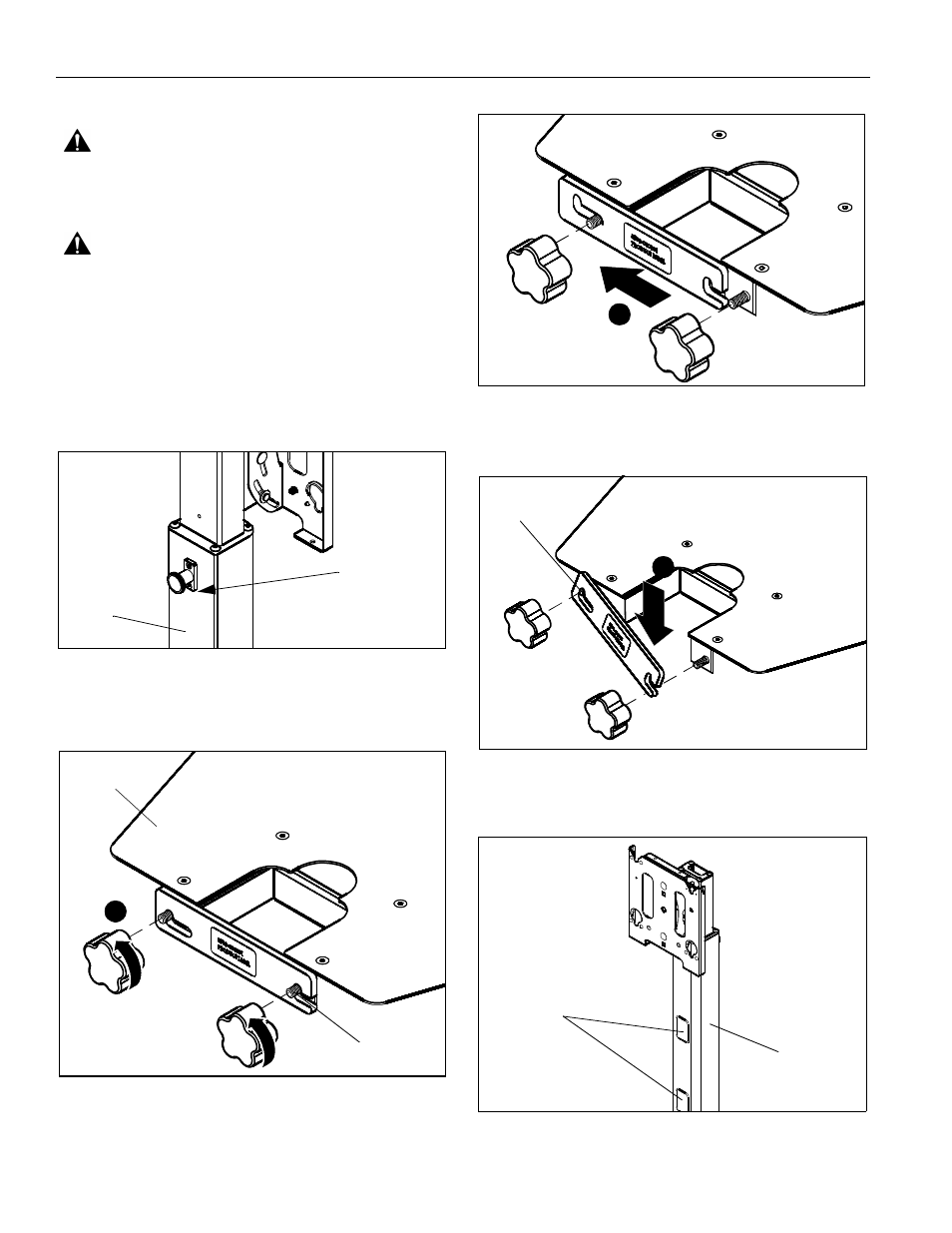
PAC-710
Installation Instructions
4
INSTALLATION
WARNING:
IMPROPER INSTALLATION CAN LEAD TO
EQUIPMENT FALLING CAUSING SERIOUS PERSONAL
INJURY OR DAMAGE TO EQUIPMENT! DO NOT substitute
hardware! Use only hardware provided by manufacturer.
WARNING:
EXCEEDING MAXIMUM WEIGHT CAPACITY
MAY LEAD TO SERIOUS PERSONAL INJURY OR
DAMAGE TO EQUIPMENT! It is the user’s responsibility to
ensure the total amount of weight placed on the shelf does
not exceed 25 lbs (11.34 kg).
Shelf Installation
The PAC-710 is designed to be mounted onto the MFC Series
carts. The shelf may only be installed BELOW the adjustment
knob on the center post. (See Figure 1)
Figure 1
1.
Loosen back bracket on shelf (A) by turning both knobs
counterclockwise to loosen them. Do NOT remove knobs.
(See Figure 2)
Figure 2
2.
Slide bracket to the left until it disengages from the shelf’s
right stud. (See Figure 3)
Figure 3
3.
Let the bracket drop down and hang from the shelf’s left
stud. (See Figure 4)
Figure 4
4.
Shelf should be located directly above or directly below a
cable management opening in the post. (See Figure 5)
Figure 5
Install shelf
ONLY under
this point.
Back of
center
post
Knobs shown
removed for
viewing purposes
only.
1
Right
Stud
(A)
Knobs shown
removed for
viewing purposes
only.
2
Knobs shown
removed for
viewing purposes
only.
3
Left
Stud
Cable
Management
Openings
MF1U
