Assembly – CHIEF MAC252 User Manual
Page 4
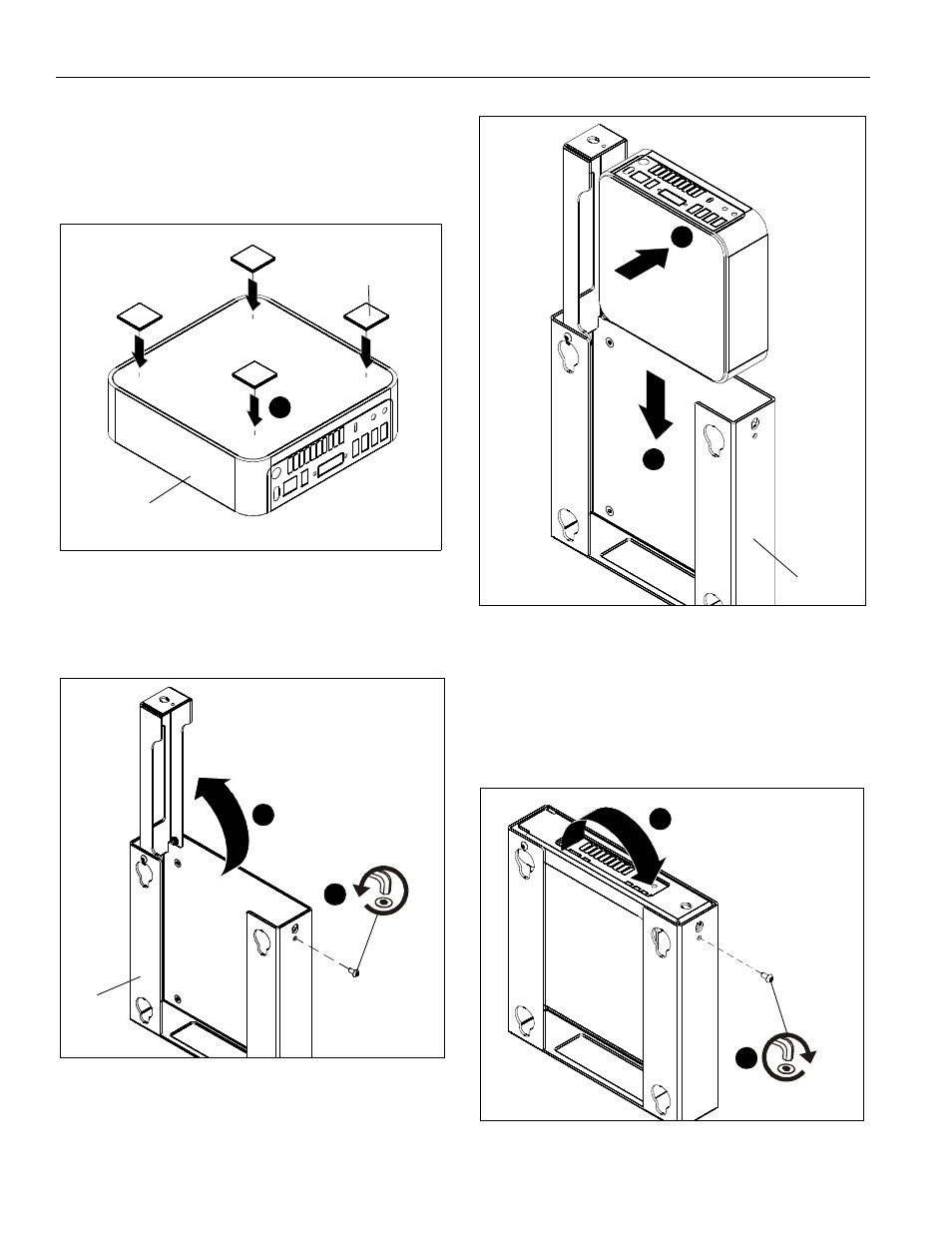
MAC252
Installation Instructions
4
ASSEMBLY
1.
Remove paper from adhesive back of four hook and loop
squares (D).
2.
Attach four squares of hook and loop (D) to CPU side. (See
Figure 1)
Figure 1
3.
Remove and save cover locking screw from CPU holder (A)
using 5/32" security hex wrench (C). (See Figure 2)
4.
Open CPU holder cover. (See Figure 2)
Figure 2
5.
Remove paper from adhesive on four hook and loop
squares already attached to the CPU.
6.
Slide CPU into CPU holder (A). (See Figure 3)
Figure 3
7.
Press CPU side with hook and loop squares against back
inside surface of CPU holder (A). (See Figure 3)
8.
Close cover of CPU holder. (See Figure 4)
9.
Secure CPU holder cover with button head security screw
(removed in Step 3) using 5/32" security hex wrench (C).
(See Figure 4)
Figure 4
(D) x 4
CPU
2
4
3
x 1
(A)
7
6
(A)
x 1
8
9
- PACPC1 (8 pages)
- CMS Series Columns (8 pages)
- CPA Series Columns (4 pages)
- PAC390 (2 pages)
- KTA1005 Series (8 pages)
- KFA225 Series (12 pages)
- PAC391B (8 pages)
- KTA1007 Series (4 pages)
- KSA1024B (8 pages)
- PAC392B (8 pages)
- KTP Series (8 pages)
- KSA1011 (8 pages)
- FSA1015 (8 pages)
- OFB214 (4 pages)
- KTA220_225 (8 pages)
- KSA1021 (8 pages)
- KSA1022 (16 pages)
- KSA1250 (8 pages)
- KSA1250 (16 pages)
- KRA500 (4 pages)
- PAC261 Series (12 pages)
- KSA1023 (12 pages)
- KSA1020 (12 pages)
- FSA1001 (1 page)
- FSA1002 (2 pages)
- FSA1003 (1 page)
- FSA1005 (1 page)
- PAC200 (6 pages)
- MAC722 (8 pages)
- FSA1009 (8 pages)
- FSA1008 (1 page)
- PAC720 (6 pages)
- KSA1018 (8 pages)
- KSA1012 (1 page)
- MAC720 (6 pages)
- KTA1000 (4 pages)
- FSA1013 (8 pages)
- KTA1001 (8 pages)
- KSA1014 (6 pages)
- KSA1017 (8 pages)
- KTA1003 (6 pages)
- KSA1019 (8 pages)
- KTA1004 (8 pages)
- PAC775 (4 pages)
- PAC790 (8 pages)
