Assembly and installation – CHIEF PAC400 User Manual
Page 5
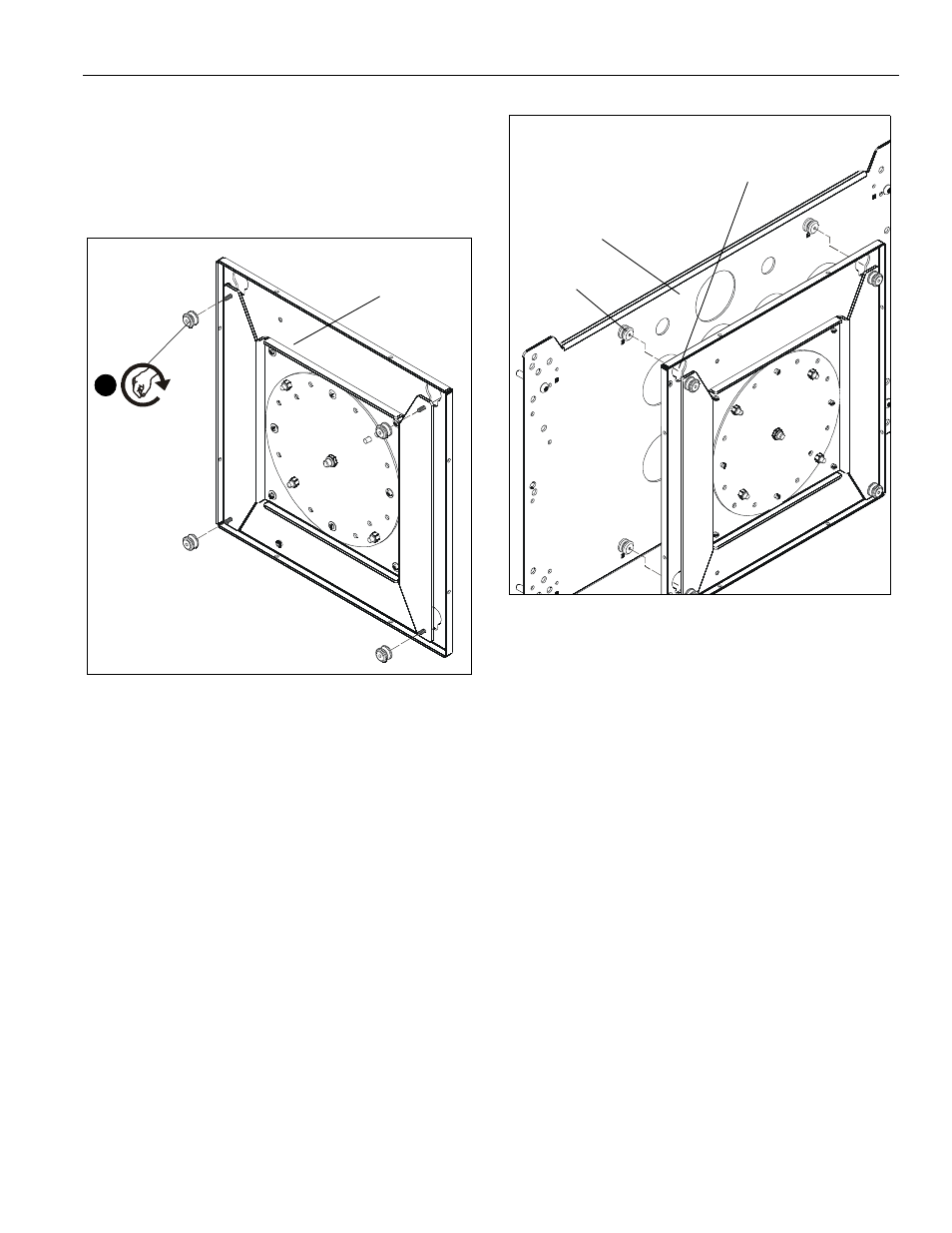
Installation Instructions
PAC-400
5
Assembly And Installation
1.
Remove screen from Chief mount or , if not installed, install
PSB interface bracket to back of screen per instructions
supplied with mount.
2.
Attach mounting buttons to rotation assembly, making sure
the buttons are securely fastened. (See Figure 2)
Figure 1
3.
Attach to PSB interface bracket by placing the mouting
buttons of PSB into the teardrop slots of PAC-400. Make
sure the mounting buttons are placed securely in teardrop
slots. (See Figure 2)
Figure 2
4.
Place latching flags over buttons and secure using a 10-24
Phillips head cap screws.
NOTE:
Use 10-24 x 1/4" Phillips security screws (D) and
security hex key instead of Phillips screws for added
security. (See Figure 3)
(C) x 4
(A)
2
PSB(example)
PSB mounting button
teardrop slot of PAC-400
- PACPC1 (8 pages)
- CMS Series Columns (8 pages)
- CPA Series Columns (4 pages)
- PAC390 (2 pages)
- KTA1005 Series (8 pages)
- KFA225 Series (12 pages)
- PAC391B (8 pages)
- KTA1007 Series (4 pages)
- KSA1024B (8 pages)
- PAC392B (8 pages)
- KTP Series (8 pages)
- KSA1011 (8 pages)
- FSA1015 (8 pages)
- OFB214 (4 pages)
- KTA220_225 (8 pages)
- KSA1021 (8 pages)
- KSA1022 (16 pages)
- KSA1250 (8 pages)
- KSA1250 (16 pages)
- KRA500 (4 pages)
- PAC261 Series (12 pages)
- KSA1023 (12 pages)
- KSA1020 (12 pages)
- FSA1001 (1 page)
- FSA1002 (2 pages)
- FSA1003 (1 page)
- FSA1005 (1 page)
- PAC200 (6 pages)
- MAC722 (8 pages)
- FSA1009 (8 pages)
- FSA1008 (1 page)
- PAC720 (6 pages)
- KSA1018 (8 pages)
- KSA1012 (1 page)
- MAC720 (6 pages)
- KTA1000 (4 pages)
- FSA1013 (8 pages)
- KTA1001 (8 pages)
- KSA1014 (6 pages)
- KSA1017 (8 pages)
- KTA1003 (6 pages)
- KSA1019 (8 pages)
- KTA1004 (8 pages)
- PAC775 (4 pages)
- PAC790 (8 pages)
