Assembly and installation – CHIEF FCA612 User Manual
Page 6
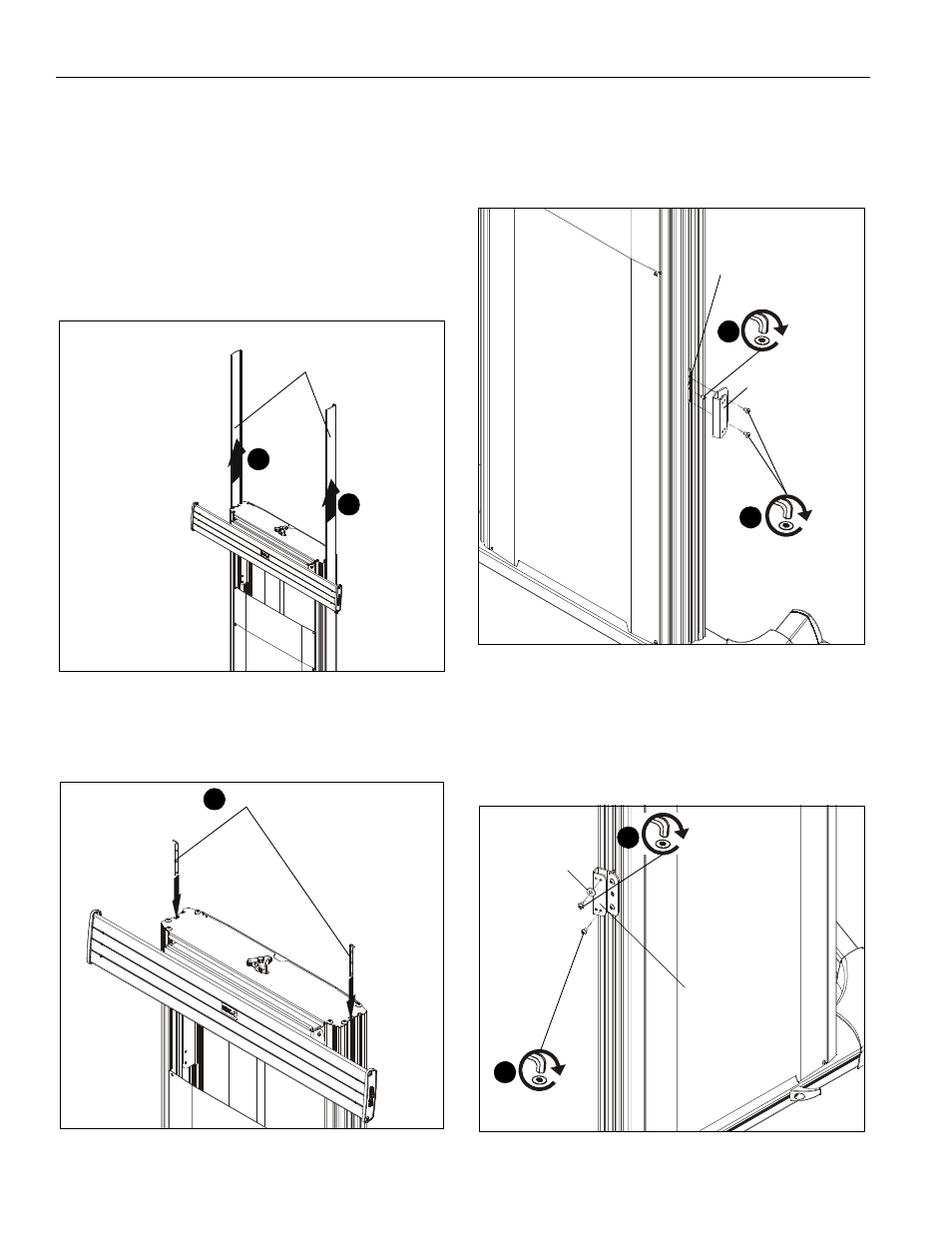
FCA612
Installation Instructions
6
Assembly And Installation
NOTE:
The following procedure assumes the Fusion™ Cart/
Stand has already been completely assembled with the
display attached.
IMPORTANT ! : The FCA612 shelf has been designed
specifically for Chief’s Fusion™ Series Carts and Stands.
DO NOT attempt to install this shelf onto any other cart or
stand!
1.
Remove side covers from cart/stand by sliding them up the
channel. (See Figure 1)
Figure 1
2.
Slide accessory bracket (D) down side channel of cart. (See
Figure 2)
Figure 2
3.
Install 1/4-20 x 3/8” set screw (G) into middle hole of
accessory bracket (D). (See Figure 3)
4.
Install two 1/4-20 x 3/8” button head cap screws (F) though
upper and lower holes on adapter bracket (E) and
accessory bracket (D). (See Figure 3)
Figure 3
5.
Loosely install 1/4-20 x 3/8” button head cap screw (F) into
lower back hole on adapter bracket (E). (See Figure 4)
6.
Loosely install 1/4-20 x 3/8” button head cap screw (F)
through 1/4” washer (K) and into upper back hole on
adapter bracket (E). (See Figure 4)
Figure 4
(display not shown for clarity)
1
side covers
1
(D) x 2
2
(D)
(G)
3
4
(F) x 2
(E)
(rear view)
(F)
(F)
(K)
6
5
(E)
