Assembly – CHIEF QMP1C User Manual
Page 5
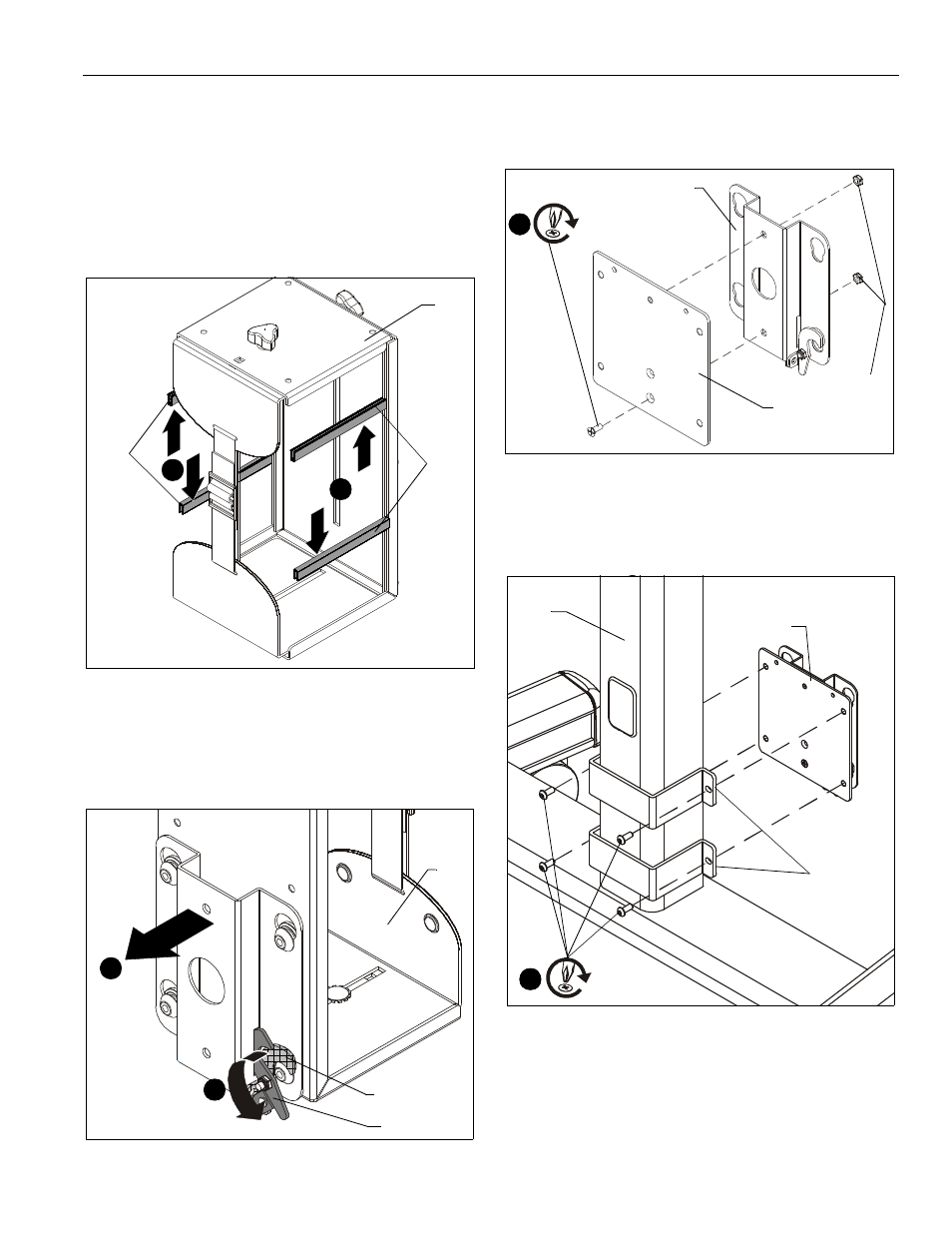
Installation Instructions
QMP1C
5
ASSEMBLY
The QMP1C is designed to be attached to the Chief QMP1FB
fixed music stand or the QMB1MB mobile music cart.
1.
Attach column to cart/stand base (not included) following
instructions included with cart/stand.
2.
Place four strips of protective rubber edging (B) over the
sharp edges located on the top and bottom of the CPU
mount (C). (See Figure 1)
Figure 1
3.
Release bracket from CPU mount (C) by moving the flag to
the open position. (See Figure 2)
4.
Remove bracket from mounting buttons on back of CPU
mount (C). (See Figure 2)
Figure 2
5.
Fasten attachment plate (D) to bracket using one 10-24 x 1/
2" Phillips undercut machine screw (G) and two 10-24 nylon
locknuts (F). (See Figure 3)
Figure 3
6.
Fasten attachment plate with bracket around cart or stand
column using two array clamps (A) and four 1/4-20 x 3/4"
button head cap screws (H). (See Figure )
Figure 4
2
2
(B)
(B)
(C)
4
3
Latch open
Latch closed
(C)
5
(G) x 1
(F) x 2
bracket
(D)
(H) x 4
6
Attachment plate
with bracket
(A) x 2
Cart
front
