Tools required for installation and parts, Assembly and installation – CHIEF KTA1003 User Manual
Page 3
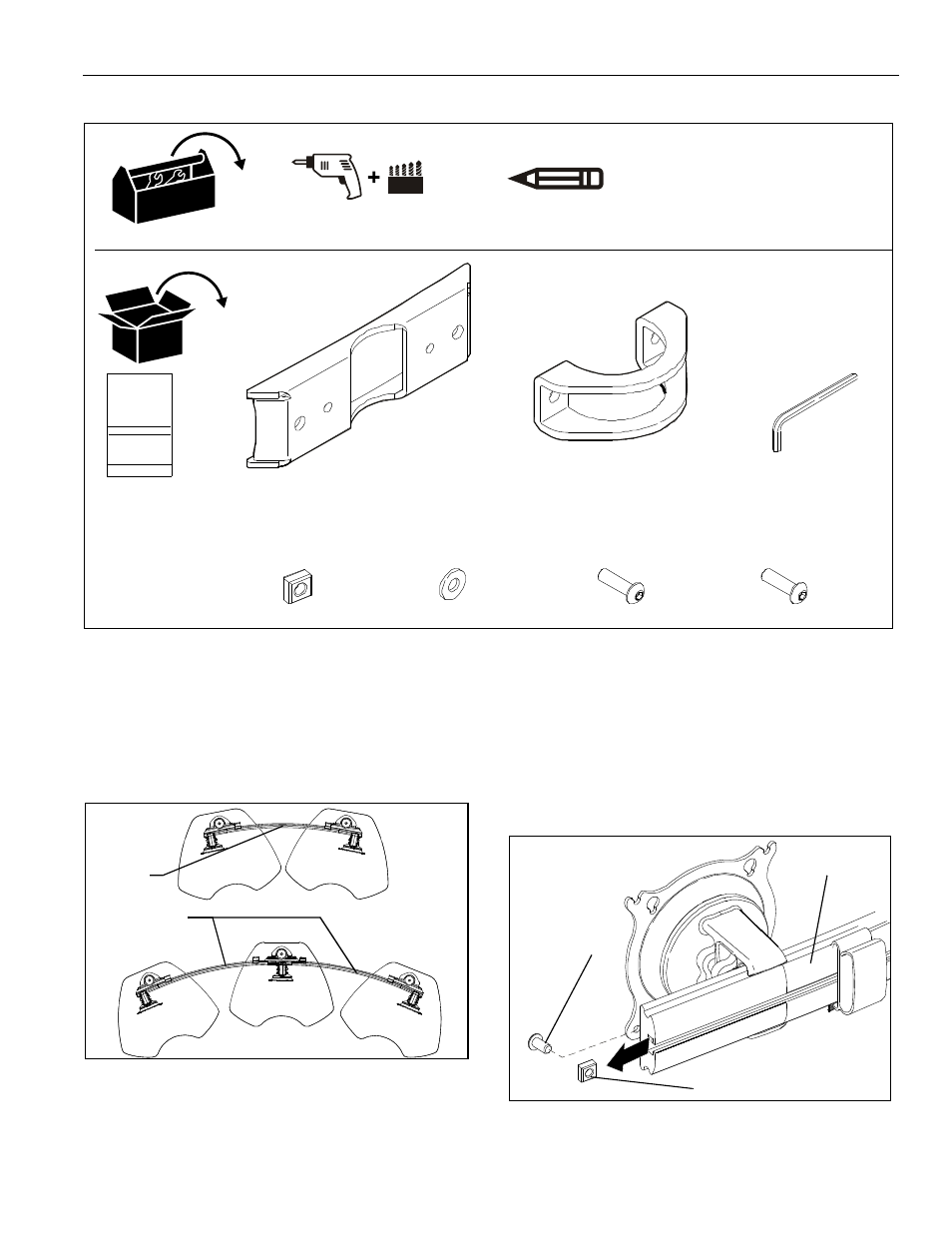
Installation Instructions
KTA1003
3
TOOLS REQUIRED FOR INSTALLATION AND PARTS
x1
I/M
.200" (Ø 5mm)
E (4)
(1/4")
B (1)
A (1)
C (1)
F (2)
(1/4-20 x 7/8")
G (2)
(1/4-20 x 3/4")
D (2)
(5/32")
(1/4-20)
ASSEMBLY and INSTALLATION
The following procedures assume an additional base and pole
have been purchased and are available. The procedures also
assume that no displays are mounted to the existing array.
The KTA1003 is used to allow the attachment of an additional
pole and base to an existing array or connecting two arrays
together. (See Figure 1)
Figure 1
1.
Loosen four Button head cap screws securing existing pole
clamp to array.
2.
Slide existing base towards left hand side of array
approximately halfway between middle and left hand Centris
cup.
NOTE:
Steps 1 and two do not apply if two arrays are being
joined together.
3.
Loosen and remove end lock retaining screw and set aside
for reuse. (See Figure 2)
4.
Slide end lock out of array channel and set aside for reuse.
(See Figure 2)
NOTE:
If two arrays are being joined together the end lock
retaining screw and end lock must be removed from
ends that are being joined, and the hardware will not be
reused.
Figure 2
5.
Remove two cable management clips from array and set
aside for reuse. (See Figure 3)
Single
Array
Dual Arrays
Array
End Lock
Square Nut
