CHIEF MWRIW Series User Manual
Page 8
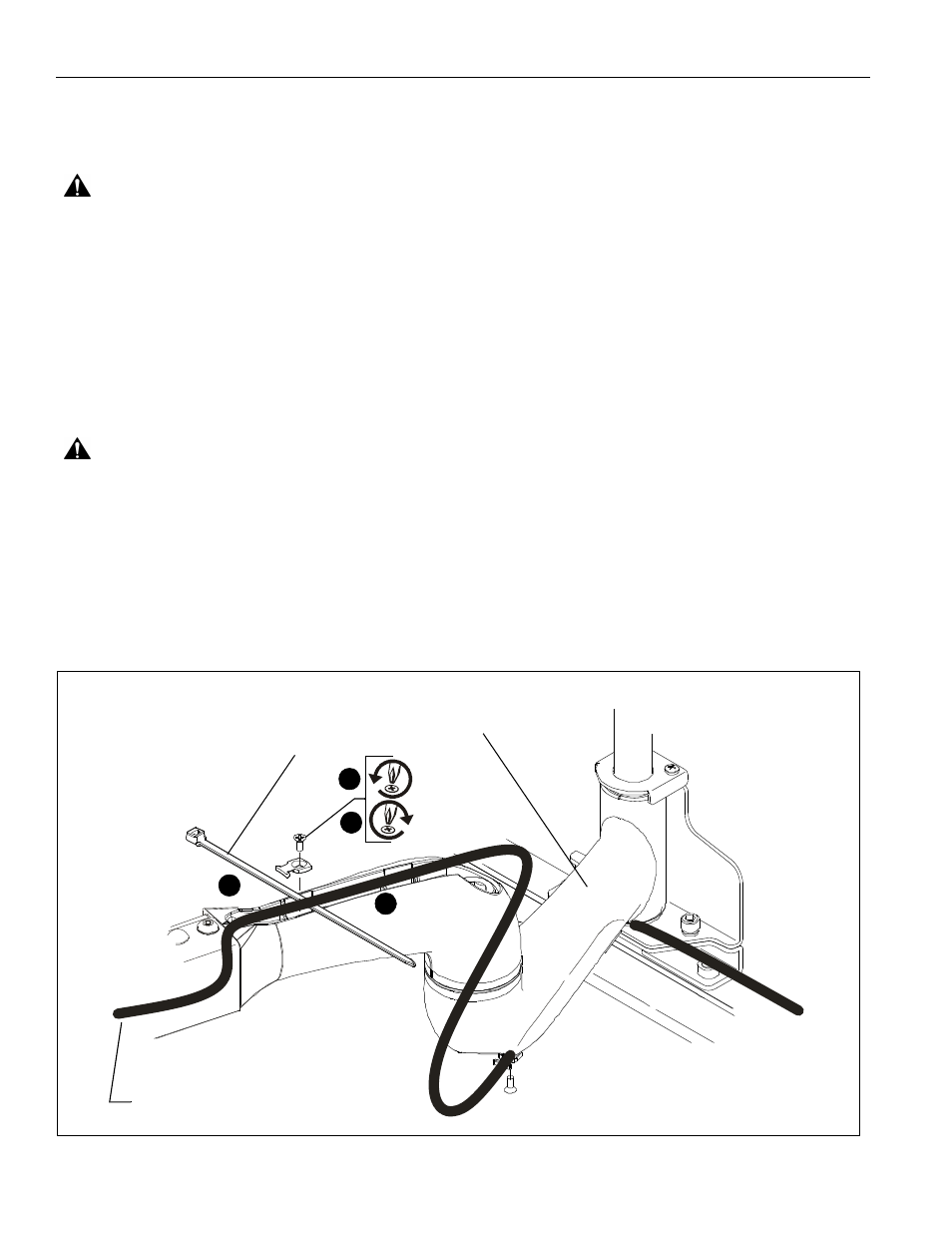
MWRIW Series
Installation Instructions
8
Cable Management
1.
Attach all cables to display.
2.
If necessary, use cable tie mounts (G) and cable ties (M) to
secure cables within PAC501.
WARNING:
IMPROPER INSTALLATION CAN LEAD TO
SERIOUS PERSONAL INJURY OR DAMAGE TO
EQUIPMENT! Make sure cables do not run through pinch
points.
3.
Loosen front and rear cable clamps on top arm.
(See Figure 6)
4.
Thread cable ties (E) under cable clamps and secure
clamps to top arm. (See Figure 6)
5.
Route power/audio/video cables through the cable channel
in top arm (See Figure 6), allowing sufficient slack in cables
for left/right movement of display and swing arm and also
swing arm extension and retraction.
6.
Secure cables to top arm using two cable ties (E).
7.
Repeat steps 1 through 4 for lower arm.
WARNING:
IMPROPER INSTALLATION CAN LEAD TO
SERIOUS PERSONAL INJURY OR DAMAGE TO
EQUIPMENT! DO NOT route cables through holes in
faceplate.
Figure 6
(M) x 4
x 4
(A) x 1
3
4
6
5
From Display
- MSMVPU (12 pages)
- K-Series (16 pages)
- FDP Series (8 pages)
- FSP Series (8 pages)
- JPP Series (8 pages)
- TPP Series (12 pages)
- TPM-2000 Series (8 pages)
- TPS Series (12 pages)
- PSS Series (8 pages)
- FSB018BLK (2 pages)
- PTS Series (8 pages)
- STS1 (8 pages)
- STLU (12 pages)
- MSS6000 (12 pages)
- PXR (32 pages)
- CM2L40 (76 pages)
- CM2C40 (76 pages)
- FWDIW Series (8 pages)
- JWDIW Series (8 pages)
- PWRIW Series (12 pages)
- PNRIW Series (12 pages)
- TS525TU (16 pages)
- TS325TU (20 pages)
- TS218SU (16 pages)
- TS118SU (12 pages)
- MCD Series (8 pages)
- PDC Series (8 pages)
- MCS Series (8 pages)
- PCM Series (8 pages)
- PCS Series (8 pages)
- FHP110, FHPV (8 pages)
- JHS Series (8 pages)
- FHS Series (8 pages)
- MCB1U (12 pages)
- MCM1U (12 pages)
- MWC Series (8 pages)
- PWC-2000 (12 pages)
- RMT2 (12 pages)
- MTTU (12 pages)
- LTTU (12 pages)
- FTR Series (8 pages)
- MTMPU (12 pages)
- LTMPU (12 pages)
- XSM Series (12 pages)
