CEMB USA K22 (B) User Manual
Page 9
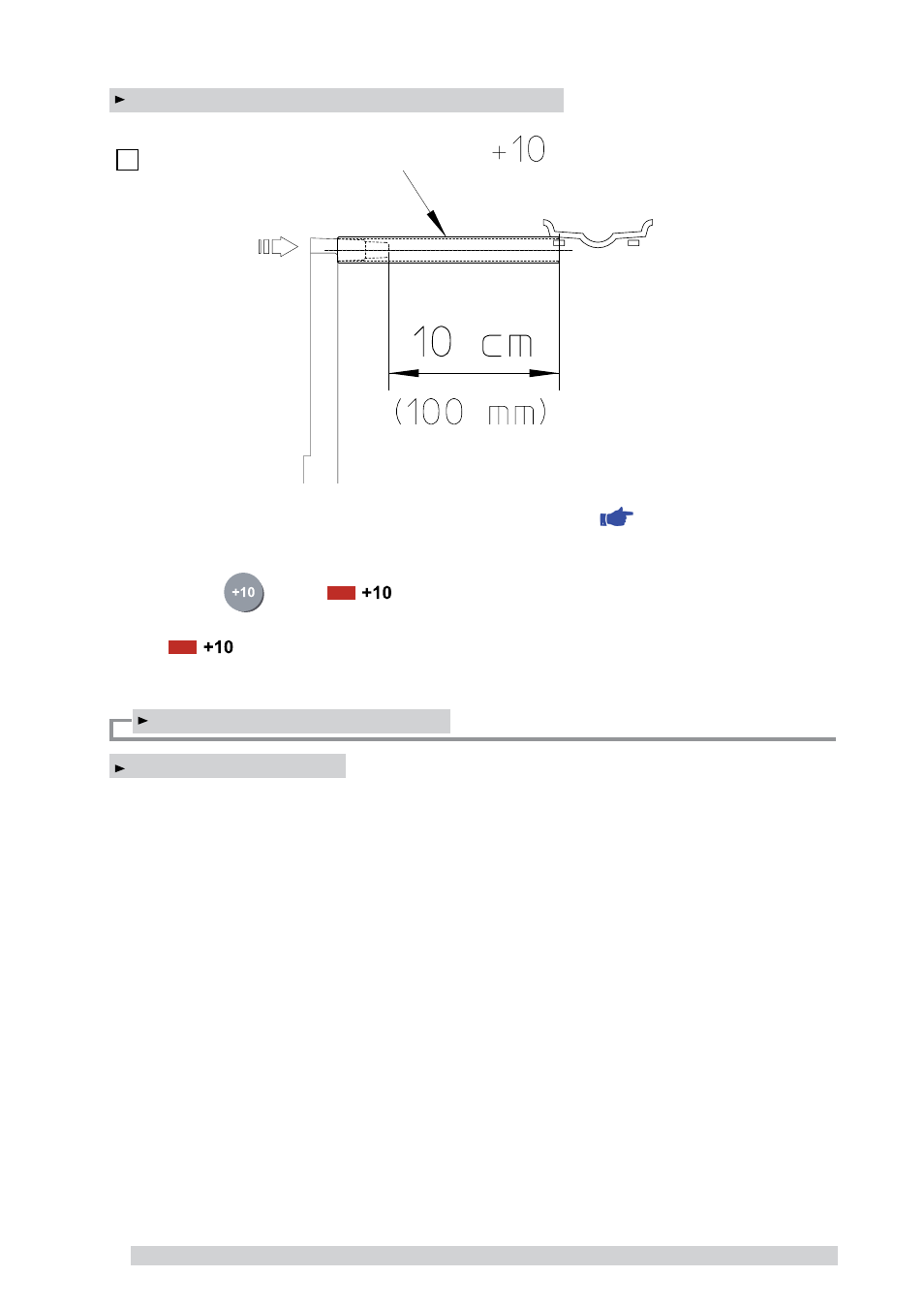
I 0627 -
9
4
GB
5.2.1 - Using the extension for the distance gauge
The extension increases the distance measuring range of the gauge by 10 cm (
Fig. 4)
Proceed as indicated below:
- Fit the extension into place on the distance gauge.
- Press the button
(the LED
comes on)
- Proceed with the distance measurement as already described.
- The led
goes off
- Proceed with manually setting the width.
5.3 - Wheel balancing
5.3.1 - Measuring unbalance
▪ Move the front lever to the right bringing the pulley into contact with the tyre and press the run button on the side
holding the lever pushed in order to spin the wheel. If used without motor, spin the wheel by hand respecting the
correct direction of rotation (anticlockwise).
▪ Release the lever and the START key when the displays go off, the machine will then start making measurements.
▪ When the displays show the measurement values, brake the wheel by re-establishing contact with the pulley, which
is braked when the motor is off. Instruments 1 and 2 will keep the dynamic unbalance values in their memories.
When balancing for static, the value is shown on display 1.
▪ LEDs on displays 3 and 4 will indicate the correction position. If all the LEDs are alight, this means that the correc
tion weight should be applied to the vertical apex. They mean the same when balancing for static.
▪ For small diameter wheels (scooters), launch always the wheel by hand in anticlockwise direction (see arrow).
Measurement always begins when the displays go off.
Extension
