4 - controls and components, 1 - automatic distance and diameter gauge, 2 - keyboard and display – CEMB USA K22 (A) User Manual
Page 6
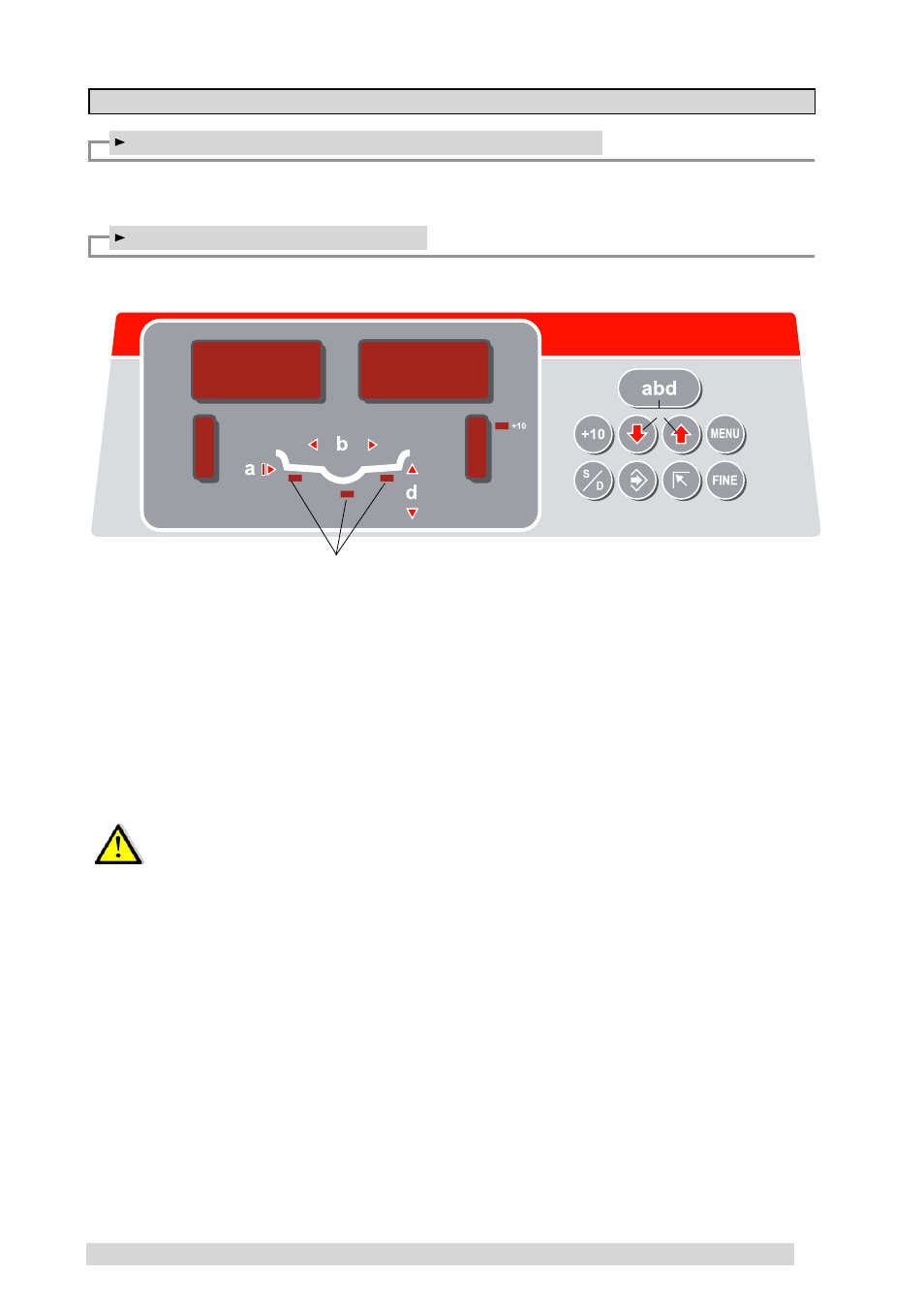
I 0310 -
6
I 0574
- 6
1
10
8
9
2
6
4
3
5
12
7
11
GB
4 - CONTROLS AND COMPONENTS
4.1 - Automatic distance and diameter gauge
Allows automatic measurement of the distance from the machine and the wheel diameter at the counterweight
application point. The same gauge can be used to position the counterweights correctly inside the wheel, using the
specific function that suggests the position memorised during measurement inside the rim.
4.2 - Keyboard and display
1-2
UNBALANCE VALUE digital indicators
Inside/outside
3-4
UNBALANCE POSITION indicators
Inside/outside
5
Distance extension enable button
6
Buttons for manual setting of DISTANCE /
DIAMETER / WIDTH
7
FUNCTION MENU button
8
Correction mode selection button
9
MENU selection confirmation button
10
HOME button
11
Unbalance reading button < 5 g (0.25 oz)
12
Selected correction mode indicators
N.B.: Press the buttons with your fingers only.
Do not use the counterweight grippers or other pointed objects.
