Configuring your password settings – Scientific Atlanta DPR2320 User Manual
Page 38
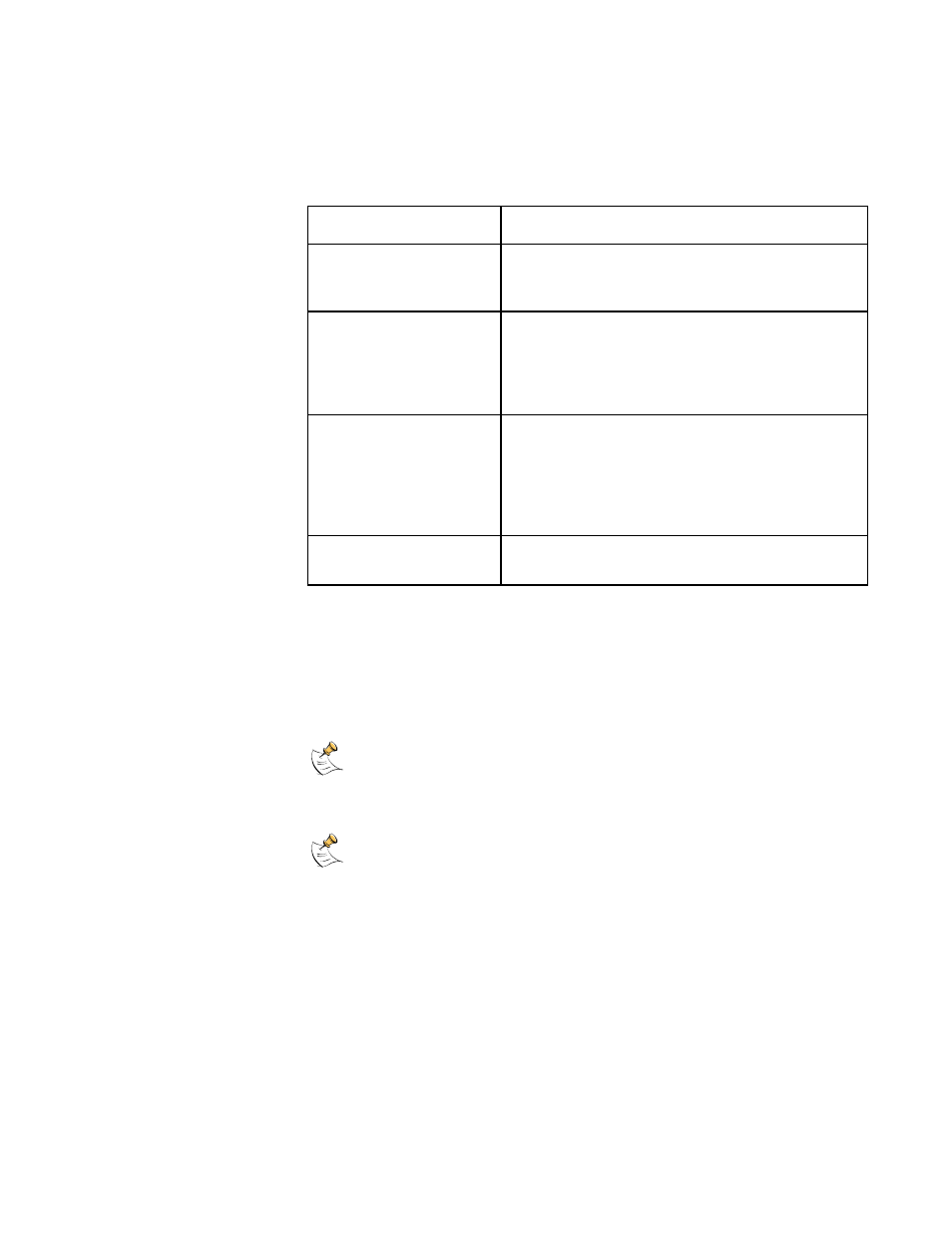
How Do I Configure the Gateway Cable Modems?
37
Wireless
The following table provides a description of the pages available from within the
Wireless section of the Setup page.
Field Name
Description
Basic
Use this page to configure your wireless access
point (WAP) parameters, including service set
identifier (SSID) and channel number
Privacy
Use this page to configure your WAP wired
equivalent privacy (WEP) encryption keys and
authentication. Using encryption and
authentication prevents unauthorized access to
your wireless devices
Access Control
Use this page to configure the WAP to restrict
access to only selected wireless client devices.
Authorized clients are selected by MAC address.
Use this page to select Open System or Share
Key authentication and to enable and disable
broadcast of the WAP SSID
Advanced
Use this page to configure your WAP data rates
and wireless fidelity (WiFi) thresholds
Configuring Your Password Settings
Use the Basic Settings - Password Settings page to set up a password to restrict
unauthorized persons from accessing to your gateway cable modem settings.
Click Password Settings in the Basic Settings section of the Setup page to
access the Password Settings page.
Your gateway modem comes from the factory with no password enabled.
We highly recommend that you set up a user password to prevent unauthorized
users from modifying the settings of your network.
If you do choose to set up a password, use a password that you can easily
remember. Do not forget your password.
