Setting configuration options, Setup page example – Scientific Atlanta DPR2320 User Manual
Page 35
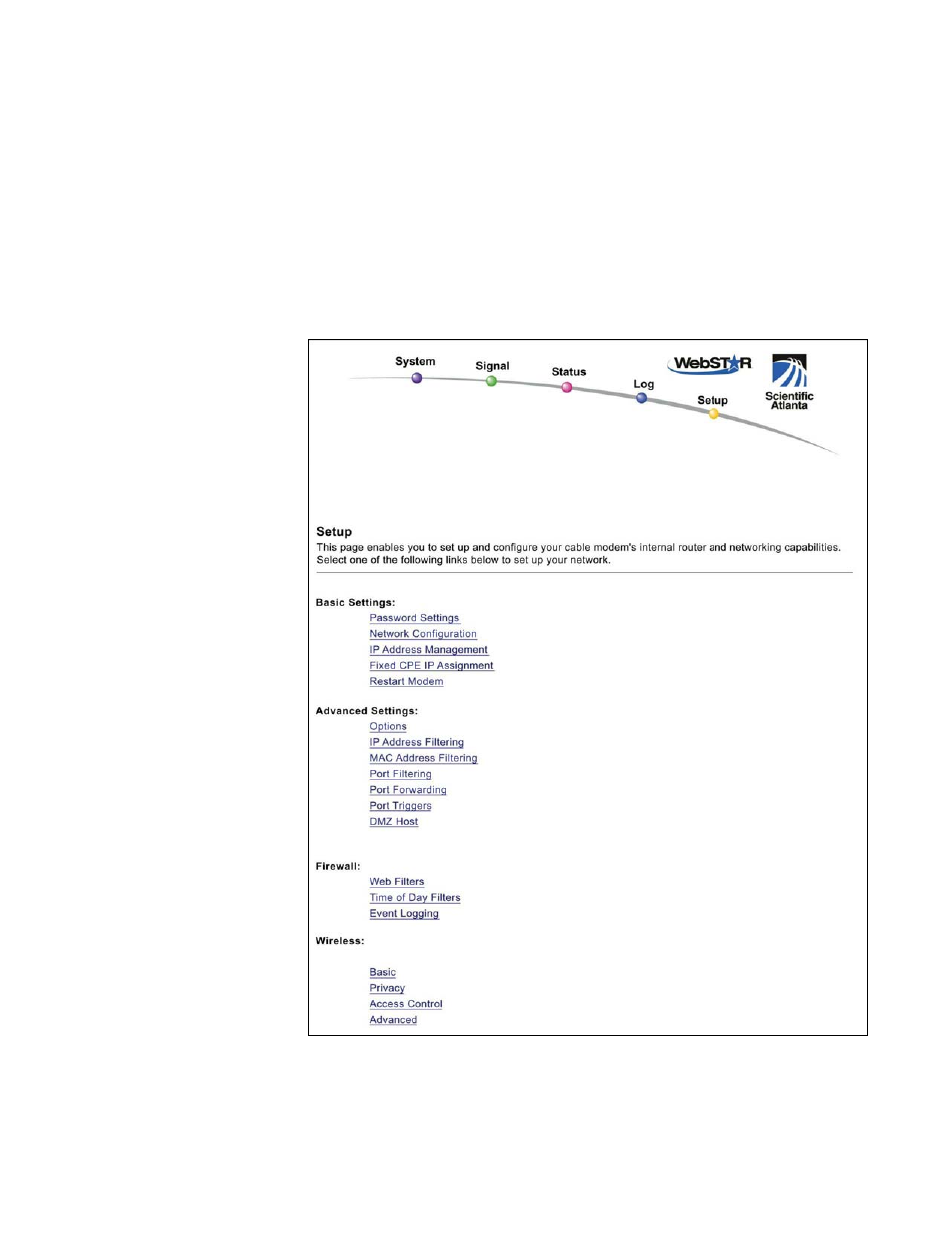
WebSTAR DPR2320 and EPR2320 Gateway Cable Modems User’s Guide
34
Setting Configuration Options
Click Setup on the arc logo located in the upper portion of the About Your
Modem screen to access the Setup page. Use the Setup page to access the
various gateway cable modem configuration options. Detailed descriptions of
each configuration option follow later in this guide.
Setup Page Example
The following illustration is an example of the Setup page.
This manual is related to the following products:
