Cd shuttle operation, Controlling 6-disc cd shuttle (optional) – Alpine CDA-7832R User Manual
Page 43
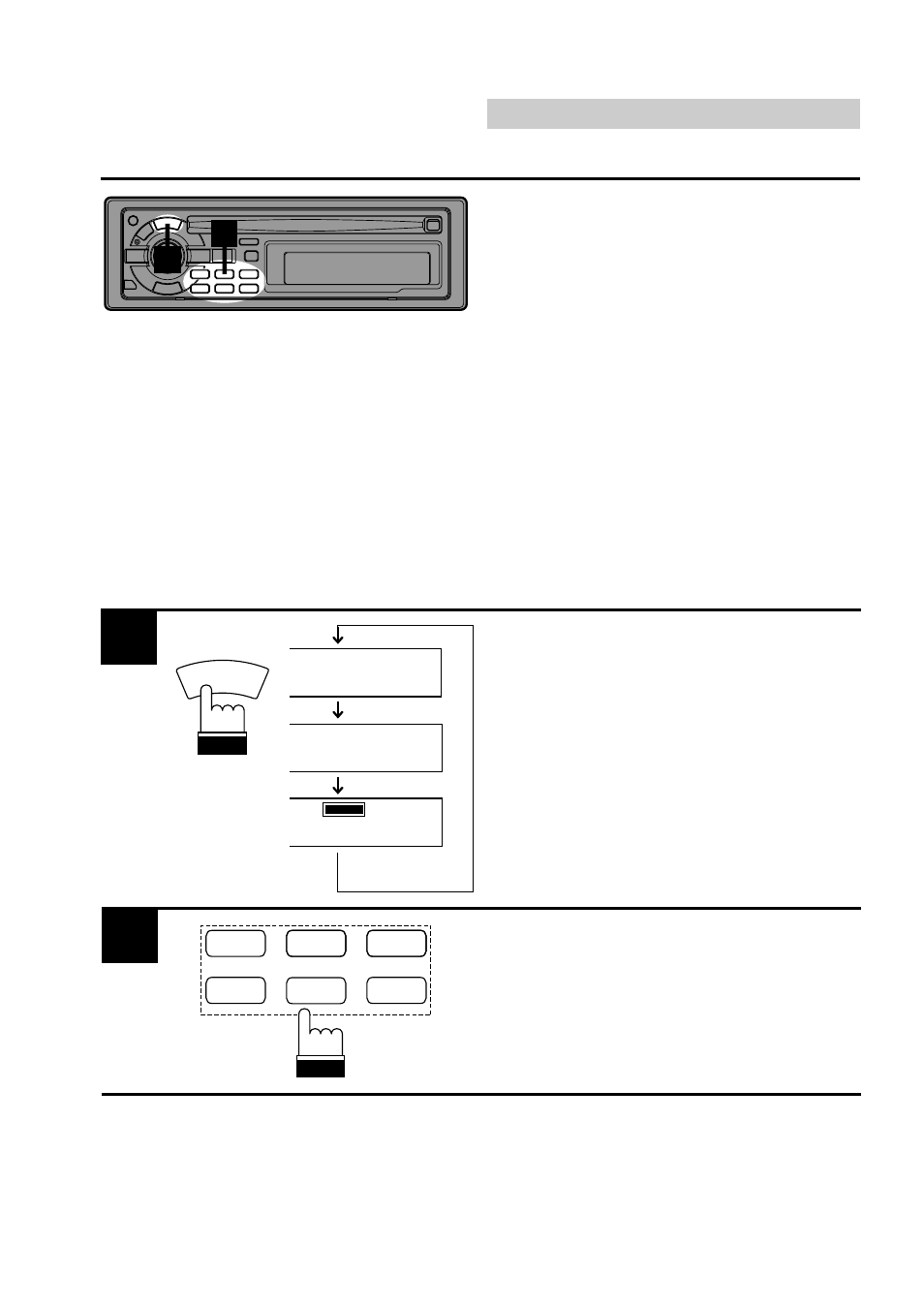
82
English
2
1
CD Shuttle Operation
Controlling 6-Disc CD
Shuttle (Optional)
An optional 6-disc CD Shuttle may be con-
nected to the CDA-7832R if it is Ai-NET
compatible. With a CD Shuttle connected to the
Ai-NET input of the CDA-7832R, the CD Shuttle
will be controllable from the head unit.
Using the KCA-400C (the Multi-Changer
Switching device) multiple changers can be
controlled by the CDA-7832R.
See the Multi-Changer Selection section on
page 88 for selecting the CD Shuttles.
Note: The controls on the CDA-7832R for CD
Shuttle operation are operative only
when a CD Shuttle is connected.
RDS
1
PTY
2
P.PTY
3
M.I.X.
4
RPT
5
SCAN
6
Make sure that the Function indicator is
illuminated. Press a Preset button correspond-
ing to one of the discs loaded in the CD Shuttle
magazine.
90.10
(CD Shuttle
mode)
(Radio mode)
Shuttle
D3
T05
2'58
SOURCE
A.S.U.
T08
0'16
(CD mode)
1
The display example shows when playing Track
5 on Disc 3.
Press the SOURCE button to activate the CD
Shuttle. The display shows the disc number and
track number.
2
