Cd operation, Scanning programs – Alpine CDA-7832R User Manual
Page 37
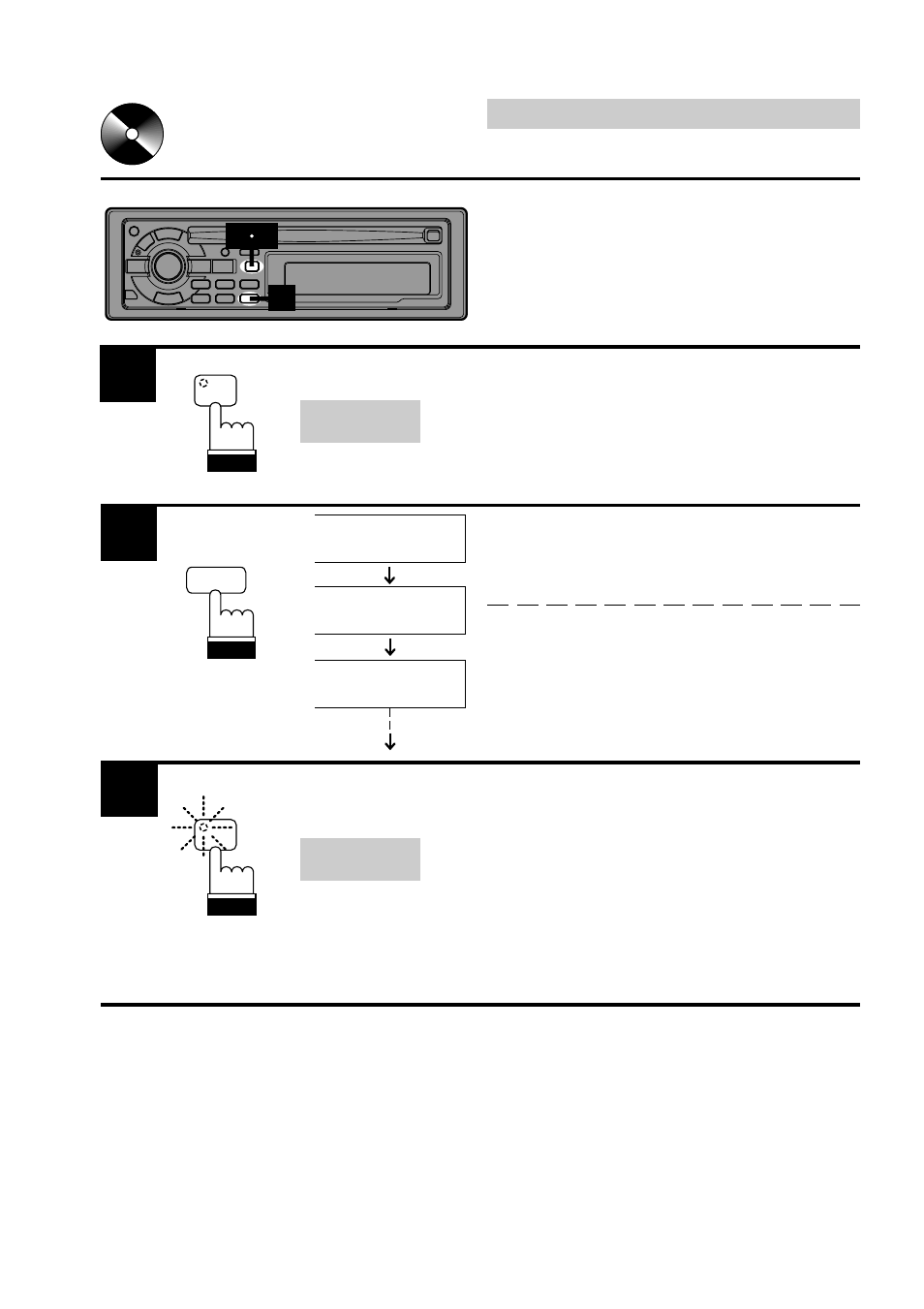
72
English
CD Operation
Scanning Programs
T03
SCAN
T02
SCAN
T01
SCAN
F
SCAN
6
F
To stop the Scan, press the SCAN button to
deactivate the Scan mode.
1
2
Press the SCAN button to activate the Scan
mode. The first 10 seconds of each track will be
played back in succession.
1 3
2
Press the F (Function) button. The function
indicator will turn off.
Note: Press the "F" button only when a CD
Shuttle is connected.
Press the "F" button to return to the normal
mode. The function indicator will illuminate.
Note: Press the "F" button only when a CD
Shuttle is connected.
3
In the CD Shuttle
mode.
En mode de
changeur CD.
En el modo de
cambiador de CD.
In the CD Shuttle
mode.
En mode de
changeur CD.
En el modo de
cambiador de CD.
See also other documents in the category Alpine Car speakers:
- CDA-105 (47 pages)
- cda-9886 (88 pages)
- INA-W910 (131 pages)
- cda-9825 (40 pages)
- IDA-X100 (143 pages)
- DVA-7996 (64 pages)
- DVA-5205P (72 pages)
- TDM-7574 (19 pages)
- CDE-W203RI (33 pages)
- CDE-9852 (29 pages)
- 68-16909Z79-A (93 pages)
- 68-14470Z98-A (36 pages)
- CDA-7864 (28 pages)
- CTA-1505R (88 pages)
- CDA-9811R (48 pages)
- PDX-M6 (2 pages)
- TUA-T550HD (24 pages)
- CDE-7872 (26 pages)
- CDM-7854 (19 pages)
- TMX-R680A (16 pages)
- CDA-7893 (43 pages)
- NVE-P1 (1 page)
- CDA-7842R (88 pages)
- Bluetooth CD Receiver CDE-136BT (45 pages)
- TUA-T500HD (2 pages)
- 68-09359Z83-B (48 pages)
- MRP-F600 (20 pages)
- TDM-7582 (24 pages)
- TDM-7580R (26 pages)
- CDA-9831 (42 pages)
- 68-13530Z42-A (50 pages)
- IXA-W407 (76 pages)
- 68-21627Z10-A (53 pages)
- cda-9884 (131 pages)
- 7909 (16 pages)
- cdm-9821 (22 pages)
- PDX-F6 (2 pages)
- TDM-7580E (19 pages)
- CDA-117 (56 pages)
- CDE-7859 (64 pages)
- DVA-9965 (79 pages)
- PXA-H700 (46 pages)
- MRP-M2000 (16 pages)
- iDA-X100M (135 pages)
- CDA-7969R (34 pages)
