Display, Motec configuration 41 – MoTeC C125 User Manual
Page 42
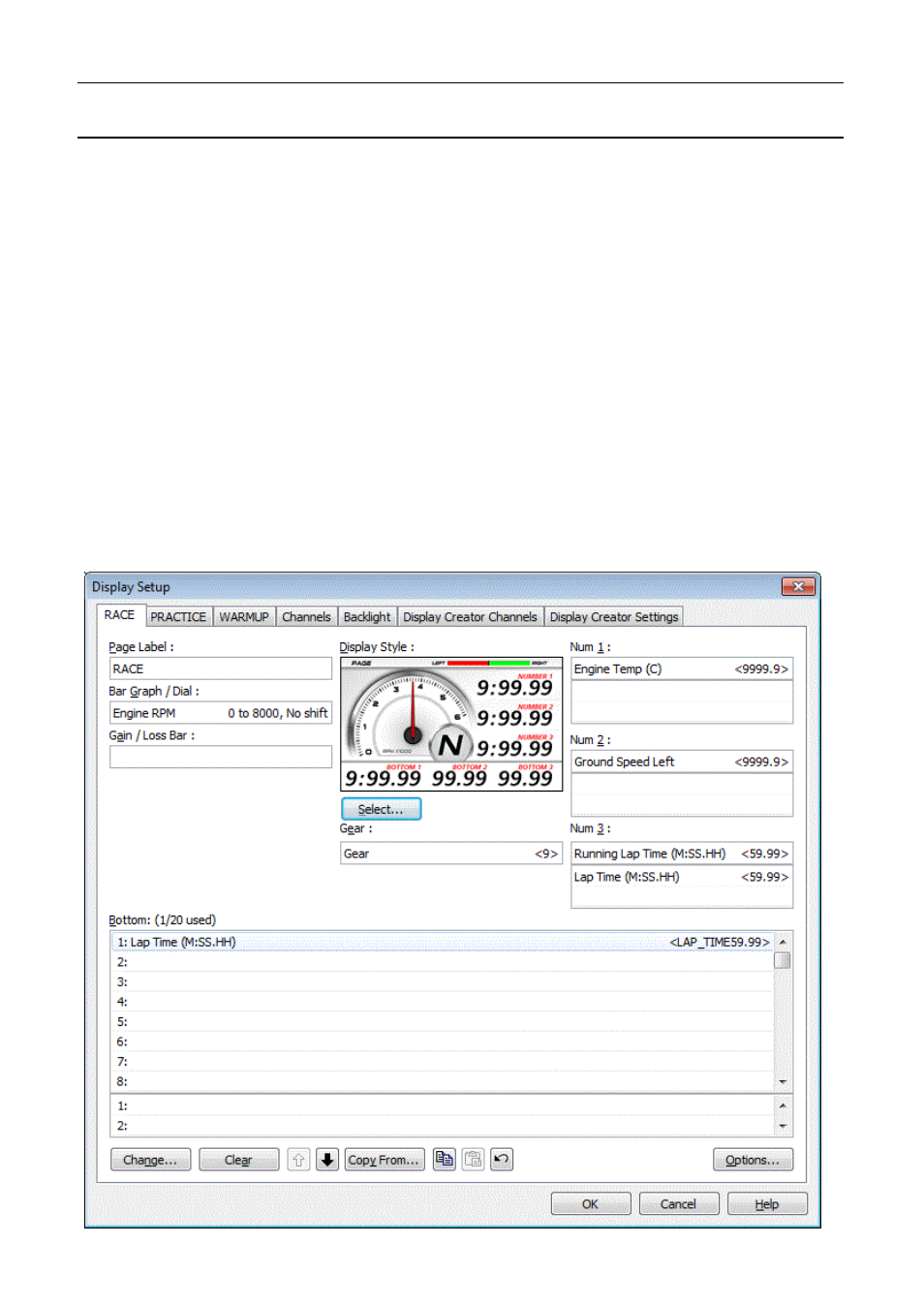
MoTeC
Configuration
41
Display
The C125 display is a high contrast, high brightness colour LCD display.
The displayed channels and labels are configured on a display style that can
be chosen from a list of predefined styles. Alternatively, a custom display may
be created using the separately purchased Display Creator software. See
Display Creator DBC file setup
To configure the display
1. On
the
Functions
menu, click Display
2. Select the tab for the required mode (RACE, PRACTICE, WARMUP).
3. Select the required display style.
4. Set the labels and channels you want to display for each of the
numeric displays. To do this double click on the relevant display, or:
a. Select the display.
b. Select
the
Change
button.
