Acl manager software, Introduction, Computer requirements – MoTeC ACL VIM User Manual
Page 47: Installing acl manager
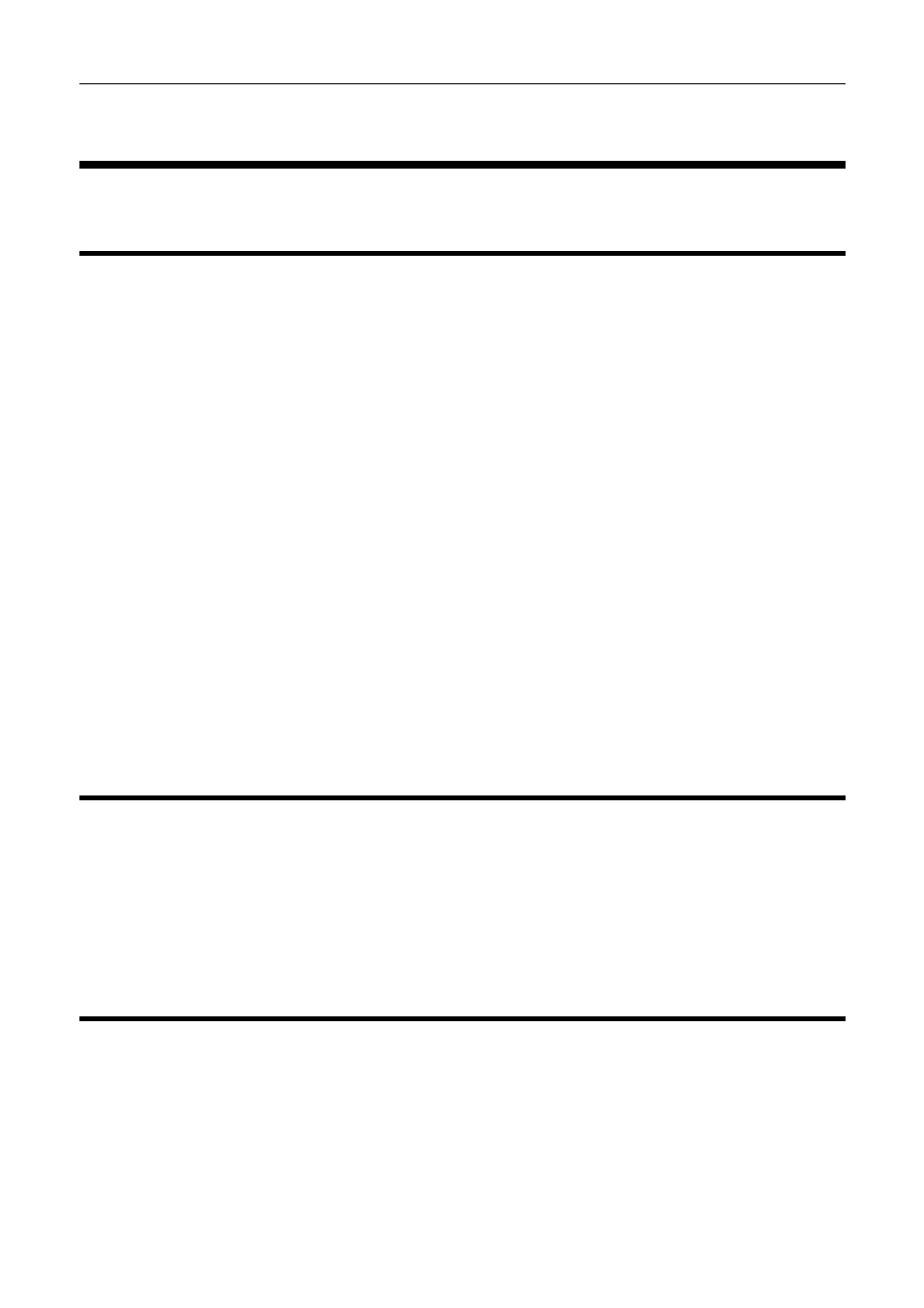
MoTeC
ACL Manager Software
43
ACL Manager Software
Introduction
The following is an overview of the main concepts of the ACL Manager
software. More detailed information is available from the online help provided
with ACL Manager. Online help is accessed by clicking on the help buttons
that appear on most ACL Manager screens and by selecting Help from the
main menu.
The ACL Manager software is used for:
• Editing
ACL
configuration files
• Sending
configuration files to the ACL, VIMs, SDL and ADL2
• Retrieving the logged data from the ACL
• Testing the ACL and connected devices
• Enabling
ACL
options
• Upgrading the ACL, VIM, SDL and ADL2 firmware versions
• Changing event, venue and vehicle details
Computer Requirements
The PC must be IBM compatible, running Windows XP or Vista.
Recommended Minimum Specifications
Pentium 4 processor, 512 MB RAM memory, Ethernet port.
Installing ACL Manager
From a CD-ROM
Place the CD-ROM into the CD drive of the PC.
A new window will appear. This can be navigated using the on screen
buttons.
