Data logging, Overview – MoTeC ACL VIM User Manual
Page 20
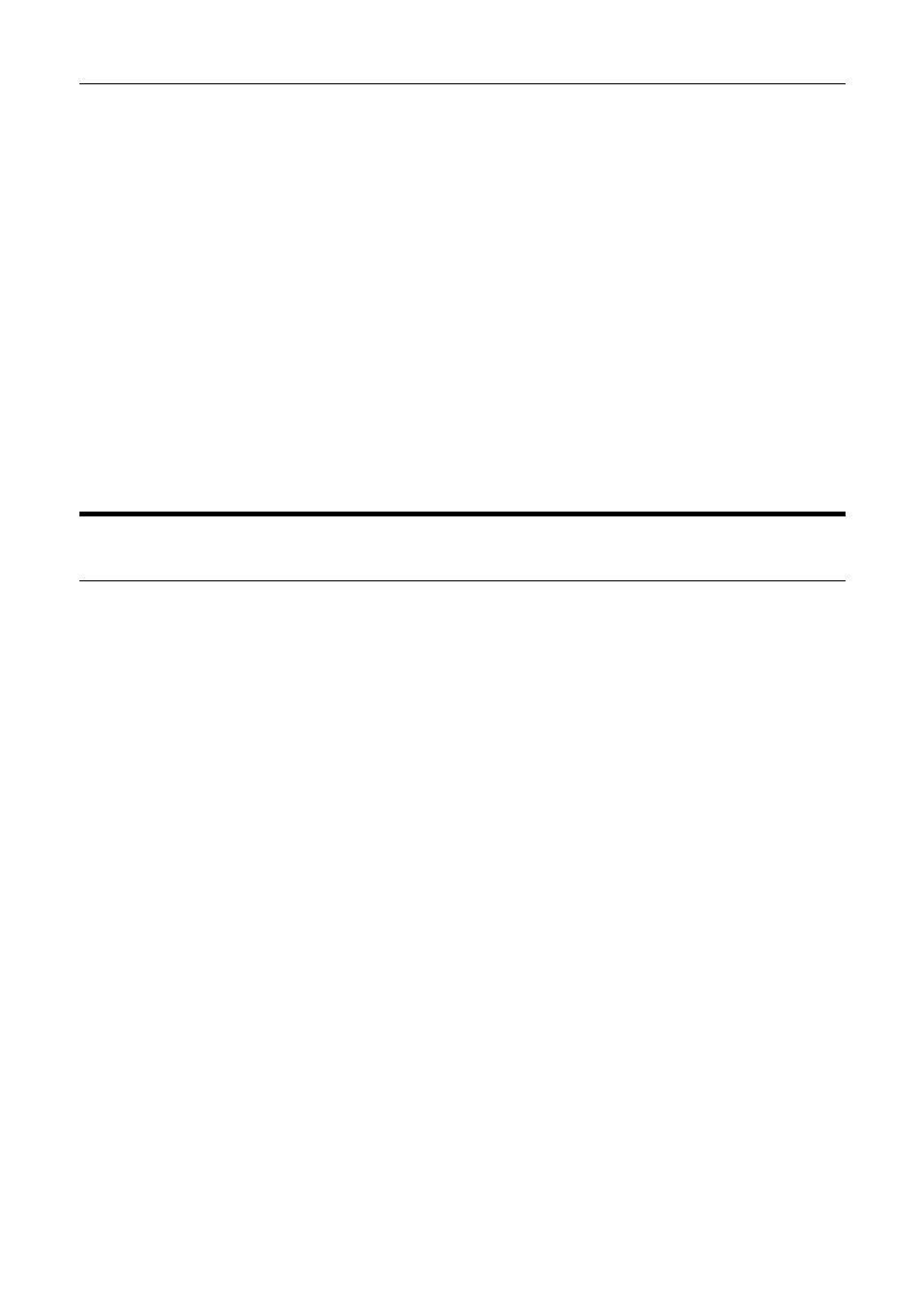
16 Operation
speed has been above 50 km/h for 30 seconds. The speed comparison
avoids the alarm showing during a pit stop due to heat soak. Additionally,
another comparison could be set at a higher temperature to cover all other
situations.
The comparison values can be automatically incremented or (decremented)
when an alarm occurs. For example, the engine temperature alarm may be
set at 95 °C with and increment of 5 °C, so that the second time the alarm
activates, it is at 100 °C. A limit may be set on the number of times the
comparison value is allowed to increment. Also, it may return to its original
value after a period of time, in case the alarm condition was temporary.
The alarms can be dependent on the current display mode (Race, Practice or
Warm-up)
Data Logging
Overview
Data logging allows the sensor readings (or any calculated value) to be stored
in the ACL for later analysis on a PC using the i2 Data Analysis application.
Power Supply
Control of the power supply to the ACL is important to maintain the integrity of
the data on your ACL. The ACL file system requires a specific power down
process to ensure the reliability of your data. The ACL should be powered
with permanent power to Pin 2; the ACL’s Permanent 12V pin. Pin 22 is the
Ignition Input Switch which should be used as a signal to start up and shut
down the system. A backup battery can be fitted if required to ensure the ACL
shuts down properly under all circumstances.
Logging Memory
The ACL is fitted with a special high temperature memory card which includes
special features to protect it against permanent damage during power down.
This card should not be removed from the ACL nor be replaced with any other
type of card.
Logging Time
The maximum logging time is dependent on the number of items logged and
the rate at which they are logged. The configuration software will report the
logging time available, taking all these factors into account.
