Plm lambda meter, Telemetry radio system – MoTeC ACL VIM User Manual
Page 43
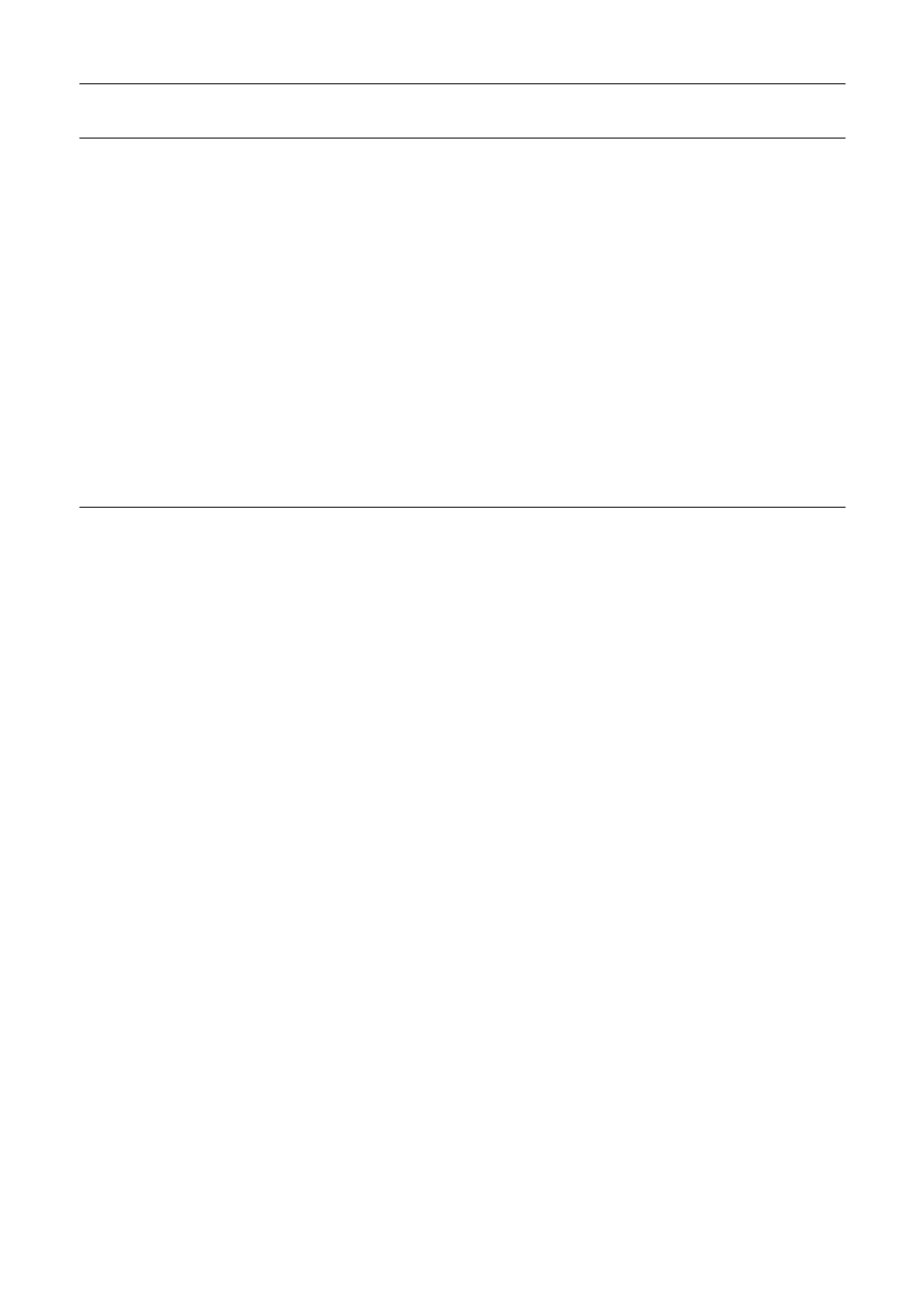
MoTeC
Installation
&
Configuration
39
PLM Lambda Meter
One or more PLMs can be connected to the ACL via CAN. For installations
with multiple PLMs it is recommended that one PLM is configured as a
‘Master’ and the remaining units as ‘Slave’ devices.
PLM Setup
Use the separate PLM software to setup the PLM.
ACL Setup
Using ACL Manager, select Inputs | Communications to assign the PLM
template to one of the CAN sections.
Telemetry Radio System
Telemetry Radio Wiring
A telemetry radio can normally be wired to one of the RS232 ports.
Refer to the wiring details supplied with the telemetry system.
Telemetry Radio Setup
Configure the telemetry radios according to the instructions supplied with the
radios.
ACL Setup
Telemetry Output Setup
Select Functions | Telemetry to set up the channels that are to be
transmitted via telemetry.
Communications Setup
Using ACL Manager, select Inputs | Communications to assign the
Telemetry template to one of the RS232 sections.
Set the Baud Rate to suit the radio.
Note The same RS232 port can also be used to communicate with an
ECU. In this case the telemetry baud rate must be the same as the
ECU communications baud rate.
