Batteryminder – BatteryMINDer 24041-AA User Manual
Page 14
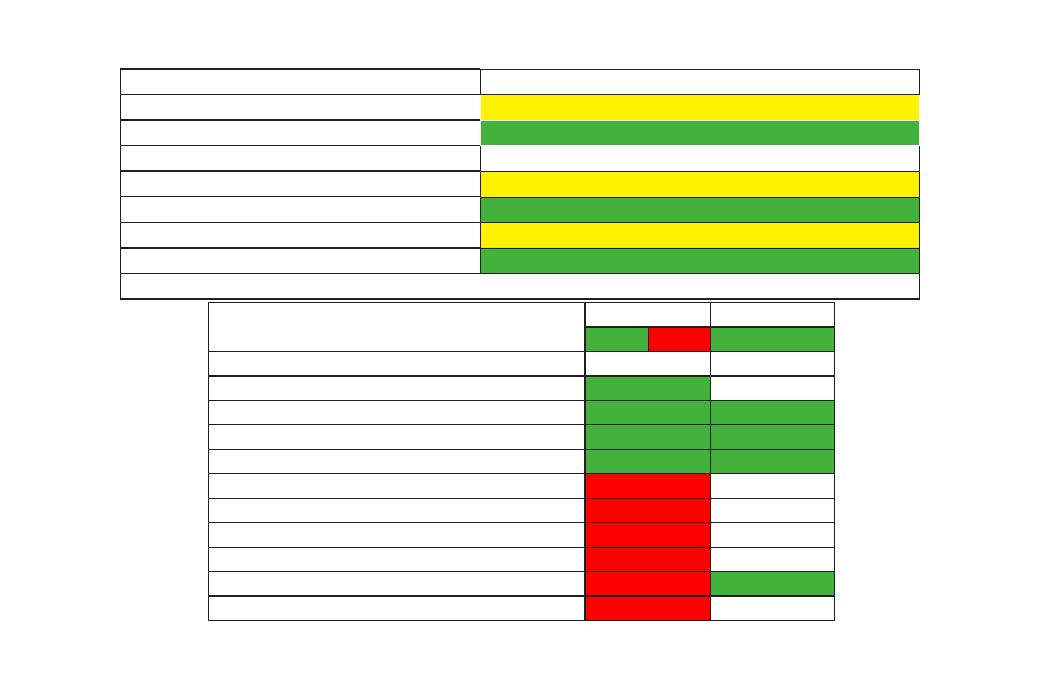
Rev. B-020907
P/N VDC24041AA-MNL
BatteryMINDer
®
Model 24041-AA
Page 14
Battery Condition Indication
Battery connected before charge:Vb<22V
YELLOW
Vb>22V
GREEN
If pressing Reset Button in the charging stage
STOPS CHARGING AND ALLOWS RESET OF ALL SELECTIONS
Battery sulphation checked: Vb<22V
YELLOW
Vb>22V
GREEN
Battery sulphation checked: Vb<25V*
YELLOW
Vb>25V*
GREEN
*25.5V for Gel battery. *25.5-V for AGM battery setting. 25-V for Flooded battery
LED Status - (Power / Error and Charge LEDs)
POWER / ERROR
CHARGE - FLOAT
GREEN
RED
GREEN
A.C. power disconnected, battery connected correctly
OFF
OFF
A.C. power connected, battery connected
GREEN
OFF
A.C. power connected, battery connected (press start button)
GREEN
ON
At Soft Start mode, Bulk charge mode, Absorption mode
GREEN
ON
In Sulphate check mode Float charge mode
GREEN
FLASH
A.C. power connected Reversed Battery Polarity
RED ON
OFF
A.C. power connected, charger output Clip shorted
RED ON
OFF
A.C. power connected, battery voltage is less than 3V
RED ON
OFF
Timed-out when in SoftStart or Bulk mode
RED FLASH
OFF
Timed-out when in Absorption mode & Forced to Float mode
RED FLASH
FLASH
Battery Fault / Battery Weak
RED FLASH
OFF
LED INDICATOR FUNCTIONS -- Tables 3 (top) and 4 A&B (bottom)
