BARSKA BE11642 Elite Edition Metal Detector User Manual
Page 6
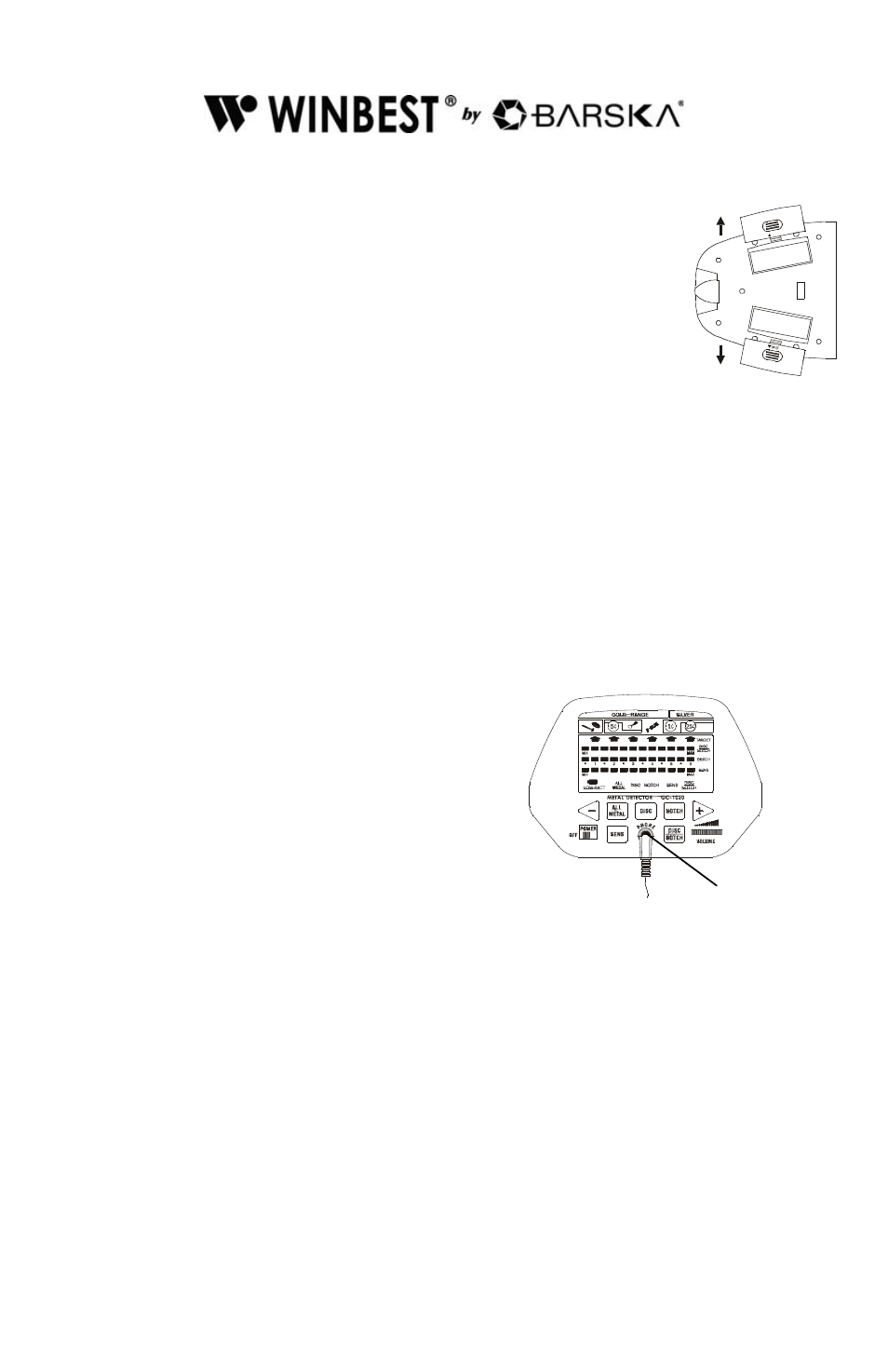
6
1. Slide the POWER button to turn on the power.
2. Slide the left and right battery covers off in the direction of the
arrow.
3. Place a 9V battery into the battery compartment matching the
polarity symbols (+ and -) marked inside.
Caution:
• Use only fresh batteries of the required size and recommended type.
• Always remove old or weak batteries; batteries can leak chemicals that
can destroy electronic parts.
• If you do not plan to use the detector for a long time, remove the
batteries.
• Dispose of old batteries promptly and properly.
USING HEADPHONES
1. Insert the headphone’s 3.5mm plug into the
PHONE jack. The detector’s internal
speaker disconnects when you connect the
headphones.
2. Set the VOLUME to the desired setting.
Listening Safely
• To protect your hearing, set the volume to the lowest setting before
you begin listening, adjust the volume to a comfortable level.
• Do not listen at extremely high volume levels. Extended high volume
listening can lead to permanent hearing loss.
• Do not wear headphones while operating your detector near
high-traffic areas. Pay attention to traffic safety.
Phone
O PEN
