Hardware installation, Installation – Brickcom MD-300N User Manual
Page 11
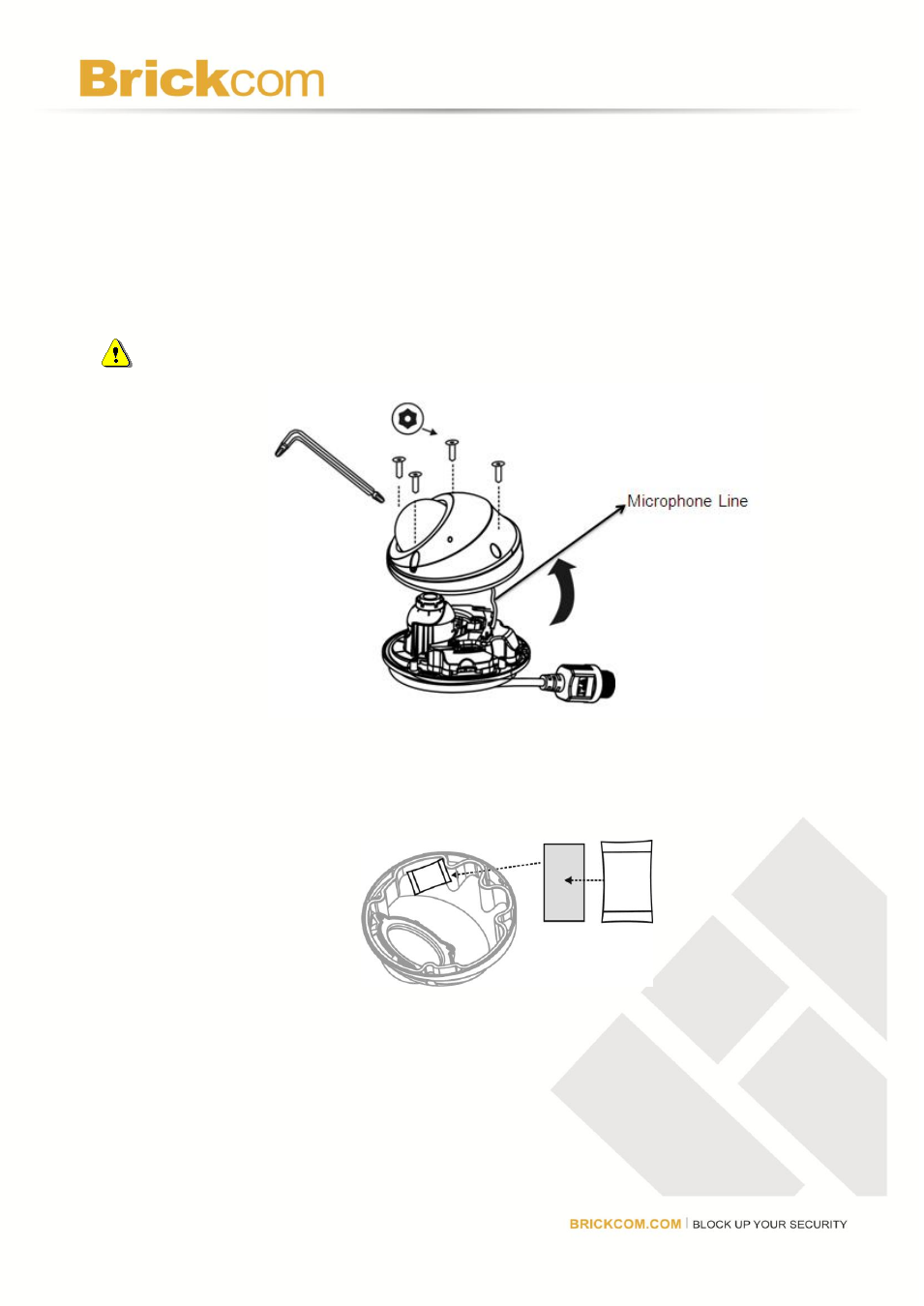
- 8 -
Installation
Hardware Installation
WARNING: Do not mount the camera on a soft material. The camera may fall and be
damaged.
1. Use the enclosed Allen key to detach the dome cover from the camera device.
As remove the cover, please be aware of the Microphone Line.
2. Remove the dry bag from its package. Use the double-sided tape to stick the dry bag
onto the designate position inside of the dome cover.
This manual is related to the following products:
