Reen, Olarity, 10 red/green polarity led – Autel PowerScan PS100 User Manual
Page 19
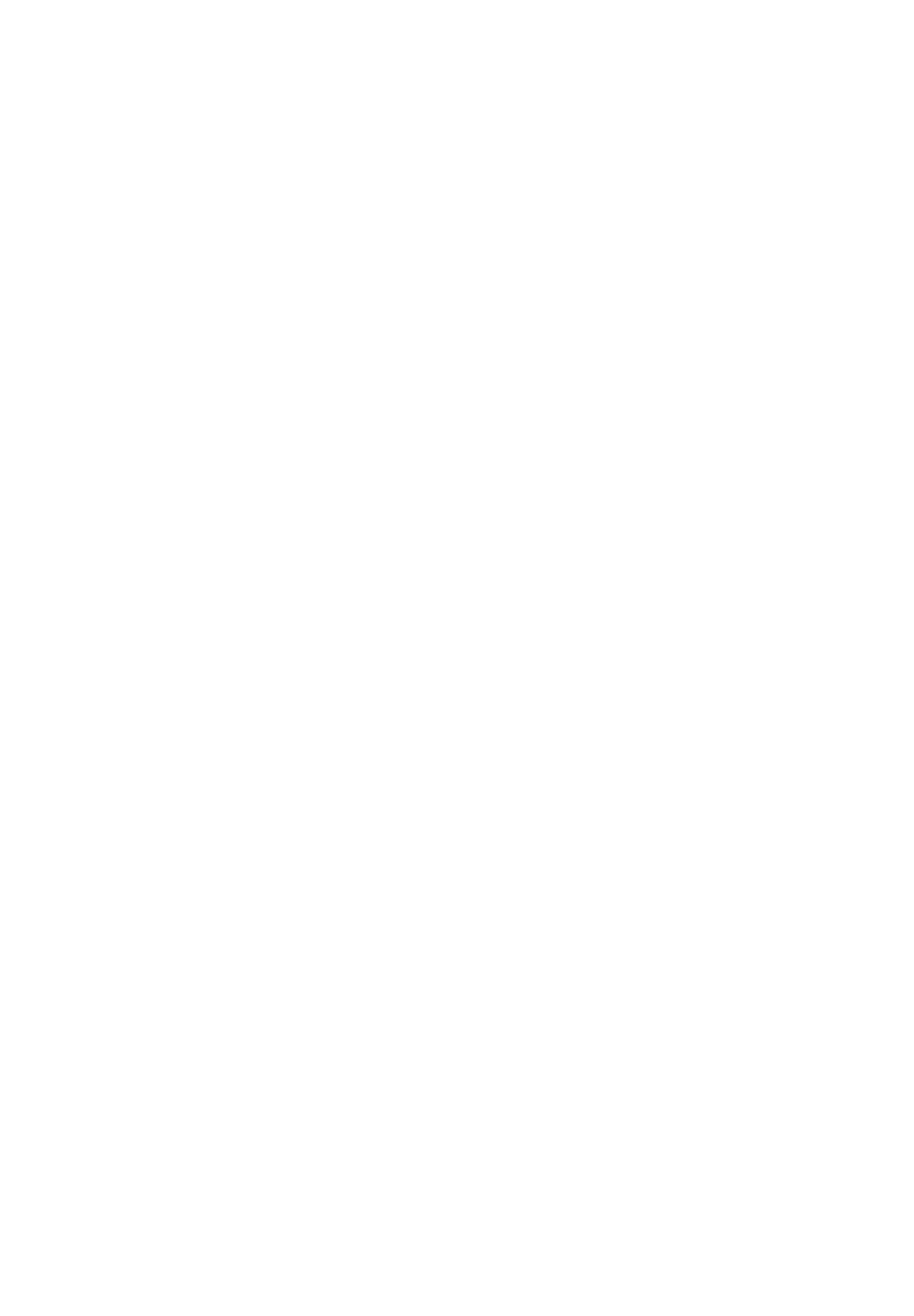
18
Follow the wire in the shorted direction and repeat this process
until the short is located.
3.10 Red/Green Polarity LED
The Red/Green Polarity LED lights up when the probe tip voltage
matches the battery voltage within ±0.8 volts. It is added information
that could be valuable to the technician.
If the circuit you are testing is not within a 0.8 volt (plus or minus) of
supply voltage, you will see the voltage reading on the LCD but you
will not hear a tone or see a red or green LED. This tells you either
you have a voltage drop in excess of 0.8 volt from battery voltage or
you are probing a circuit that has an increase of a 0.8 volt or more
over battery voltage.
To determine battery voltage, simply remove the tip from the circuit
and press the power switch forward. Battery voltage will then be
displayed on the LCD. The difference between the battery voltage
and what is read on the circuit is either voltage drop or voltage
increase. This allows you to determine a voltage drop without
running back to check the battery. It‟s just another one of time saving
feature the tool has.
