Total power solutions, Battery voltage alarm indicators, Run time table load run time (hours) – Alpha Technologies AlphaGen DCX3000 - Quick Start Guide User Manual
Page 2: 0 maintenance schedule
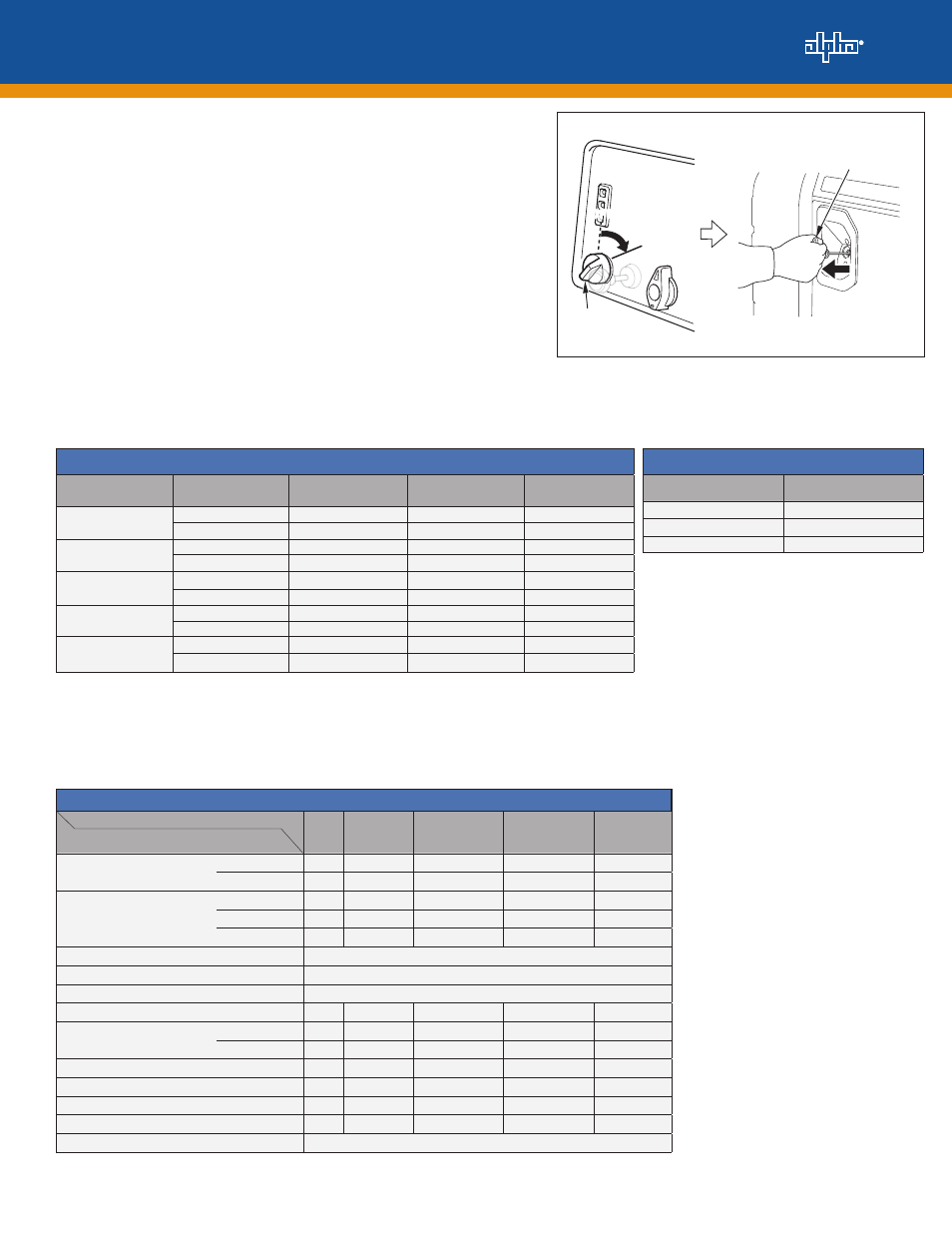
041-028-B1-001 Rev. B (09/2012)
2
Total Power Solutions
3. Turn the Engine Switch to the ON position (see Figure 2-2).
4. Pull the Starter Grip until you feel resistance, then pull
strongly in a straight line (see Figure 2-2).
Note: Pulling the Starter Grip at sharp angle to the
engine will prematurely wear out the cord. Do NOT let
the starter grip snap back against the engine.
5. If the choke was CLOSED to start the engine, gradually
push the choke in to the OPEN position as the engine
warms up.
Note: When the engine starts, DC output will begin
charging the UPS battery string automatically and the
output indicator (green) will go ON. If the UPS battery
string voltage is too low, the DC output will turn off. At
this time, the output indicator (green) will go OFF and
the overload indicator (red) will go ON (see Table 2-1).
Figure 2-2, Engine Switch and Starter Grip operation.
DC Output Coupler
Power
Coupler
DC Voltage
Selector
Switch
Voltmeter
Maintenance
Cover
No gap
Choke
Knob
Choke
Knob
CLOSED
O
O
P
P
E
E
N
N
Choke
Knob
CLOSED
OPEN
Fuel Valve
Lever
ON
O
OFF
Engine
Switch
O
O
F
F
F
F
O
O
N
N
Starter Grip
OPEN
Direction
to pull
OPEN
Table 2-1, Battery Voltage alarm indicators.
Battery Voltage Alarm Indicators
Battery Voltage
1
Voltage Select
Switch Position
Output Indicator
(Green LED)
Overload Alarm
(Red LED)
Forced Output
2
0V to 2V
36V
OFF
OFF
Not Available
48V
OFF
OFF
Not Available
2V to 27V
36V
OFF
FLASHING
ENABLED
48V
OFF
FLASHING
ENABLED
27V to 42V
36V
ON
OFF
Not Available
48V
OFF
FLASHING
ENABLED
42V to 55V
36V
OFF
FLASHING
Not Available
48V
ON
OFF
Not Available
>56V
36V
OFF
FLASHING
Not Available
3
48V
OFF
FLASHING
Not Available
3
Run Time Table
Load
Run Time (Hours)
25%
20
80%
10
100%
7.2
Table 2-2, Load to approximate run time.
(1)–All battery voltage measurements are ± 1V.
(2)–To enable forced output when the Overload Alarm LED is flashing, press the output button for at least 5 seconds. The Overload Alarm
LED stops flashing. Release the output button, and then press it again for at least five seconds. The Output Indicator LED turns on steady,
and power output begins. The operator may then release the output button.
(3)–Engine shuts down after 1 second.
3.0 Maintenance Schedule
MAINTENANCE SCHEDULE
REGULAR SERVICE PERIOD
Note: Perform at every indicated month or oper-
ating hour interval, whichever comes first.
Each
use
First month
or 20 hrs.
Every 3 months
or 50 hrs.
Every 6 months
or 100 hrs.
Every year or
300 hrs.
Engine Oil
Check Level
O
Change
O
O
Air Cleaner
Check
O
Clean
O2
Replace
O1
Canister
Check
Every 2 years (Replace if necessary)3
Purge tube
Check
Every 2 years (Replace if necessary)3
Charge tube
Check
Every 2 years (Replace if necessary)3
Sediment Cup
Check
O
Spark Plug
Check-adjust
O
Replace
O
Spark Arrester
Clean
O
Valve Clearance
Check-adjust
O3
Combustion chamber
Clean
Fuel tank and filter
Clean
O3
Fuel tube
Check
Every 2 years (Replace if necessary)2
(1)–Replace the paper air filter element only.
(2)–Service more frequently when used in dusty areas.
(3)–These items should be serviced by an authorized
AlphaGen dealer.
For commercial use, log hours of operation to
determine proper maintenance intervals. Failure to
follow this maintenance schedule could result in non-
warrantable damage.
Table 2-3, Battery Voltage alarm indicators.
