ABUS TVCC81000 Operating instructions User Manual
Page 36
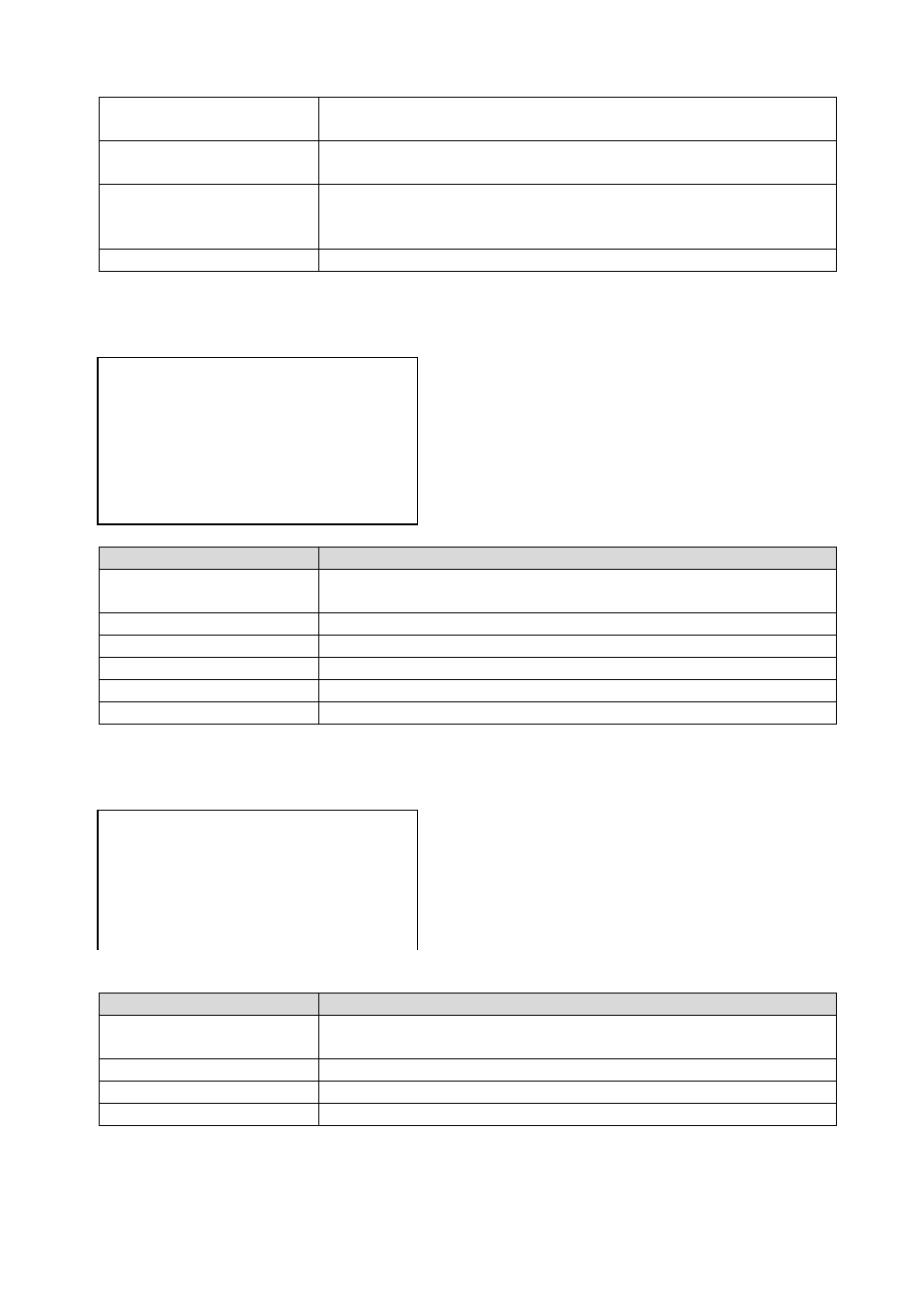
36
PRESET SPEED
The speed for starting from a preset can be between level 1
and 8.
LIMIT STOP
This allows the following area to be enabled and disabled for
the limits.
SETTING STOPS
Here you can define a range in which the dome is allowed to
move. Follow the instructions on the OSD to set all four
directions.
CLEAR STOPS
Delete the set limits.
PRESETS
PRESET NUM
1
[UNDEFINED]
-
EDIT LABEL
-
PRESET PTZ
-
CLEAR PRESET
-
Function
Description
PRESET NUM
Up to 256 presets can be used. If no preset is defined,
[UNDEFINED] appears.
[UNDEFINED]
No preset defined.
EDIT LABEL
The label for each preset can be edited here.
PRESET PTZ
Select this menu to go to the respective preset and save it.
CLEAR PRESET
This allows you to delete the selected preset.
PATROLS
PATROL NUM
1
EDIT PATROL
-
PREVIEW
-
CLEAR PATH
-
Function
Description
PATROL NUM
Displays the tour that is currently being edited. A total of 8
tours are available for selection.
EDIT PATROL
Here you can edit the tour.
PREVIEW
Starts a set tour.
CLEAR PATH
Deletes the tour.
