ABUS TVCC81000 Operating instructions User Manual
Page 34
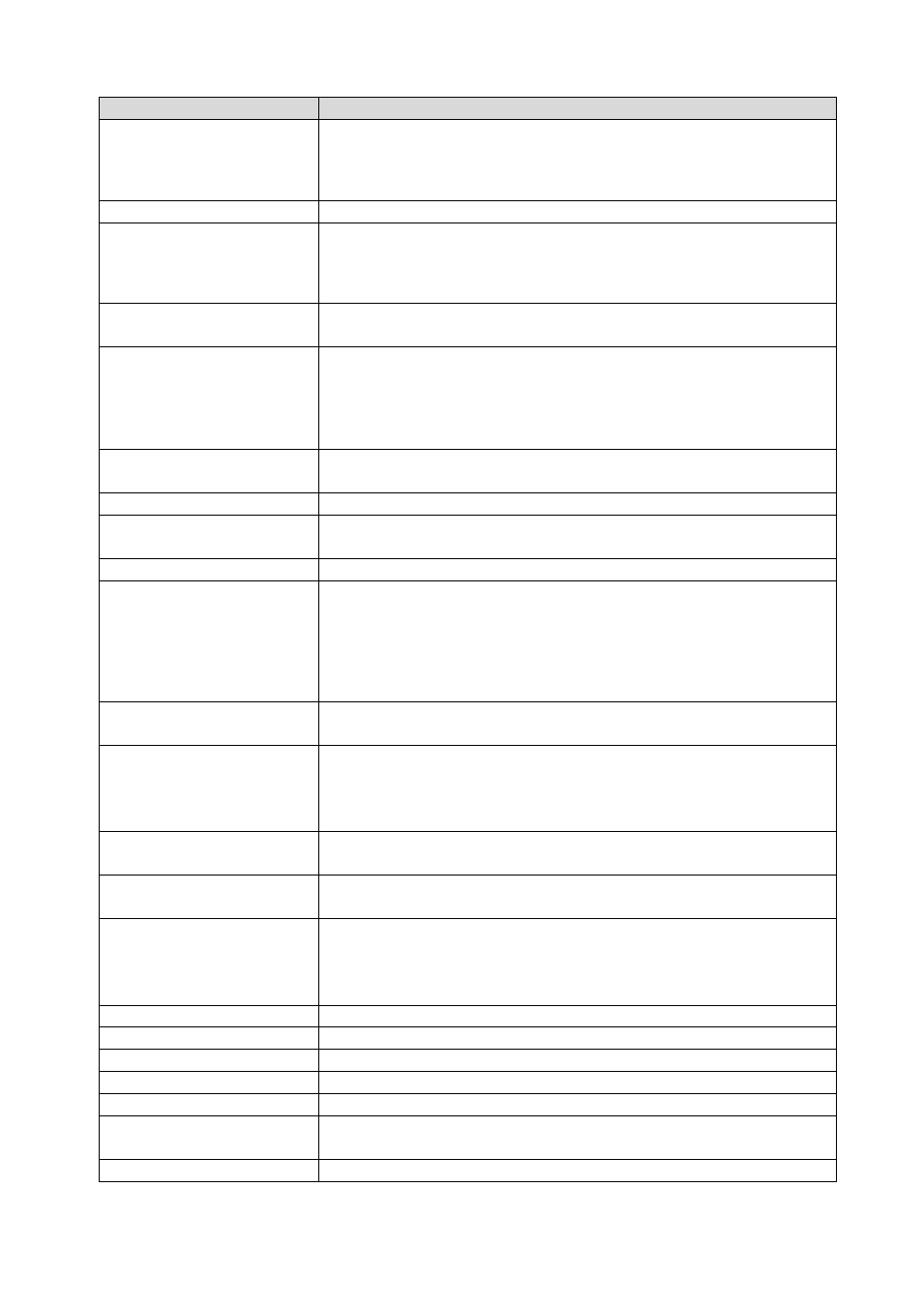
34
Function
Description
FOCUS
The following focus variants are available:
-
AF (Auto)
-
HAF (Half-Auto)
-
MF (Manual)
ZOOM LIMIT
Setting of the zoom limit
ZOOM SPEED
The following speeds are available:
-
High
-
Medium
-
Low
SLOW SHUTTER
The shutter speed can be set here in order to obtain clear
images in dim lighting.
IRCUT FILTER
Switching on and off of the IR filter. The following settings
are possible:
-
AUTO
-
NIGHT MODE
-
DAY MODE
D/N LEVEL
Sets the sensitivity of when the IR filter switches to day or
night mode
SHARPNESS
Adjusts the image sharpness (level 0
–15)
BLC/WDR
The conventional backlight compensation is
activated
BLC LEVEL
Not available.
AE MODE
The following settings are possible here:
-
AUTO
-
IRIS
-
SHUTTER
-
GAIN
-
MANUAL
IRIS
Aperture of the iris as a function of the lighting conditions
(Level 0
–17)
SHUTTER
The following shutter times can be set: 1, 2, 4, 8, 15, 30, 60,
125, 180, 250, 500, 1000, 2000, 4000 or 10000.
The numeric value of X shows the shutter speed 1/X per
second.
GAIN
Setting for the gain of the image signal. The following values
can be set: 0
–15.
EXPOSURE COMP
Setting for the exposure compensation: The following values
can be set: 0
–14
WHITE BALANCE
Settings for white balance:
AUTO, INDOOR, OUTDOOR, HAUTO, ATW and SELFDEF
(self-defined). If SELFDEF is selected, you must set the
values for RED and BLUE yourself.
RED
Value of 0
–255 can be set
BLUE
Value of 0
–255 can be set
IMAGE FLIP
Tilting of the video image
FOCUS LIMIT
Setting of the limit for the focus: 1 cm, 30 cm, 1 m and 3 m
INIT LENS
Lens is initialised daily
NOISE REDUCE
Setting for the noise reduction:
OFF, HIGH, MEDIUM and LOW.
WIDE LIMIT
Not available.
