ABUS TVIP61500 Operating instructions User Manual
Page 59
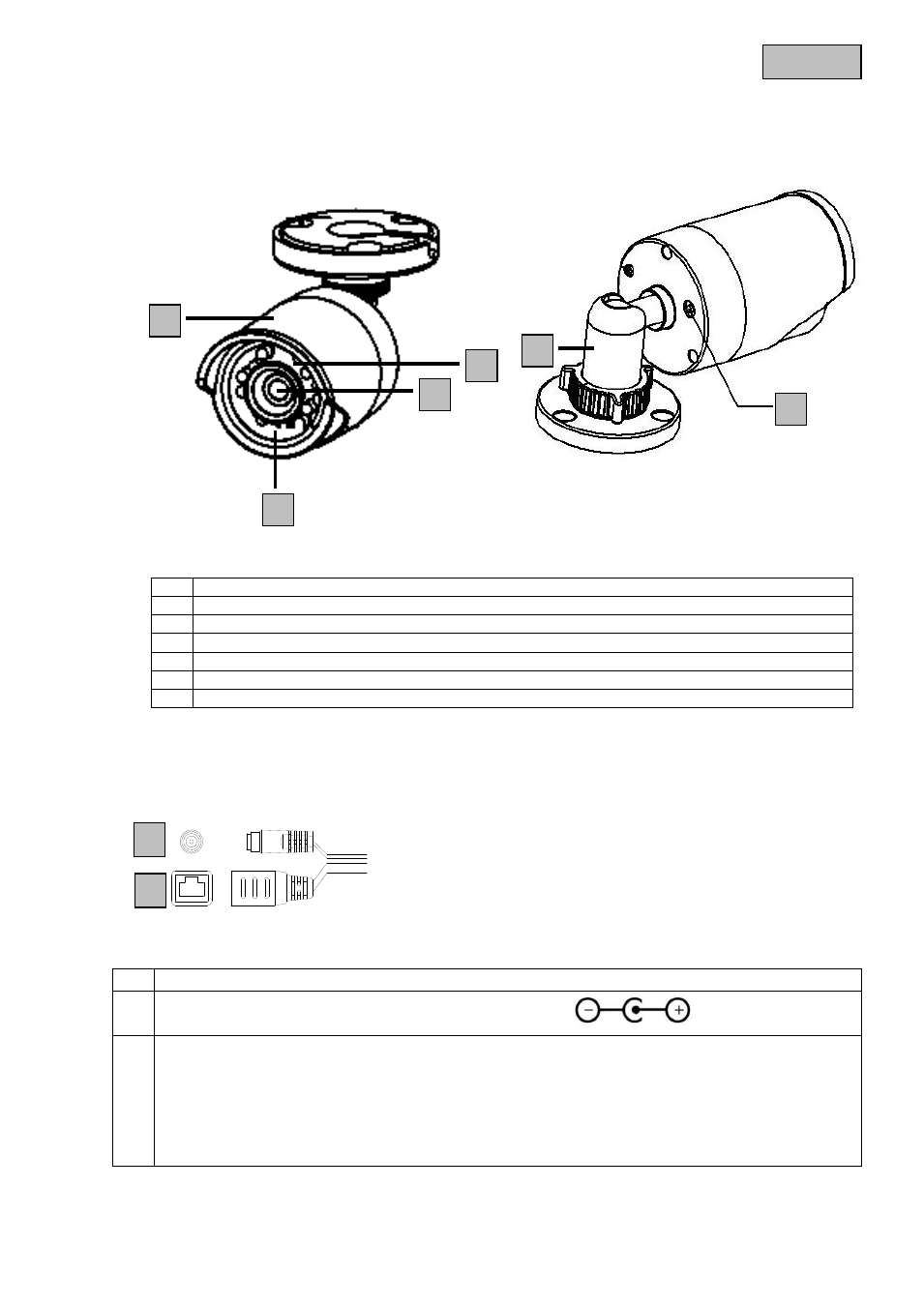
59
English
5. Camera description
6. Description of the connections
No. Description
1
Sun shield
2
IR LEDs
3
Lens
4
Photo sensor for day/night switching
5
Reset button (hold down for approx. 30 seconds to reset the camera)
6
Camera holder
No. Description
1
12 V DC power supply connection (round plug 5.5x2.1 mm)
2
Network access (RJ45)
The network access includes a cover, which can be used if necessary. This cover provides
additional protection by preventing moisture from entering the equipment. When using the cover, the
network cable must only be connected (crimped) to the network plug once it is passed through the
cover. In addition, the connections (as well as the power supply connection) can be sealed with
insulation tape.
1
2
1
2
3
4
5
6
- CASA30400 (46 pages)
- CASA30500 Quick installation instructions (44 pages)
- TVIP10005B (125 pages)
- TV7181 (44 pages)
- TVCC40531 (75 pages)
- TV7511 (54 pages)
- TV7018 (56 pages)
- TVCC12020 (28 pages)
- TVCC12010 (48 pages)
- TVCC40010 (104 pages)
- TVCC34010 (104 pages)
- TVIP61500 Quick operating instructions (124 pages)
- TVCC40000–TVCC40030 (62 pages)
- TVIP41500 Operating instructions (498 pages)
- TVCC35500 (63 pages)
- TVCC70000 (83 pages)
- TVCC75100 (248 pages)
- TVCC60000-TVCC60030 (84 pages)
- TV3210 (171 pages)
- TVVR30004 Operating instructions (569 pages)
- TVVR30004 Quick operating instructions (162 pages)
- TVAC15000B (87 pages)
- TVAC16000B (139 pages)
- TVAC15010B (44 pages)
- TVAC16010B (43 pages)
- TVAC80010B (68 pages)
- TVVR11002 (134 pages)
- TVAC710x0 (90 pages)
- TV6700 (60 pages)
- TVAC35500–TVAC35520 (52 pages)
- TVAC35600 (48 pages)
- TVAC21000 (98 pages)
- TVAC10000 (92 pages)
- TVAC10100 (76 pages)
- TVAC10041 Operating instructions (99 pages)
- TVAC10041 Quick operating instructions (50 pages)
- TVAC10050 Operating instructions (117 pages)
- TVAC10050 Quick operating instructions (50 pages)
- TVAC10021 Operating instructions (105 pages)
- TVAC10021 Quick operating instructions (50 pages)
- TV8740 (24 pages)
- TVVR41220 Quick operating instructions (87 pages)
- TVVR41220 Operating instructions (409 pages)
- TVAC312x0 Quick operating instructions (146 pages)
