AAEON FWS-2200 User Manual
Page 66
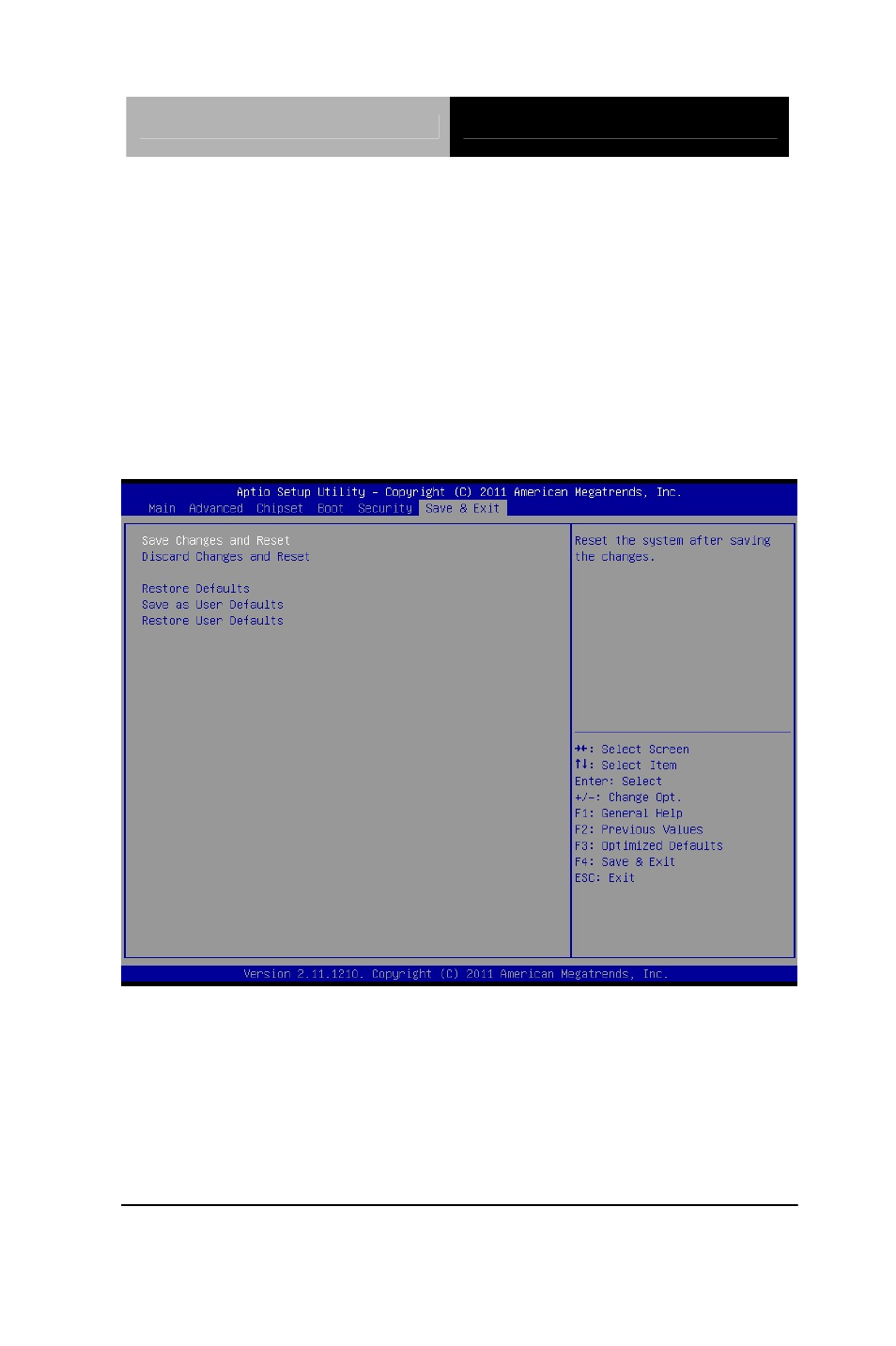
N e t w o r k Ap p l i a n c e
F W S - 2 2 0 0
Setup utility.
Removing the Password
Highlight this item and type in the current password. At the next
dialog box press Enter to disable password protection.
Exit
Save Changes and Reset
Reset the system after saving the changes. This is the suggested
method to exit BIOS setup menu that if you have modify any
settings.
Chapter 3 AMI BIOS Setup 3-33
