AAEON FWS-2200 User Manual
Page 26
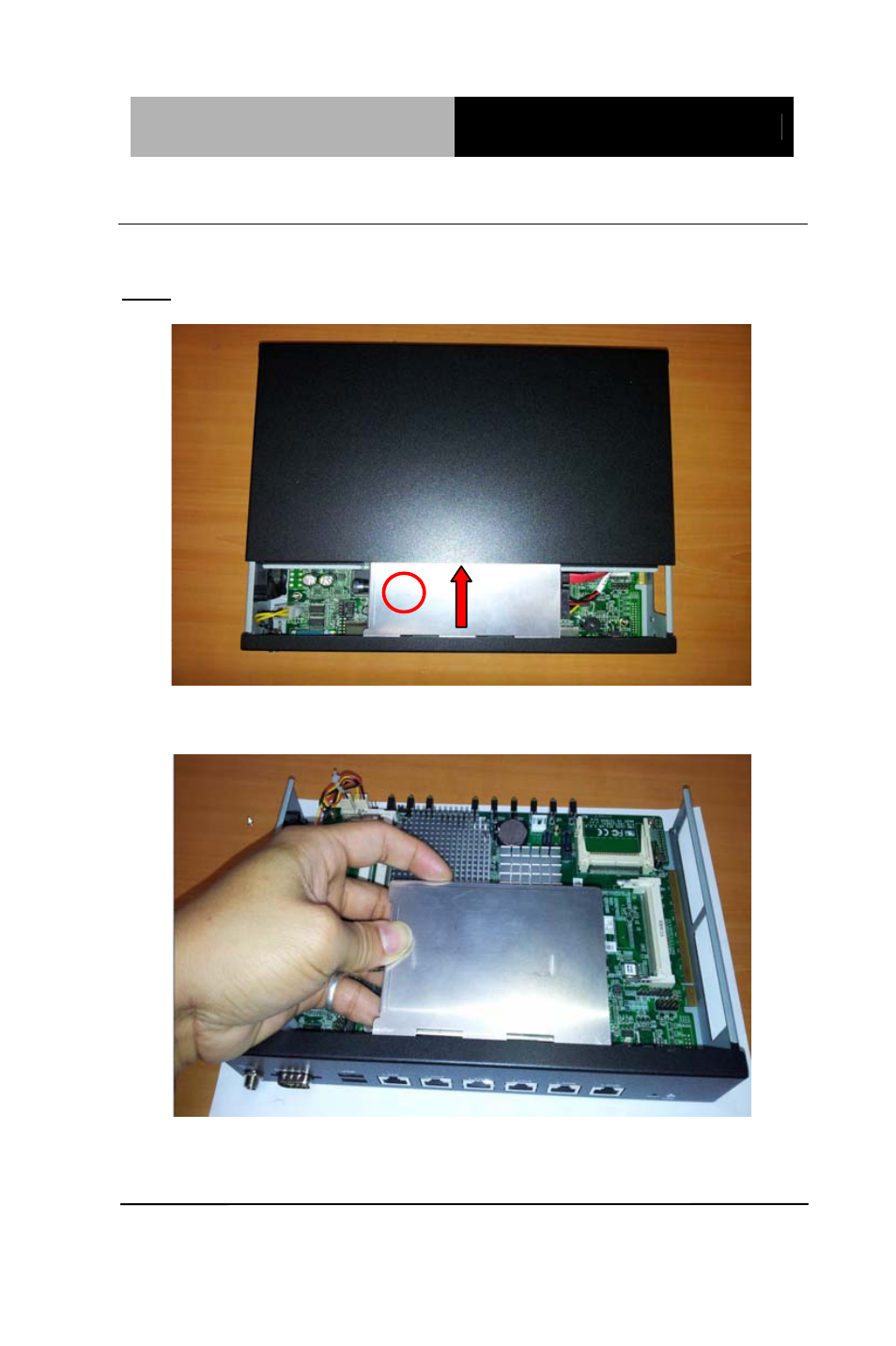
N e tw o r k A p p l i a n c e
F W S - 2 2 0 0
Chapter 2 Quick Installation Guide
2-12
2.17 Installing the Hard Disk Drive
Step1: Unscrew the upper cover and isolate the cover from the Classis
Note: Push and remove the upper cover until see the screw on the HDD
Box
Step2: Take out the Hard Disk Drive Case from the chassis
