AAEON FOX-81D User Manual
Page 18
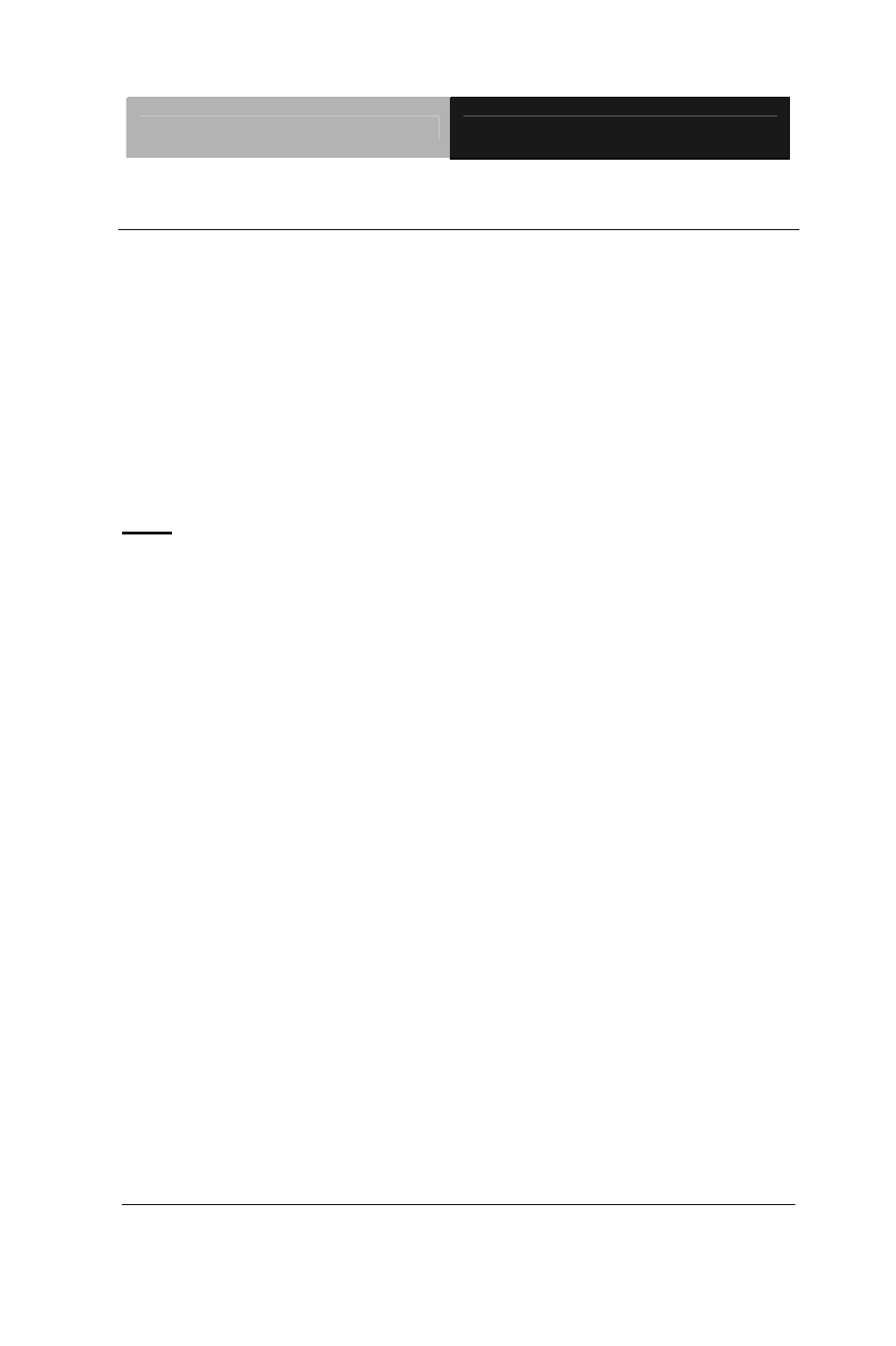
L C D D i s p l a y
F O X - 8 1 D
Chapter 2 Hardware Installation
2-3
2.2 Checking The Accessories
Please open the accessory box. You will find one VGA cable, one
RS-232 cable and one power connector. All of three cables comes
with M12-type connectors.
VGA cable: for the display
RS-232 cable: for the touch control
Power connector: customers can customize the power source
Note: the power input must be between 9V to 30V
