AAEON AGD-317R User Manual
Page 27
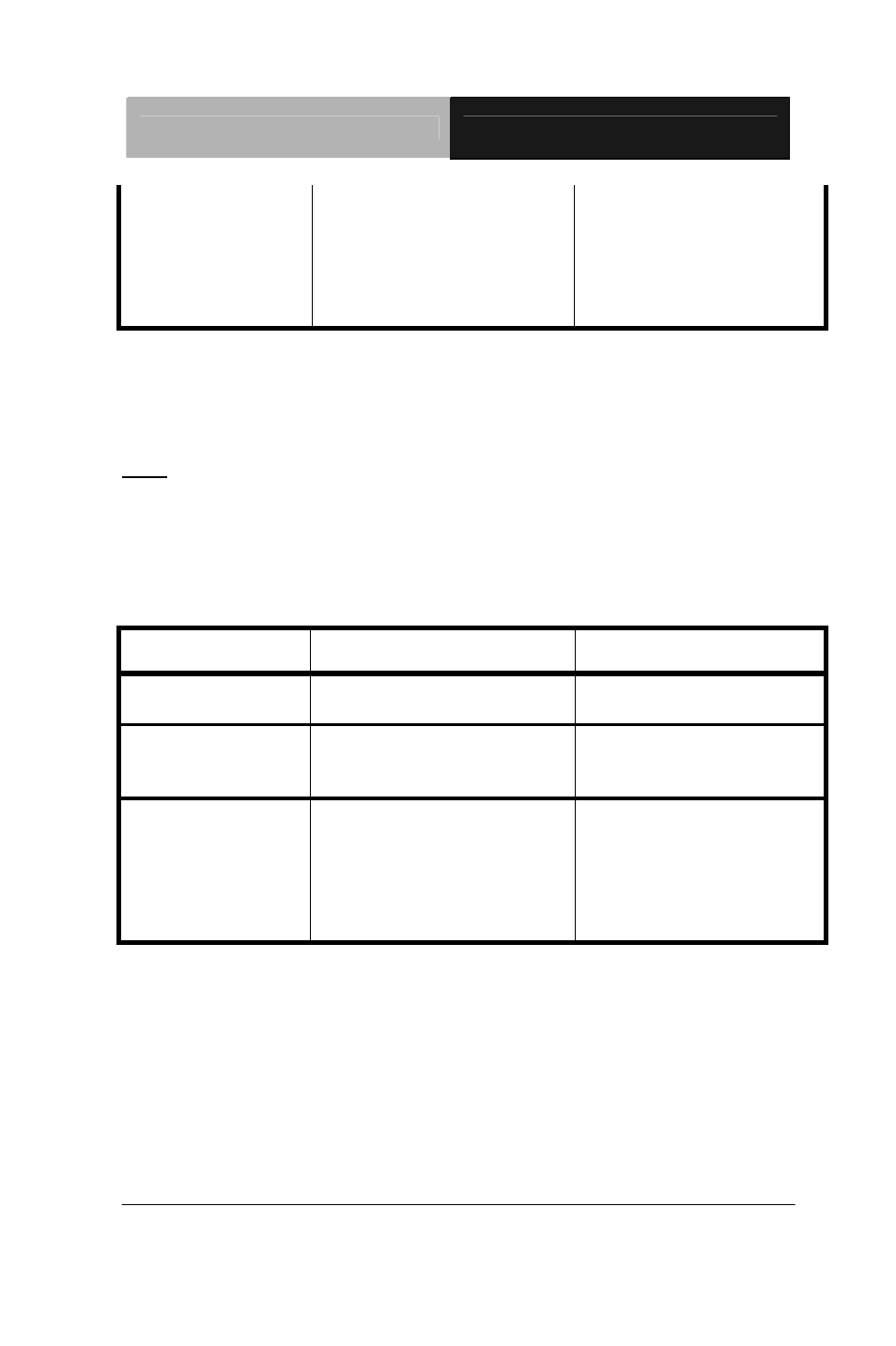
R e m o t e T o u c h D i s p l a y
A G D - 3 1 7 R
Chapter 2 Hardware Installation
2-9
Long Press on
Reset
(Press until both
Red LED and
Green LED Blinking)
Engineering
Mode* and
Reset to default*
Update EDID*
If the application has different displays with different resolutions, you have
to push “Reset” and “SW1” for 1~3 seconds first and then release the
“Reset”. The red light will shine and then release the “SW1”. The
resolution of all displays will be set to the lowest solution.
Note: All of the displays has to be set in one resolution and it will be the
lowest resolution.
AGD-317R-A2 (One-to-one Network)
SW1 SW2
Short Press
Link on: Link (Default)
Link off: Unlink
Video Mode* (Default)
Graphic Mode*
Long press on
Reset (Press until
Red LED blinking)
Engineering Mode*
N/A
Long Press on
Reset
(Press until both
Red LED and
Green LED Blinking)
Engineering
Mode* and
Reset to default*
N/A
*1: Graphic mode:
The system will get better performance of graphic/text in the screen. But it
would occupy larger bandwidth of the network.
*2: Video mode:
The system will adjust automatically between Ethernet bandwidth and
video quality. It would occupy smaller bandwidth of the network.
