7 dynamic digital io, 8 power management – AAEON EMB-KB1 User Manual
Page 36
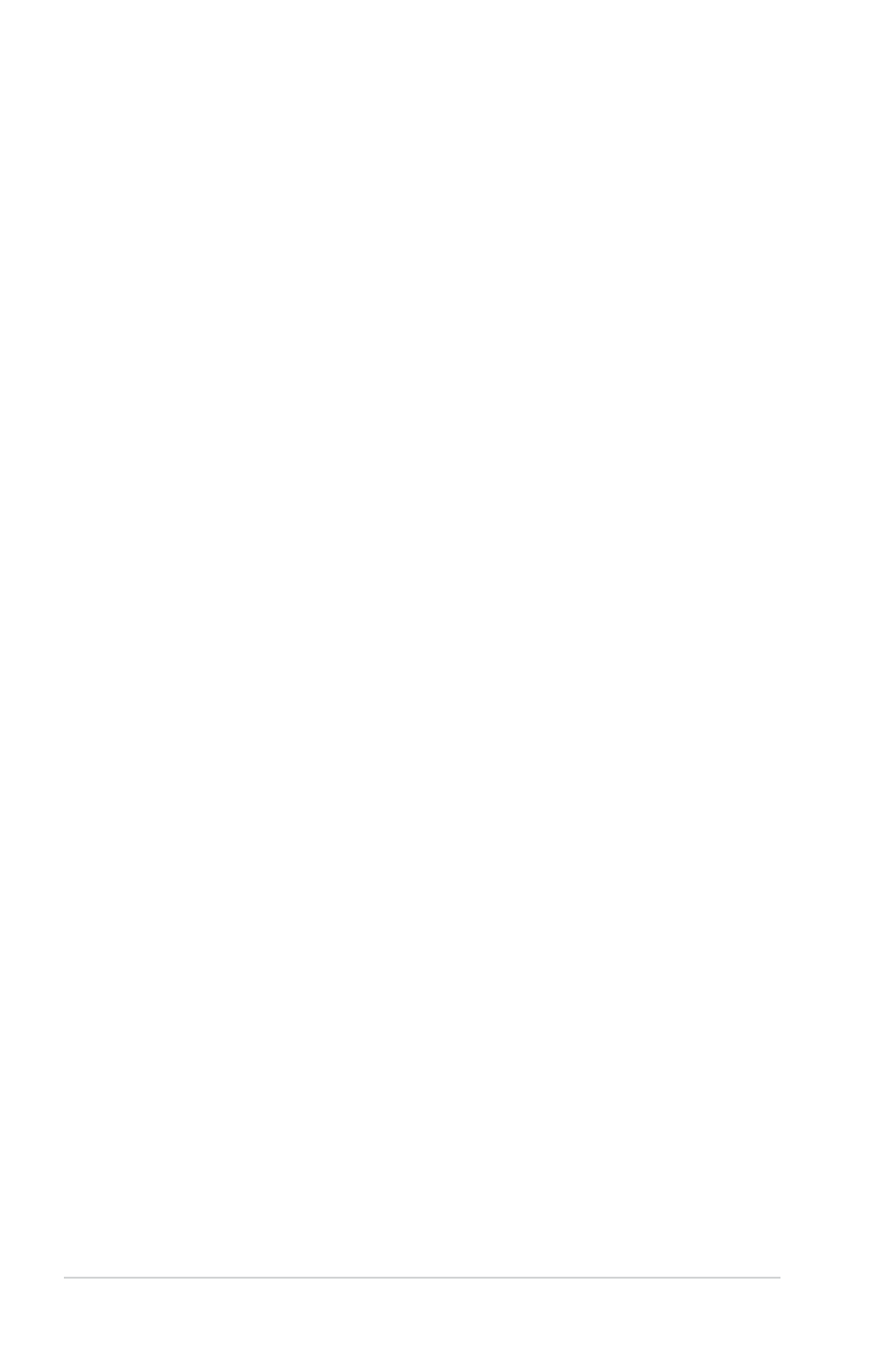
3-6
EMB-KB1
3.3.7
Dynamic Digital IO
The items in this menu allow you to modify Digital IO settings.
GPIO1~3 Direction [Input]
Set GPIO data flow as Input or Output. Configuration options: [Input] [Output]
GPO0~3 Direction [Output]
Set GPO0 data flow as Input or Output. Configuration options: [Input] [Output]
Output Level [Hi]
Configuration options: [Hi][Low]
3.3.8
Power Management
Power Mode [ATX Type]
Select power supply mode. Configuration options: [ATX Type] [AT Type]
Power Failure [Last State]
Select AC power loss/failure response. Configuration options: [Last State] [Always
On] [Always Off]
ERP Function [Enabled]
This item disables/enables ERP mode for energy star compliance.
Configuration options: [Disabled] [Enabled]
Resume from RI [Enabled]
This item disables/enables Resume from RI.
Configuration options: [Disabled] [Enabled]
- PCM-QM77 (172 pages)
- PCM-LN02 (70 pages)
- PCM-9452 (64 pages)
- PCM-8120 (71 pages)
- PCM-5895 Rev.A (78 pages)
- PCM-5895 Rev.B (72 pages)
- EPIC-QM77 (138 pages)
- EPIC-CV07 (128 pages)
- EPIC-HD07 (97 pages)
- EPIC-CV01 Series (44 pages)
- EPIC-9456 (59 pages)
- EPIC-9457 Rev.A (62 pages)
- EPIC-9457 Rev.B (58 pages)
- EPIC-5536 (69 pages)
- EPIC-QM57 (79 pages)
- PCM-3116 (1 page)
- PCMCIA_CompactFlash (28 pages)
- PFM-T096P (41 pages)
- PFM-CVS Rev.B (123 pages)
- PCM-3794 Rev.B (1 page)
- PFM-C42C (25 pages)
- PCM-3660 Rev.B (14 pages)
- PFM-C20N (44 pages)
- PFM-P13DW2 (10 pages)
- PFM-535S (53 pages)
- PFM-540I Rev.B (54 pages)
- PFM-540I Rev.А (62 pages)
- PFM-541I (54 pages)
- PFM-HDS (105 pages)
- PFM-CVS Rev.A (107 pages)
- PFM-LNP (44 pages)
- GENE-QM87 (134 pages)
- GENE-5315 (74 pages)
- GENE-HD05 (116 pages)
- GENE-U15B (60 pages)
- GENE-TC05 (109 pages)
- GENE-LN05 Rev.B (64 pages)
- GENE-9455 Rev.B (63 pages)
- GENE-9455 Rev.А (64 pages)
- GENE-9310 (61 pages)
- GENE-QM67 (89 pages)
- GENE-QM57 (75 pages)
- GENE-QM77 Rev.B (157 pages)
- GENE-QM77 Rev.А (101 pages)
- ETX-701 (62 pages)
