Gorman-Rupp Pumps SE1 1/2A3 115V 1P 1483930 and up User Manual
Page 18
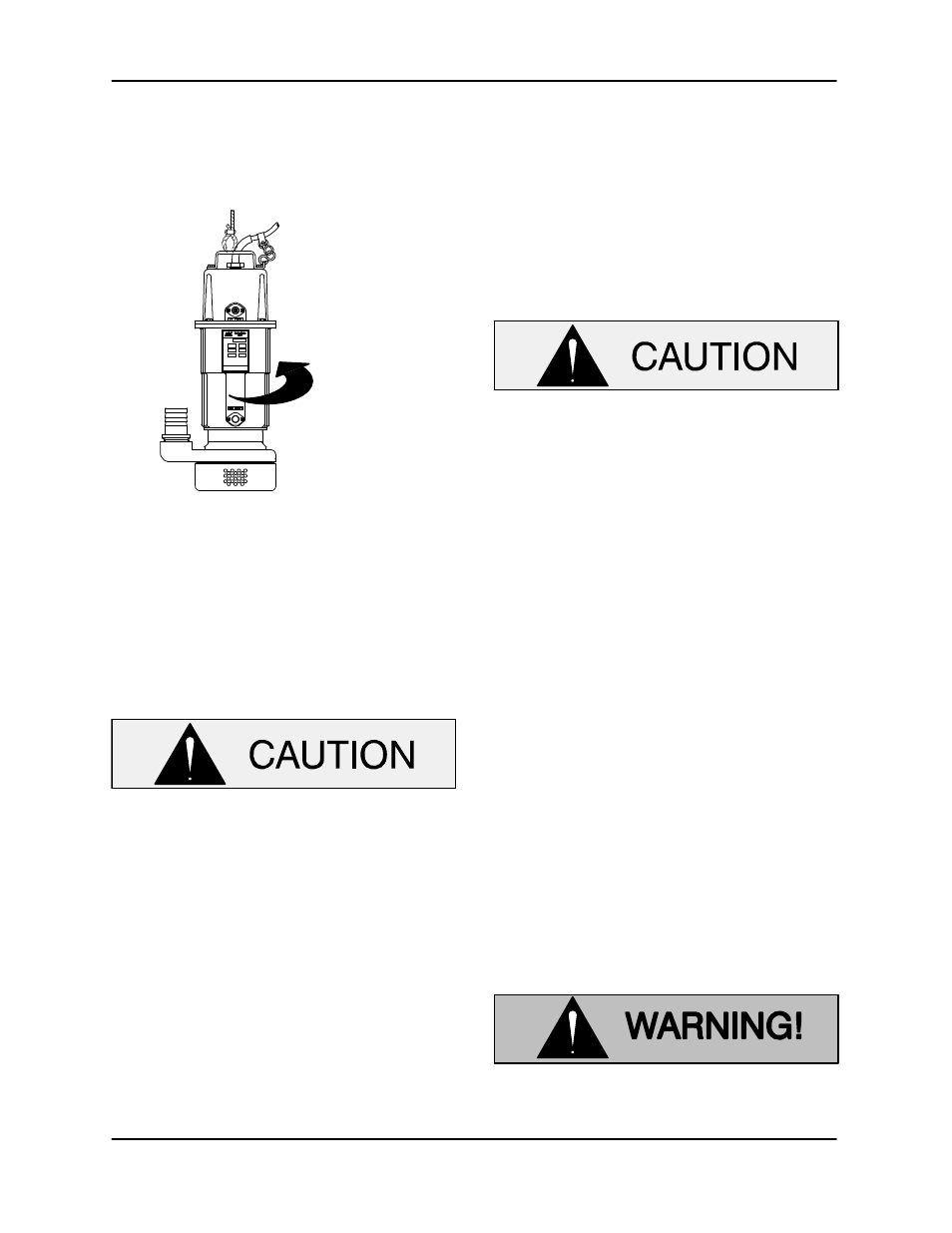
OM−06488
SE SERIES
PAGE C − 3
OPERATION
rotation can not be altered by interchanging motor
leads at the control box.
DIRECTION OF
KICKBACK
AT STARTUP
Figure C−1. Checking Pump Rotation
STARTING, STOPPING, AND
OPERATIONAL CHECKS
Starting And Stopping
Do not attempt to operate the pump until
impeller rotation has been checked; im-
proper rotation will affect pump perform-
ance and may damage the pump.
If an optional control box is used, follow the instruc-
tions accompanying the control box, start the
pump, and run any recommended checks.
After the pump and options have been installed in
a wet well so that it is fully submerged, start the
pump as follows.
If wired into an optional manual switch, trip the
switch within the rainproof enclosure to start or
stop the pump.
If the pump is wired into an optional automatic liq-
uid level control box, set the control box selector
switch to MAN; the pump will continue to run until
the switch returned to OFF, or reset to AUTO.
If desired to operate the pump in the automatic
mode, set the selector switch to AUTO; pump op-
eration will be controlled by the optional float
switch. To terminate automatic mode, move the se-
lector switch to OFF or HAND.
Moving the control box selector switch to
OFF does not terminate incoming power
through the field wiring connected to the
control box.
It is recommended that a check valve or throttling
valve be installed in the discharge line if there is any
possibility of siphoning or back flow when the
pump is shut off.
Operational Checks
Check the pump for proper operation when first
started and periodically thereafter to identify minor
problems.
Check the pump for unusual noises or excessive
vibration while it is operating. If noise or vibration
is excessive, stop the pump and refer to the trou-
bleshooting chart for possible causes.
Check the pump strainer screen for clogging
caused by stones, sticks, or other debris. Clean
the strainer screen when required. In some cases,
stopping the pump momentarily may back flush
the strainer screen, purging most of the debris
from it. If this fails to clean the screen, remove the
pump from the sump and remove the debris manu-
ally. See PUMP DISASSEMBLY in the Mainte-
nance And Repair manual.
Never introduce air or steam pressure
into the pump casing to remove a block-
