6 application – SM Pro Audio M-Patch Passive-1: Precision Monitor Control Plus Studio Talkback and USB Audio I/O User Manual
Page 11
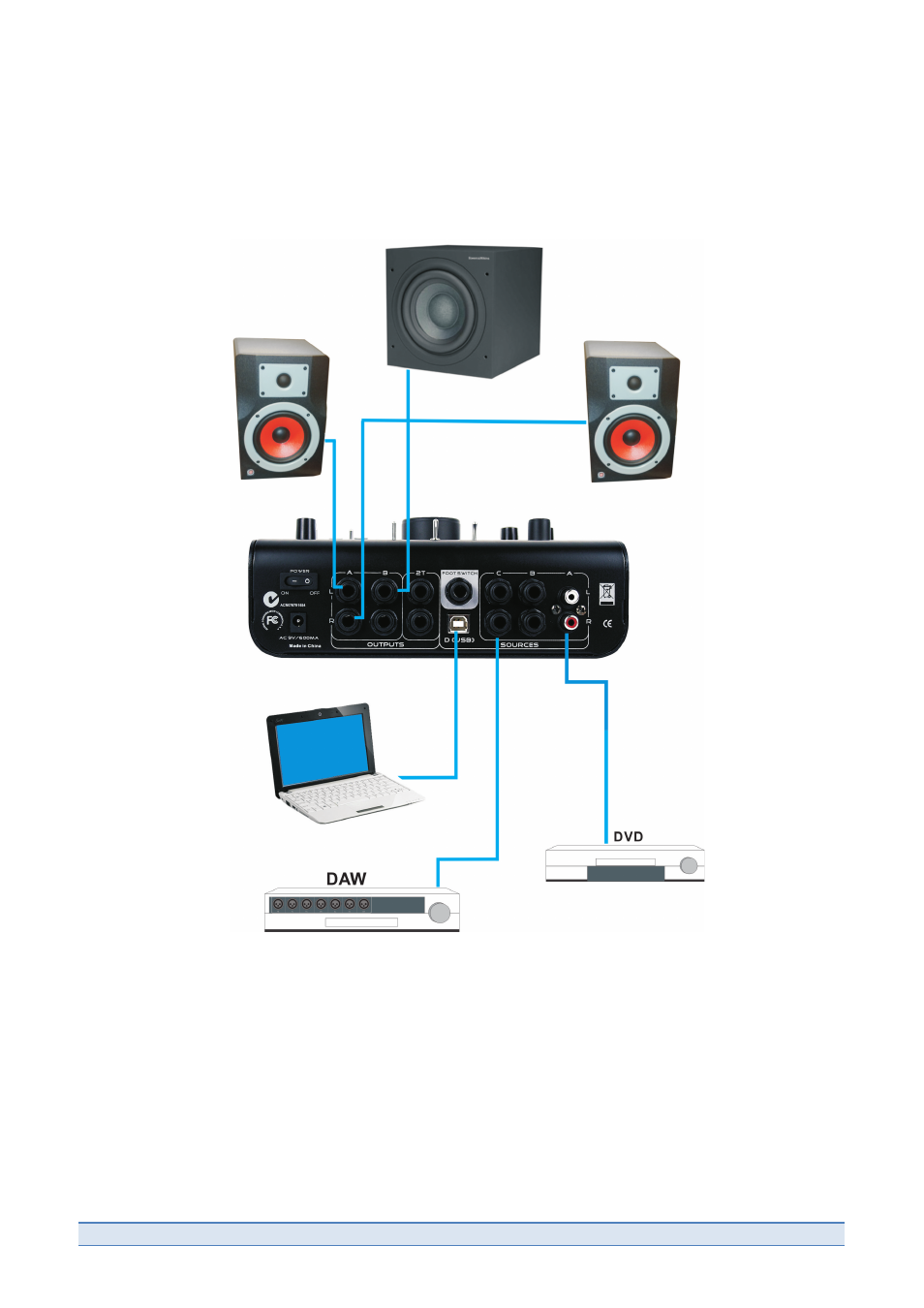
SM Pro Audio
Page 11 of 15
PASSIVE-1 Manual
6 APPLICATION
Connecting Active speakers directly to the output of the PASSIVE-1 Monitor Controller.
When connecting PASSIVE speakers, you must first connect the output of the PASSIVE-1
to your amplifier and then connect the amplifier to the speakers.
Do not connect the OUTPUT of an amplifier to the PASSIVE-1 controllers INPUT!
