Symbols, Carton contents, Overview – ProTeam ProGuard LI 3 Battery Charger User Manual
Page 4
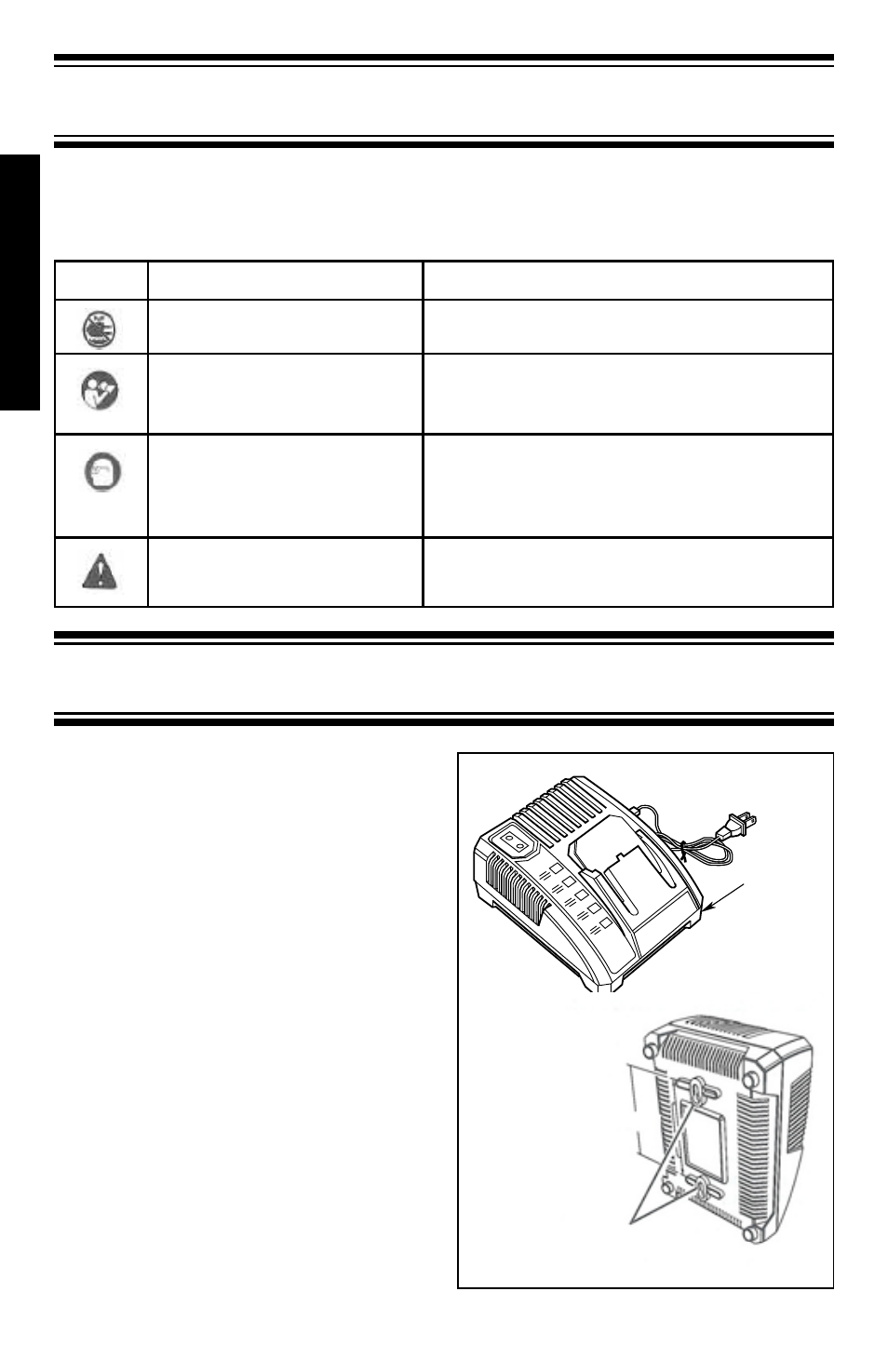
4
ProTeam
SYMBOLS
Some of the following symbols may be used on this tool. Please study them and
learn their meaning. Proper interpretation of these symbols will allow you to
operate the tool properly and safely.
SYMBOL
NAME
DESIGNATION/EXPLANATION
Wet Conditions Alert
Do not expose to rain or use in damp
locations
Read the Owner’s Manual
To reduce the risk of injury, user must
read and understand Owner’s Manual
before using this product
Eye Protection
For face and eye protection, wear safety
goggles or safety glasses with side
shields and, as necessary, a full face
shield when operating this product
Safety Alert
Precautions that involve your safety
CARTON CONTENTS
OVERVIEW
PRODUCT SPECIFICATIONS:
Charger Input -
110 Watts, 120 V, 60 Hz, AC Only
KNOW YOUR CHARGER:
The safe use of this product requires
an understanding of the information on
the product and in the Owner’s Manual
as well as a knowledge of the project
you are attempting. Before use of this
product, familiarize yourself with all
operating features and safety rules
(Figure A).
“KEY HOLE” HANGER:
The charger has a “key hole” hanging
feature for convenient, space saving
storage. Screws should be installed
so that the center distance is 4-1/8”
(Figure A).
Battery
Charger
"Key Hole"
Hanger
4-1/8"
Figure A
