Safety information – Xoro HSD 2225 User Manual
Page 49
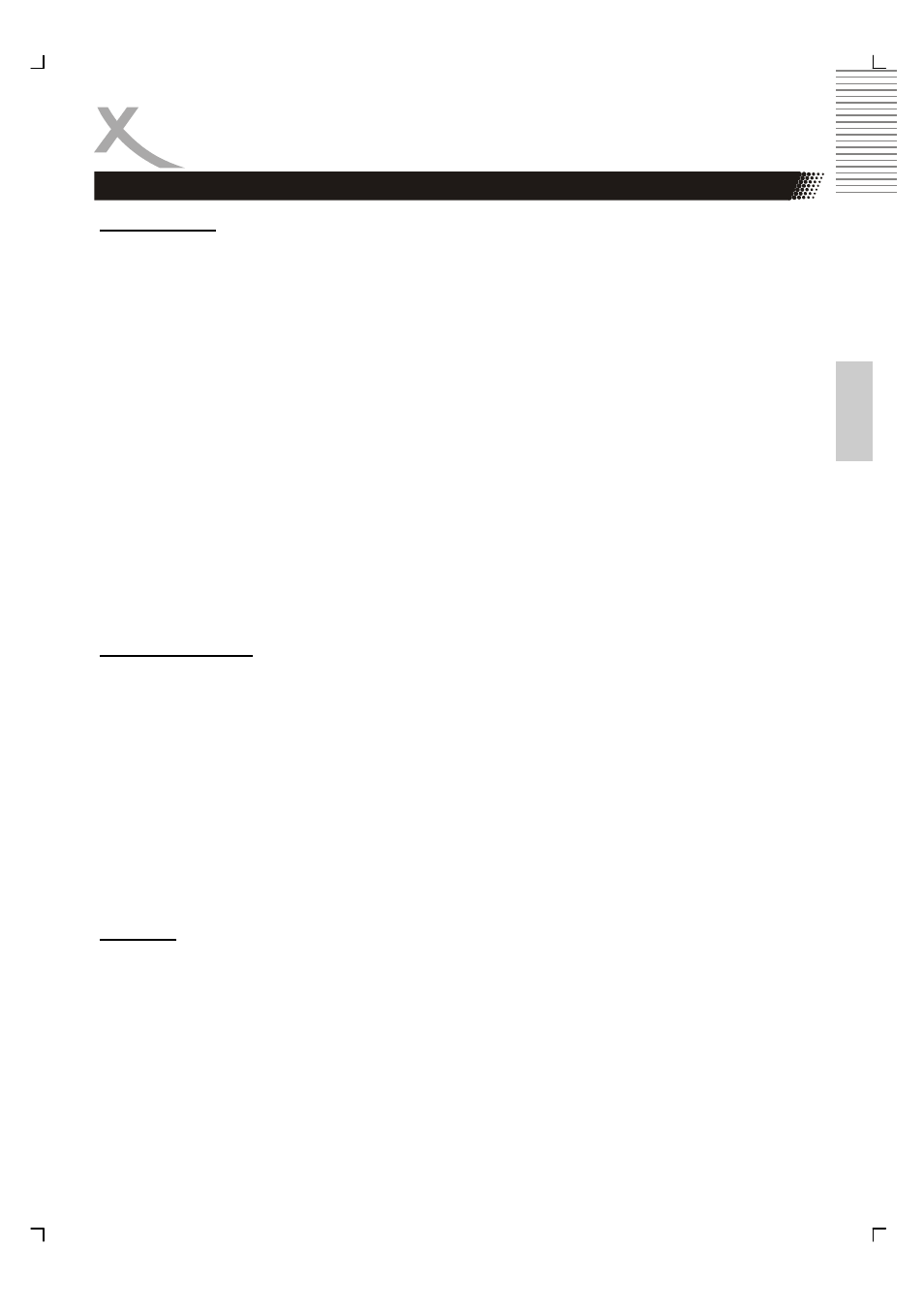
HSD 2225 5
Engl
ish
Power Supply
1.
Never touch the plug with wet hands.
2.
If you want to pull the plug out of the plug socket, always pull directly on the plug.
Never pull on the cable as it could tear.
3.
Make sure that the power cable is not bent, caught or run over and that it does not
come into contact with heat sources.
4.
Make sure that the power cable is not wound around the device while in operation.
5.
Never place the machine on the power cable while it is being operated.
6.
Only use extension cables that are designed for the power consumption level of the
machine.
7.
Keep the appliance away from rain and any moisture.
8.
Only operate the machine if the electrical voltage stated on the type plate beneath
the machine agrees with the voltage on your plug socket. The wrong voltage can
destroy the machine.
9.
Do not stand vases etc. on the appliance. Water could seep into the appliance.
10.
Do not open the appliance.
11.
Pull out the mains plug if the appliance is not to be used over a longer period of
time.
12.
Take care that nobody can trip over the power supply cable.
Disc Compatibility
1.
Depending on the conditions of the recording equipment or the CD-R/RW (or DVD -
R, DVD +R, DVD -RW, DVD +RW) disc itself, some CD-R/RW (or DVD -R, DVD +R,
DVD -RW, DVD +RW) discs cannot be played on the unit.
2.
Do not attach any seal or label to either side (the labelled side or the recorded side)
of a disc.
3.
Do not use irregularly shaped CDs (e.g., Heart shaped or octagonal) since they may
result in malfunctions.
4.
Some playback operations of DVDs and Video CDs may be intentionally pro-
grammed by software manufacturers. This unit plays DVDS and Video CDs accord-
ing to disc content designed by the software manufacturer, therefore some playback
features may not be available or other functions may be added.
USB Port
Due to the legal requirements of CE-conformity, the customer is asked to only connect USB-
Sticks to the USB port
Safety Information
