Interfacing, Interfacing to a vsw 2vga a daisy chain, Vsw i aap • installation and operation 3 – Extron Electronics VSW I AAP Installation User Manual
Page 4: Figure 4 — daisy-chained vsw 2vga a switchers, Extron vsw 2vga a, Extron’s pre-made vga with audio cable assemblies, Vga switcher, Extron vsw i aap
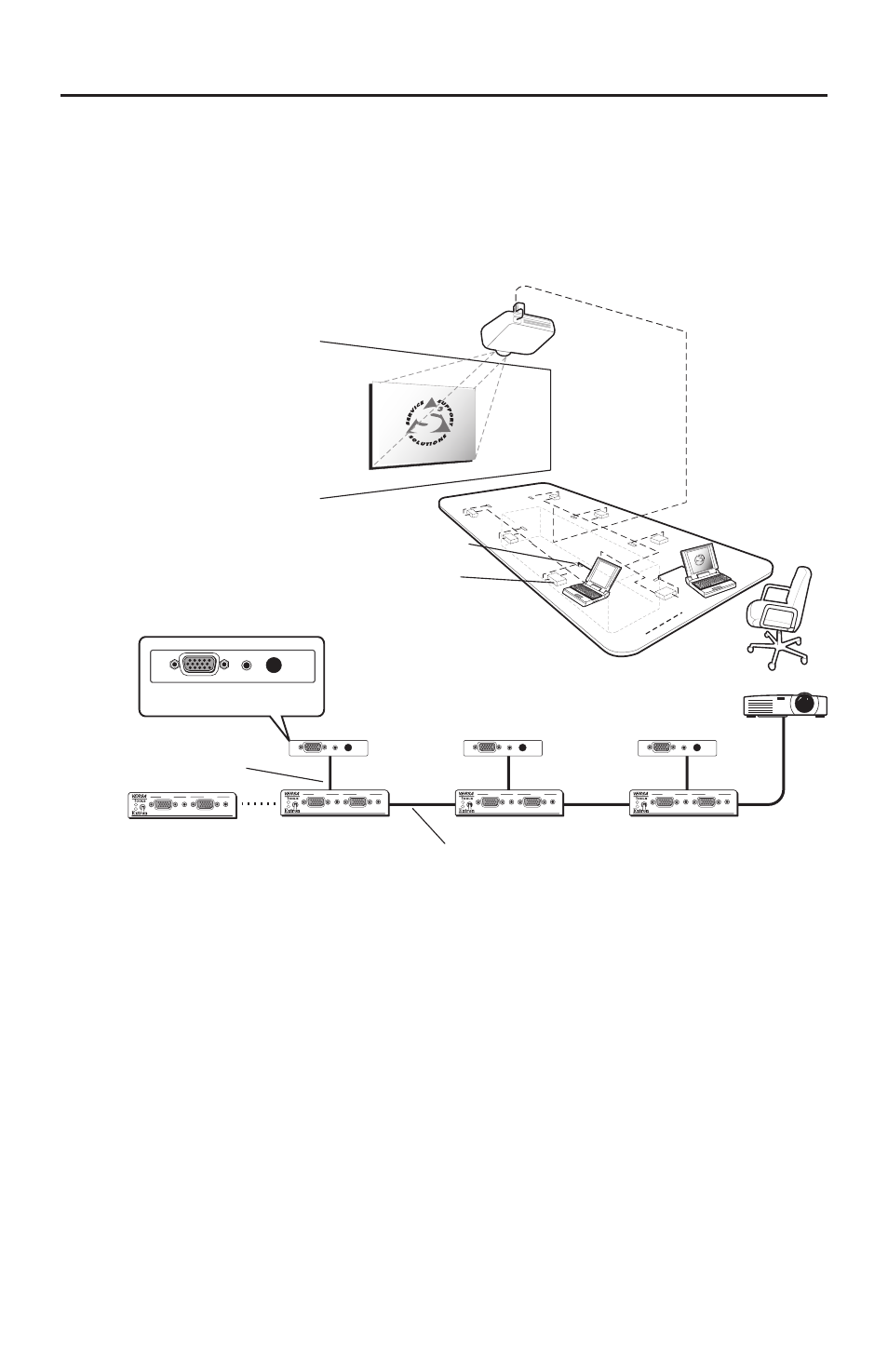
VSW I AAP • Installation and Operation
3
Interfacing
Interfacing to a VSW 2VGA A Daisy Chain
VSW 2VGA A switchers can be daisy chained together to form a
presentation system (figure 4). Each switcher connects to a VSW I AAP.
By pressing the AAP's Show Me button, the user sends a control signal
telling the switcher to select this AAP as the active input. Refer to the
VSW 2VGA A Switchers manual for connection instructions.
In 1
In 2
Extron’s pre-made VGA with audio cable assemblies.
Expandable, economical presentation chain for
conference rooms and library study rooms.
Out
In 2
Extron
VSW 2VGA A
VGA Switcher
In 1
Out
In 2
In 1
Out
Extron
VSW I AAP
Extron
VSW I AAP
Extron’s pre-made
VGA with audio cable
assemblies.
Projector
VSW 2VGA A
INPUT 1
2
1
INPUT 2
VSW 2VGA A
VSW I
AAP
VSW I AAP
COMPUTER
AUDIO
SHOW ME
VSW I AAP
COMPUTER
AUDIO
SHOW ME
VSW 2VGA A
INPUT 1
2
1
INPUT 2
VSW 2VGA A
VSW I
AAP
VSW I AAP
COMPUTER
AUDIO
SHOW ME
VSW 2VGA A
INPUT 1
2
1
INPUT 2
VSW 2VGA A
VSW I
AAP
VSW I AAP
COMPUTER
AUDIO
SHOW ME
VSW 2VGA A
INPUT 1
2
1
INPUT 2
Figure 4 — Daisy-chained VSW 2VGA A switchers
