Ii gx scan converter with genlock, Ii scan converter, User’s guide – Extron Electronics SUPER EMOTIA II Scan Converter User Guide User Manual
Page 2: Specifications
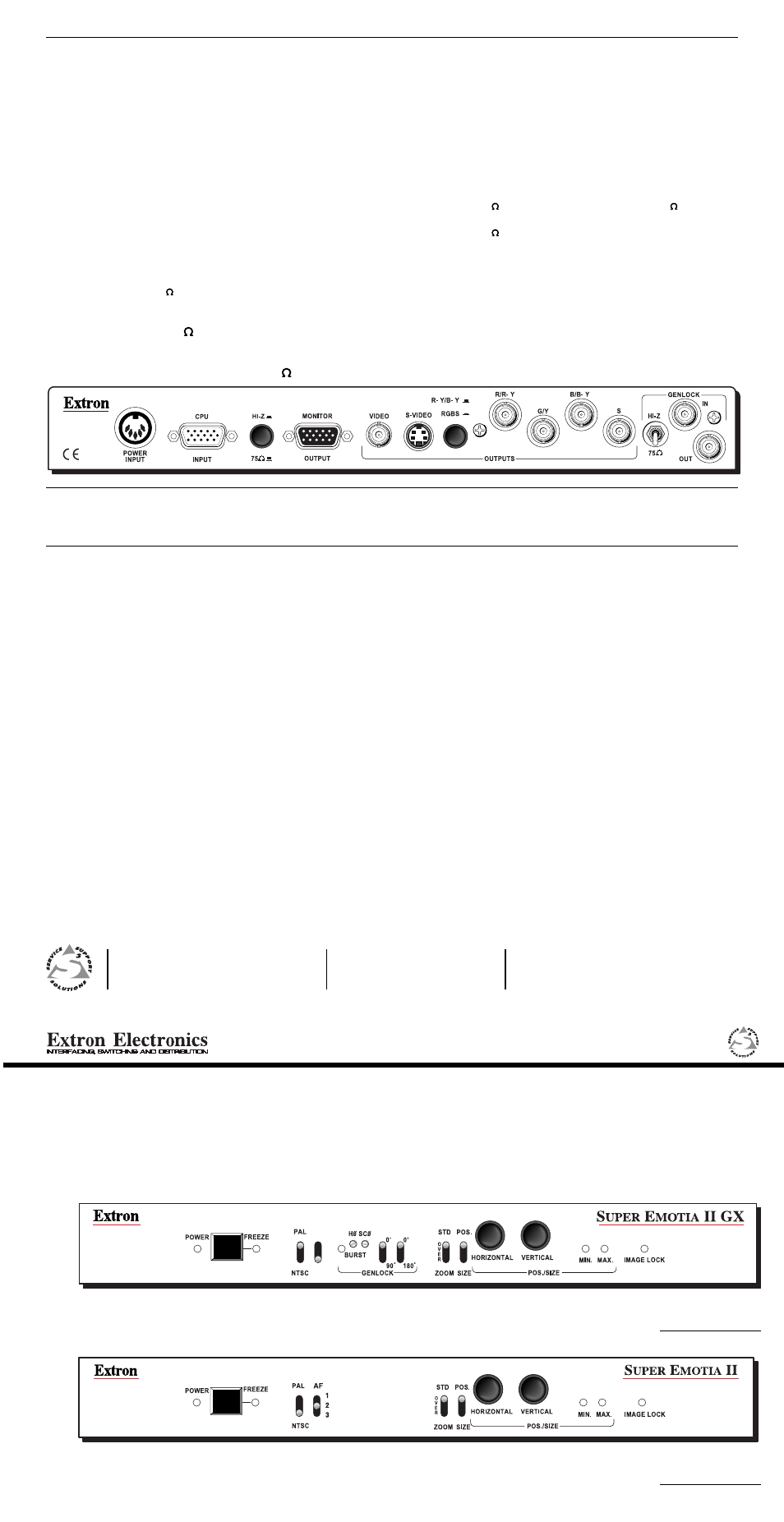
S
UPER
E
MOTIA
II GX Scan Converter with Genlock
(P/N 60-248-01)
AF
1
2
3
S
UPER
E
MOTIA
II Scan Converter
(P/N 60-247-01)
89-06
68-363-01
Rev. B
Written and printed in USA.
Specifications
(for both units except where noted)
Video Input:
CPU Input:
Connector _ VGA 15-pin HD, male
Signals _ VGA, Super VGA, Mac/Quadra, SGI
Resolution _ Multi-scanning up to 1024x768,
_ interlaced/non-interlaced
Frequency:
Horizontal _ 31.5 – 50 kHz
Vertical _ 54 – 130 Hz
Computer-Video throughput:
Local monitor _ VGA 15-pin HD, female
Video output:
NTSC _ 15.75 kHz, 525 lines
PAL _ 15.5 kHz, 625 lines
S-Video _ 15.75 kHz, 525/625 lines
RGBS _ 15.75 kHz analog RGB
Connectors:
NTSC/PAL _ Single female BNC
_ (with RCA adapter)
S-Video _ 4-pin din (S-Video) female
RGBS _ 4 BNC connectors
Component video _ 3 of the 4 BNC connectors
(R-Y/Y/B-Y) _ (Super Emotia II GX model only)
Super Emotia II GX Panel Operation Differences
Note in the Super Emotia II GX rear panel drawing
below that the output connectors are different from
those on the Super Emotia II and both the front and
back panels of the Super Emotia II GX have Genlock-
related controls.
Genlock Controls (Also see front panel on cover page.)
With Genlock, use these two toggle switches to make a
coarse phase setting (delay) between the Genlock
signal and the video output signal. When both switches
are up (0º/0º), the signals are in phase. Other settings
include: 90º down (90º/0º), 180º down (0º/180º), or both
switches down (90º/180º) for 270º delay. The SCØ
control is used to "fine-tune" this phase between
Genlock sub-carrier (color burst) and the output video.
The HØ control is used to adjust the phase between the
Genlock Sync and the Output Video Sync.
Genlock Hi-Z/75 Termination (rear panel toggle switch)
The Genlock impedance switch on the back panel (next
to the Genlock connector) must be set for proper
termination. If 75 termination is provided in a device
connected to Genlock Out, for example, set the toggle
switch to the HI-Z position. If there is no other Genlock
termination, set the switch to the 75 position.
General:
External Power supply _ 100 – 240 VAC, 50/60 Hz, 1.2 A
_ switch mode
(See power supply label for specifications.)
Approvals _ CE, UL and CUL listed
Enclosure _ Metal
Dimensions _ 1.5” H x 10” W x 11.5” D
_ (3.8 cm x 25 cm x 29 cm)
Part numbers:
Super Emotia II _ 60-247-01
Super Emotia II GX _ 60-248-01
Also see Related Parts on Page 2.
Environmental:
Storage temperature _ –40°C to +70°C (–40°F to +158°F)
Operating temperature _ 0°C to +50°C (32°F to +122°F)
Humidity _ 10% to 90% non-condensing
Vibration _ NSTA 1A (in carton)
Shipping weight _ 8 lbs (3.6 kg)
Warranty _ 2 years, parts & labor
User’s Guide
Component Video Output – With this (RGBS•R-Y/B-Y)
push-button switch Out, the output BNC connectors
become component video signals R-Y, Y and B-Y, as
marked on the panel. (The button must be In for RGBS
output.)
Troubleshooting Tips (both II and II GX models):
No image or picture –
1. Make sure all cable connections are tight.
2. Confirm that only compatible scan rates are coming into the
Super Emotia II/II GX.
Picture too bright –
1. Set Hi-Z/75 push-button switch (rear) to the (75 ) position.
Picture too dark –
1. Set Hi-Z/75 push-button switch (rear) to the (Hi Z) position.
No Color on display screen –
1. Adjust the Hue/Tint and Color controls on the display device.
2. Be sure to use video equipment that matches the format.
(NTSC, PAL etc.)
Poor recording quality –
1. Adjust sharpness control on the VCR.
2. Record using the S-Video output of Super Emotia II/II GX.
Picture too big for screen –
1. Set the Std/Over/Zoom switch to Std.
2. Adjust the Horizontal width. (Set Pos./Size to Size and use the
Horizontal control.)
EXTRON ELECTRONICS, EUROPE
Beeldschermweg 6C, 3821 AH Amersfoort
+31.33.453.4040 FAX +31.33.453.4050
The Netherlands
EXTRON ELECTRONICS, ASIA
41B Kreta Ayer Road, Singapore 089003
+65.226.0015 FAX +65.226.0019
Singapore
EXTRON ELECTRONICS / RGB SYSTEMS, INC.
1230 South Lewis Street, Anaheim, CA 92805
800.633.9876 714.491.1500 FAX 714.491.1517
U.S.A.
SM
Super Emotia II GX Rear Panel
Model Differences
Specifications
________________________________
Page 5
________________________________
________________________________
Page 4
________________________________
