Rack mounting procedure, Back of the rack mounting, Other mounting options – Extron Electronics MPA 152 Plus User Guide User Manual
Page 21: Rack mounting procedure back of the rack mounting
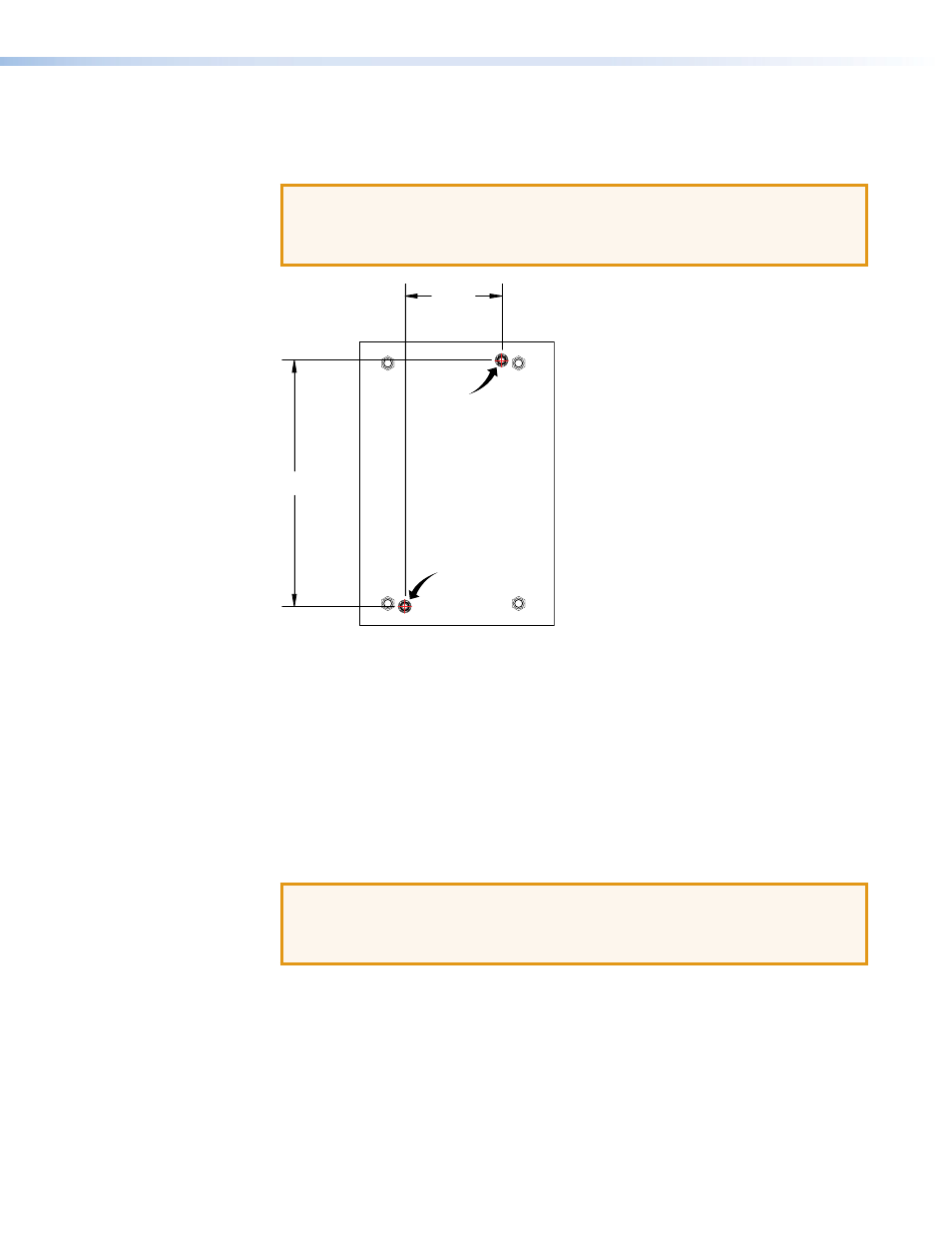
Rack Mounting Procedure
The unit can be mounted on a compatible rack system (optional). Follow the instructions
provided with the shelf accessories.
ATTENTION: Use only the two holes indicated in the diagram below for mounting
the MPA 152 Plus. The other four holes anchor stand‑offs for the internal circuit
boards; using them may damage the amplifier and will not provide secure
mounting for the unit.
1.44"
3.67"
Hole for Rack
Mounting Screw
(#4-40 Thread)
Hole for Rack
Mounting Screw
(#4-40 Thread)
Figure 11.
Base of MPA 152 Plus to Show Mounting Holes
Back of the Rack Mounting
Mount the unit at the back of a rack rail, following the instructions provided with the kit.
Other Mounting Options
•
Tabletop placement — Place the unit in any convenient location.
•
Plenum placement — The MPA 152 Plus amplifier complies with Section 300.22 (c) of
the National Electrical Code and is suitable for use in an Environmental Air Space. It can
be installed in the ceiling, out of sight, with reduced risk of theft.
ATTENTION: Although the amplifier is plenum rated, the power supply provided
with it is not. The power supply must not be placed in the plenum space. Cables
to and from the amplifier must also be plenum rated. The DC power cord
provided with the unit is not plenum rated.
•
Under-desk mounting — Mount the unit under a desk or podium, following the
instructions provided with the kit.
•
Pole mounting — Mount the unit above a projector using a Pole Mounting Kit. Follow
the instructions provided with the kit.
•
ZipClip 200 mounting — Mount the unit under furniture or to a rack rail using the
ZipClip 200. Follow the instructions provided with the mounting kit.
MPA 152 Plus • Mounting
15
