Panels and cabling, Mpa 152 plus rear panel features, Power connector – Extron Electronics MPA 152 Plus User Guide User Manual
Page 10
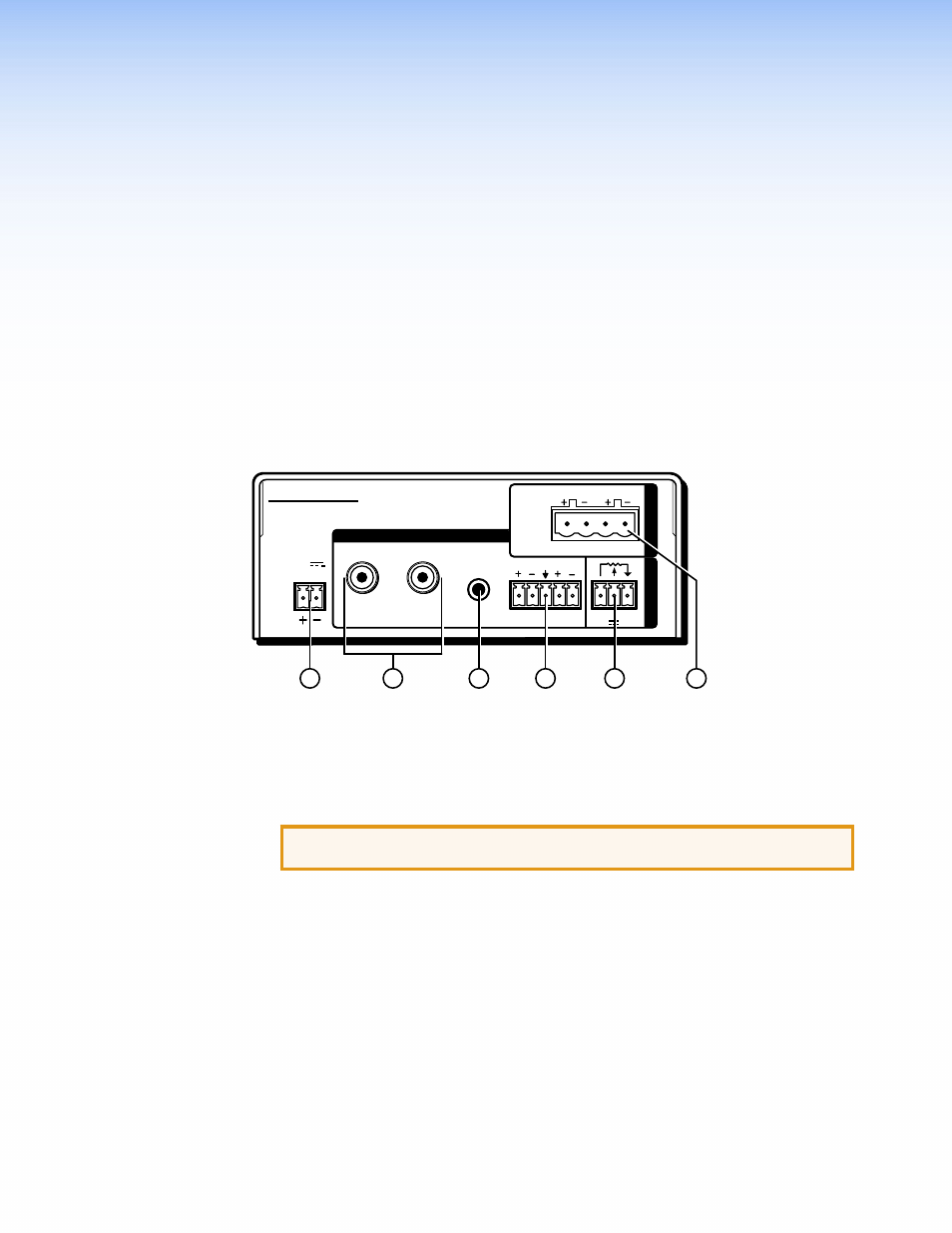
Panels and
Cabling
This section discusses the MPA 152 Plus rear panel features and cabling.
MPA 152 Plus Rear Panel Features
The rear panel of the MPA 152 Plus (shown in figure 2 below) allows the user to connect
(see below),
(see page 9).
POWER
12V
0.7A MAX
4Ω
8Ω
CLASS 2
WIRING
L
R
L
R
V C G
10V
50mA
L
MPA 152 Plus
R
/
INPUTS
OUTPUT
REMO
TE
1
2
3
4
5
6
Figure 2.
MPA 152 Plus Rear Panel Features
Power Connector
a
Power connector — The MPA 152 Plus ships with the Extron 24 watt PS 1220
desktop power supply.
ATTENTION: When the PS 1220 power supply is connected to the
MPA 152 Plus, it must not be shared with any other devices.
Connect one end of the DC power cord to one of the two pole, 3.5 mm captive screw
outlets on the power supply. Connect the other end into the power receptacle on the
rear panel of the amplifier, as shown in figure 3 on the following page. The power cord
connectors are correctly wired when shipped.
MPA 152 Plus • Panels and Cabling
4
