Extron Electronics MSG0603 User Manual
Page 12
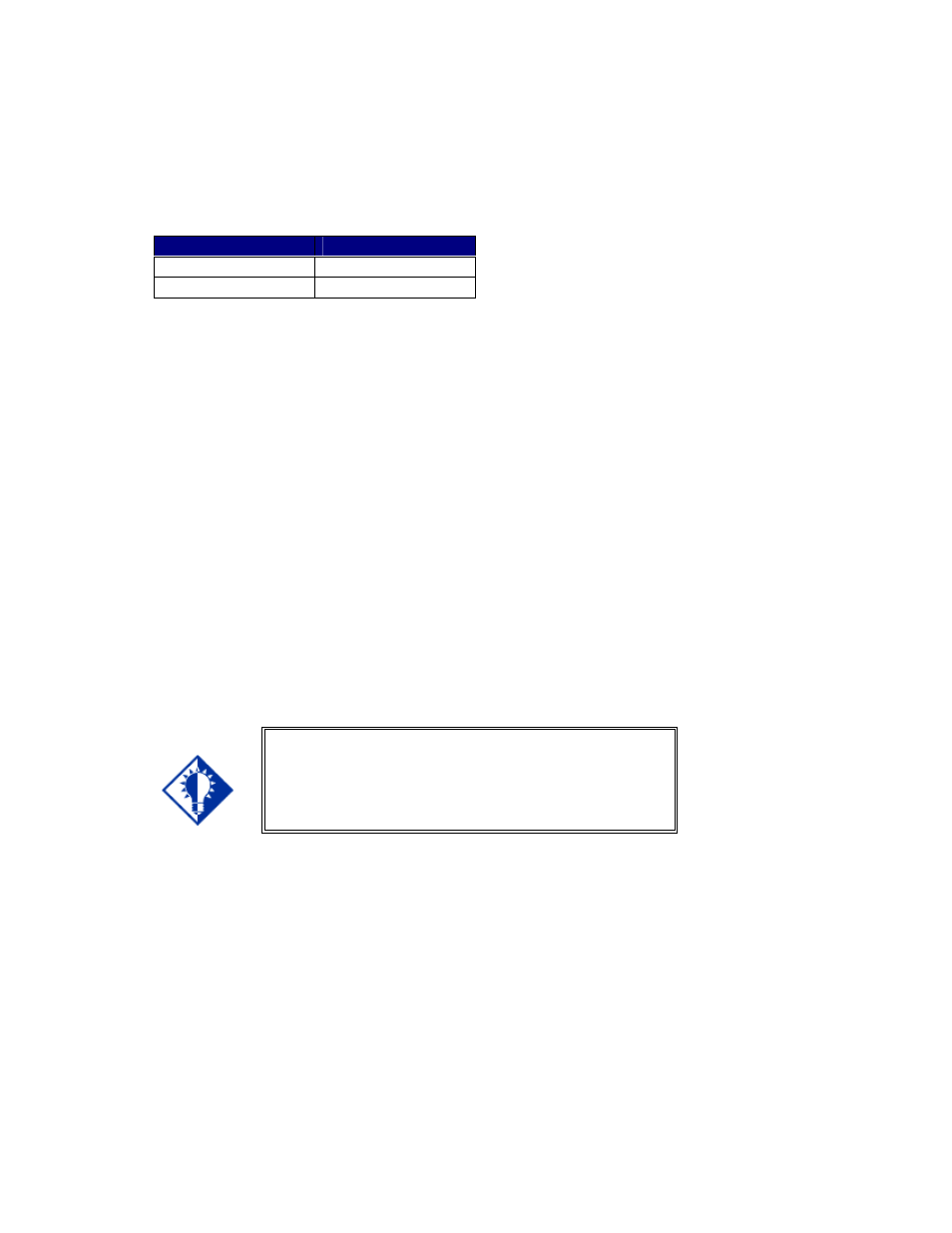
10
MSC0603 OPERATION MANUAL - v1.0 5/7/02
2002 - INLINE, INC.
Dipswitch settings
Dipswitch settings change according to the standard used. Higher standards require a different
signal type. Dipswitches make subtle adjustments to that signal type. Configure the dipswitch
settings according to the following table.
Serial Format
Dipswitch Settings
RS-232* 123
OFF
RS-422/RS-485 123
ON
*Factory default
Creating Presets
Once you create a switch or patch through the Output-Input method, you can assign it a Preset
number. This is a valuable, timesaving feature and allows unskilled operators the ability to
duplicate complex patches without having to actually configure the patch.
To create a preset:
1. Create the desired configuration of input/output connections.
2. Press
the
Preset button.
3. Press any one of the Input or Output select buttons to pick a storage location for this
preset.
4. Be sure to label or notate each Preset you make.
5. To recall a preset, press the Preset button, followed by the input/output button where the
preset was stored.
Key Concept
When you turn the MSC0603 on, it uses setup #1 as the
default, and this cannot change. If you plan on turning
off the MSC0603, make certain to store the initial
settings in setup #1.
Power-on Settings
To power the MSC0603 up, simply plug the unit it the outlet. There is no power on/off switch.
Reset to Factory Default
Soft Reset - To restore I/O configurations, volume levels, and the serial set up to the default
factory setting, press the 1 and 5 input buttons.
Hard Reset - To restore all parameters, including presets, to the default factory setting, use the
[DFLTx] command.
