Extron Electronics IN1408 User Manual
Page 43
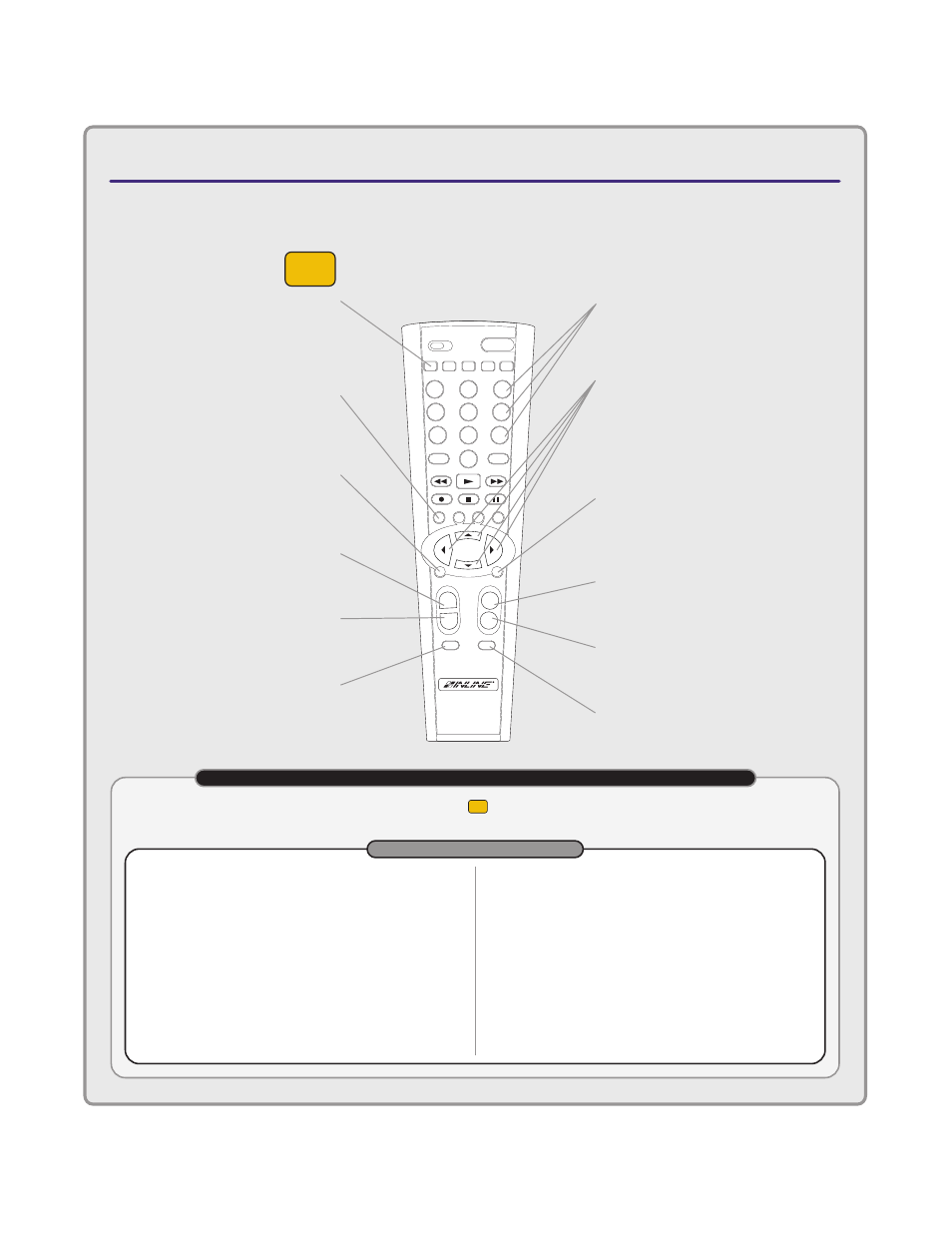
CONNECTORS & CONTROLS
IN1402 / IN1403 / IN1404 / IN1408 Video Scalers
CTL120-2 REMOTE CONTROL
1st BUTTON TO PRESS
VIDEO
SCALER
CTL120-2 COMMAND EXAMPLES FOR IN1400 SERIES VIDEO SCALERS
COMMAND EXAMPLES
function:
Select Input #3.
steps:
Press numeric button 3.
function:
The scaler is currently set to Input #3. Select Input #4.
steps:
Press the CH + button once.
function:
Increase the audio level.
steps:
Press the VOL + button once to increase the volume slightly.
Press and hold VOL + to continuously increase the volume.
function:
Mute the audio signal.
steps:
Press the MUTE button to engage mute.
Press MUTE again to return to previous volume.
function:
Engage digital freeze frame
steps:
Press the FREEZE button to engage freeze frame.
Press FREEZE again to return to motion video.
function:
Adjust image brightness for the current input.
steps:
Press the MENU to activate the on–screen menus.
Press the UP ARROW or DOWN ARROW to move the
selection highlight to Video.
Press ENTER to select the Video menu.
Press ENTER again to select Brightness adjust.
Press the LEFT ARROW or RIGHT ARROW buttons to
decrease / increase the brightness setting.
Press ENTER to accept the new setting.
CH VOL
ENTER
MENU
BLANK
MUTE
FREEZE
INPUT
RECALL
ENTER
ENT
PIP
AUDIO
POWER
1
2
3
4
5
8
9
7
0
6
S
MATRIX
SWITCHER
VIDEO
SCALER
+
–
+
–
MENU
OK
Numeric Buttons
Select desired input
Enter Button
Press to make a menu selection or to
execute a new setting when using
on–screen menus
Arrow Buttons
Press the UP ARROW /
DOWN ARROW buttons to navigate
through on–screen menus.
Press LEFT ARROW / RIGHT ARROW
buttons to decrease / increase a setting.
Vol + Button
Increases audio level
Vol – Button
Decreases audio level
Mute Button
Mutes audio signals
Video Scaler Button
Press this button first to
set the CTL120 to control
IN1400 Series video scalers
Freeze Button
Enable / Disable
digital still frame
Menu Button
Activates or removes
on–screen menus
CH + Button
Selects the next higher input
CH – Button
Selects the next lower input
Blank Button
Blanks the video image (black)
IMPORTANT: You must press the VIDEO SCALER button ( ) once to set the CTL120 remote to control INLINE
IN1400 Series video scalers.
VIDEO
SCALER
