Extron Electronics CrossPoint 42 HVA User Manual
Page 43
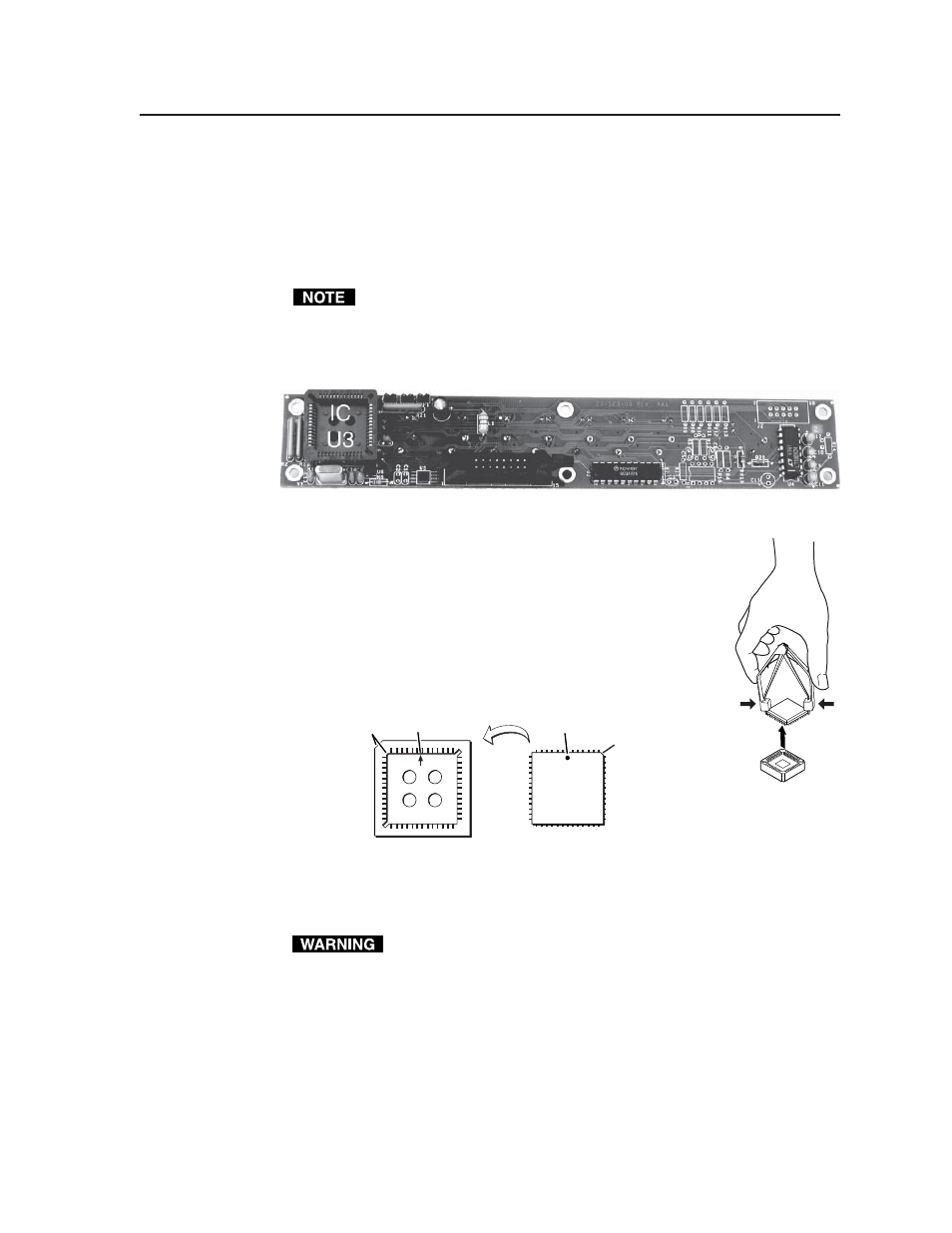
B-3
CrossPoint 42 HVA Matrix Switcher • Reference Information
To replace the firmware, do the following:
1.
Follow the instructions in Opening the switcher on page B-2, to gain access to
the interior of your switcher.
2.
Remove the four screws at the front edge of the bottom cover, releasing the
front panel, then lay the front panel down, with the front panel circuit board
still attached, in front of the switcher.
Do not touch the components inside the switcher without being electrically
grounded. Electrostatic discharge (ESD) can damage ICs, even if you cannot
feel, see, or hear it.
3.
Locate IC U3 (figure B-3).
Figure B-3 — Front panel board
4.
Use the PLCC IC puller to remove the existing firmware IC.
Squeeze the tool to align its hooks with the slots in opposite
corners of socket U3. Insert the hooks, squeeze gently, and
pull the IC straight out of the socket. Set the IC aside.
5.
Note the key (angled corner) of the new firmware IC and the
dot on the underside that indicates pin 1 (figure B-4). Orient
the IC to match the key and pin 1 (indicated by arrow) on the
socket, and carefully press the IC in place.
Figure B-4 — Key and pin-1 mark
6.
Reinstall the switcher’s front panel and cover. See Closing the switcher on page
B-2.
If you choose to check for proper operation before putting the cover back
on, ensure that tools and hands are outside the switcher, then perform
step 7. After recognizing the new IC, the switcher should power up
normally. Unplug the AC power cord, and reinstall the cover.
7.
Reinitialize the switcher to recognize the new IC as follows:
a
.
Connect the power cord to the AC power source.
b
.
Press and hold the Conf/Save button while you connect the power cord
to the switcher.
c
.
Observe that the Input, Output, and I/O LEDs all flash.
d
.
Release the Conf/Save button.
Key
Pin 1 mark
Pin 1 mark
Socket
IC
Key
