Tterminals erminals erminals erminals erminals, Examples – Xylem 780 LIQUID SAMPLER User Manual
Page 3
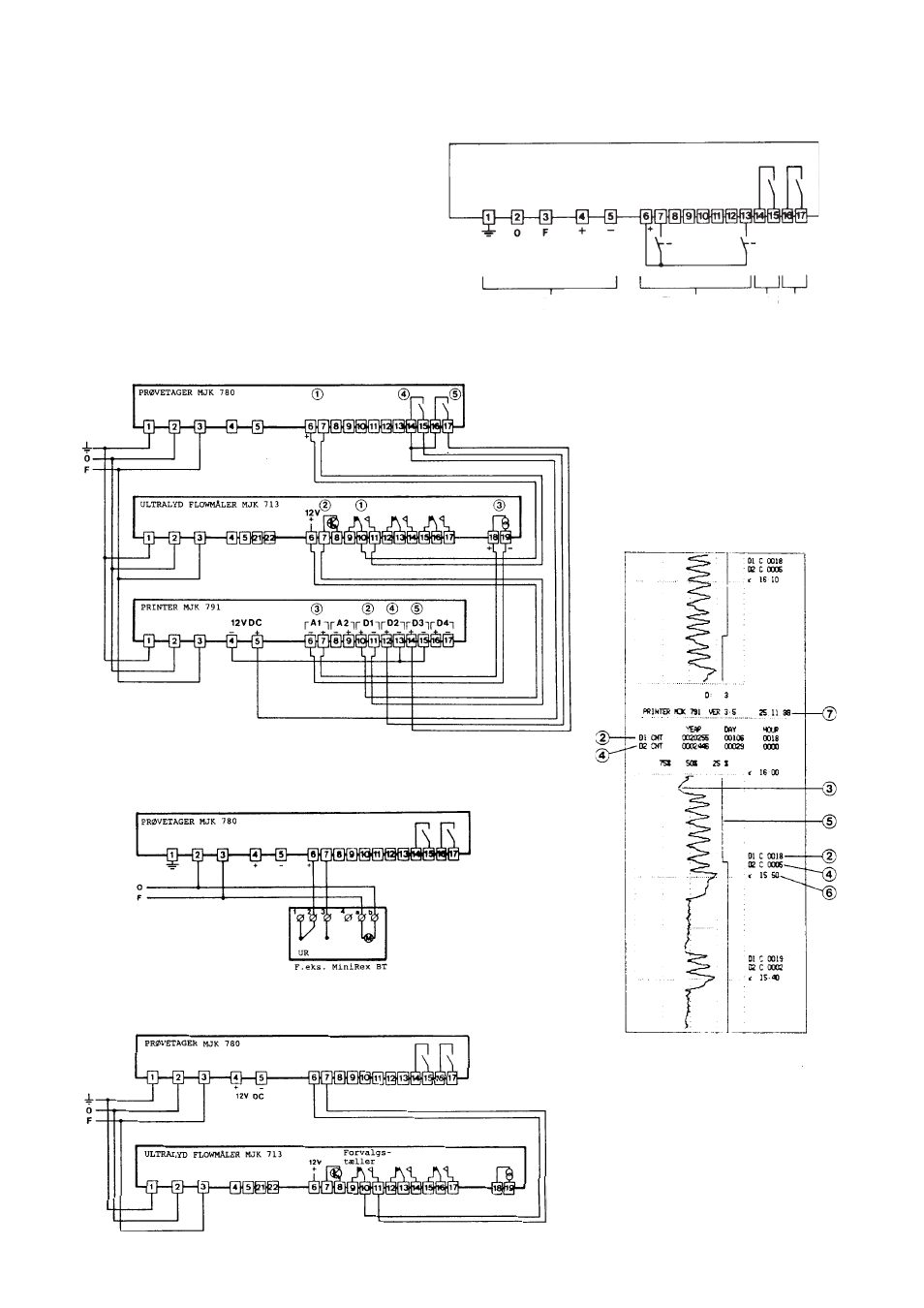
3
T
T
T
T
Terminals
erminals
erminals
erminals
erminals
The terminals for the electrical connection is found under-
neath the lid behind the sample glass. The sampler
cabinet is opened with the enclosed cabinet key.
Connect the sampler in accordance with the diagram.
Examples
Examples
Examples
Examples
Examples
Flow proportional liquid sampling together with MJK Flow Converter 713
Flow proportional liquid sampling together with MJK Flow Converter 713
Flow proportional liquid sampling together with MJK Flow Converter 713
Flow proportional liquid sampling together with MJK Flow Converter 713
Flow proportional liquid sampling together with MJK Flow Converter 713.
This example show also th econnection of a MJK PRINTER 791 for recording of flow and samlping.
Printout example
Printout example
Printout example
Printout example
Printout example
1 Start liquid sampler
2 Totalization of flow
3 Graphic presentation of the flow
4 Sample count
5 Alarm registration from the sampler
6 Time
7 Day - month - year
Timer controlled liquid sampling
Timer controlled liquid sampling
Timer controlled liquid sampling
Timer controlled liquid sampling
Timer controlled liquid sampling
Flow proportional liquid sampling
Flow proportional liquid sampling
Flow proportional liquid sampling
Flow proportional liquid sampling
Flow proportional liquid sampling
SUPPLY
EXT. CONTROL SIGNAL SAMPLE ALARM
STOP
110 - 120V/220 - 240V AC 12VDC
EXT. START
EXT. ALARM
RESET
