Battery replacement, Calibration and repair services – Xylem 380340 Heavy Duty Datalogger Module User Manual
Page 6
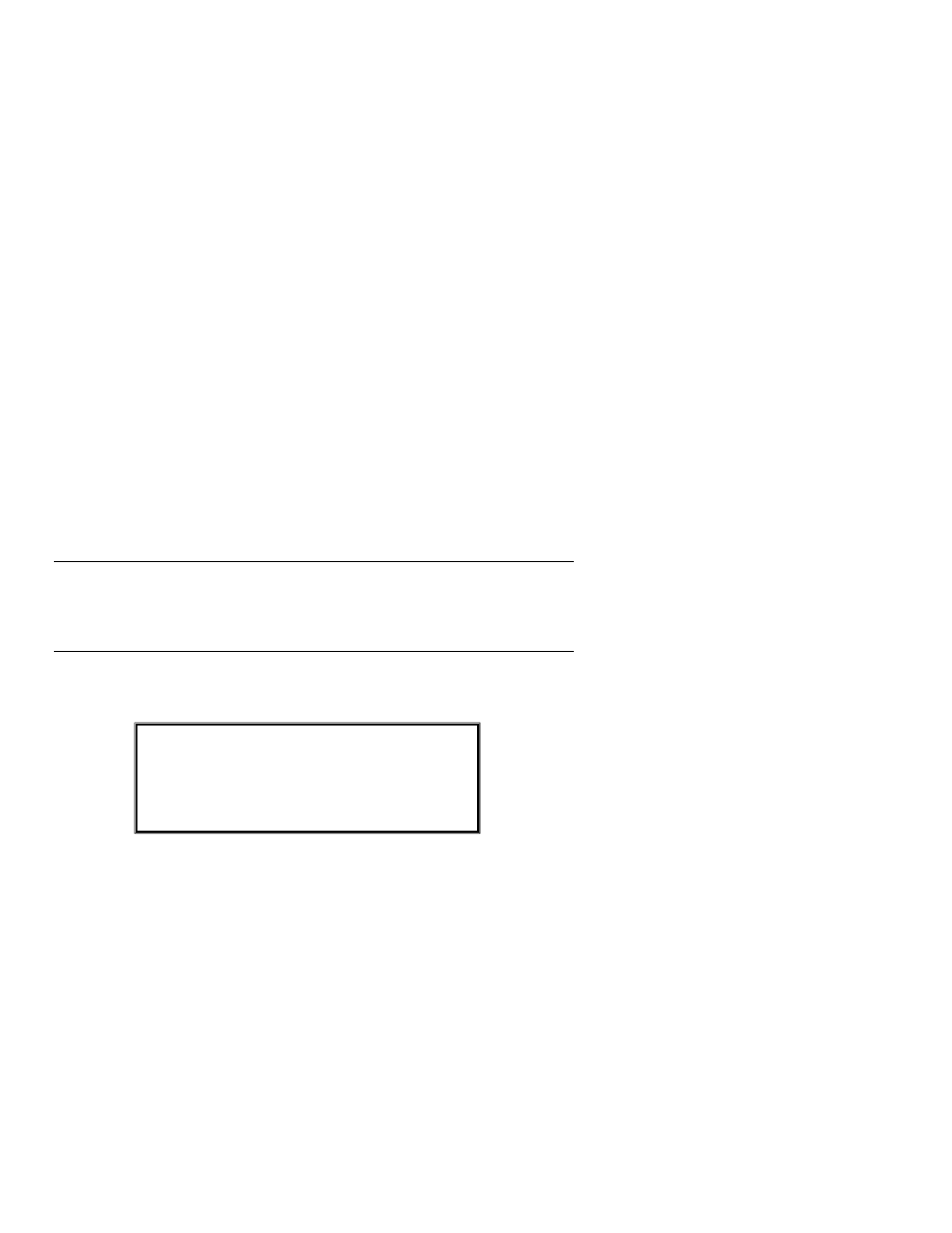
V2.0 3/04
6
Support Hotline (781) 890-7440
Tech support: Ext. 200; Email: [email protected]
Repair/Returns: Ext. 210; Email: [email protected]
Website: www.extech.com
Software Screen Description
1.
COM Port Selection (Click on appropriate port, COM1 or COM2)
2.
Data Transfer Status
3.
Transferred Data View
4.
Data File Name (type desired filename)
5.
Number of Data points
6.
Instructional steps describing the data transfer process (additional steps are listed
in the next section).
7.
Function buttons: START (click to begin data transfer); VIEW DATA (click to see all
transferred data as shown in item 3 above), and EXIT (click to close program)
Begin Data Transfer
To transfer data from a Heavy Duty meter to a PC, follow the instructions shown below:
1.
Slide the Auto/Man/Out Datalogger switch to the OUT position.
2. Power
the
Datalogger.
3.
Select COM 1 or COM 2 on the software screen.
4.
Type a file name in the Data File Name field on the software screen.
5.
Click on the START key in the software window
6.
Press the RESET button on the Datalogger to begin the data transfer.
7.
The DATA LED will rapidly blink as the data transfer takes place.
8.
Press the PAUSE button to halt the transfer.
9.
When the Data LED ceases blinking, the data points have been transferred.
10. After the data points have been transferred, turn off the datalogger. Data will
remain in the datalogger as long as the batteries are fresh.
The data points are transferred to the file named in step 4 above. To view the transferred
data, click the VIEW DATA button on the software screen. The file stored on the PC can
now be opened in other applications such as spreadsheet, word-processor, database or
graphics programs.
Battery Replacement
When the Battery Status LED indicator is NOT lit the batteries should be replaced. Slide
the rear battery cover off in the direction of the arrow. Replace the four ‘AA’ batteries and
secure the battery compartment cover.
Calibration and Repair Services
Extech offers repair and calibration services for the products we sell. Extech also provides
NIST certification for most products. Call the Customer Service Department for information
on calibration services available for this product. Extech recommends that annual
calibrations be performed to verify meter performance and accuracy.
Copyright © 2004 Extech Instruments Corporation
All rights reserved including the right of reproduction in whole or in part in any form.
