Transferring data to a pc – Xylem 380340 Heavy Duty Datalogger Module User Manual
Page 5
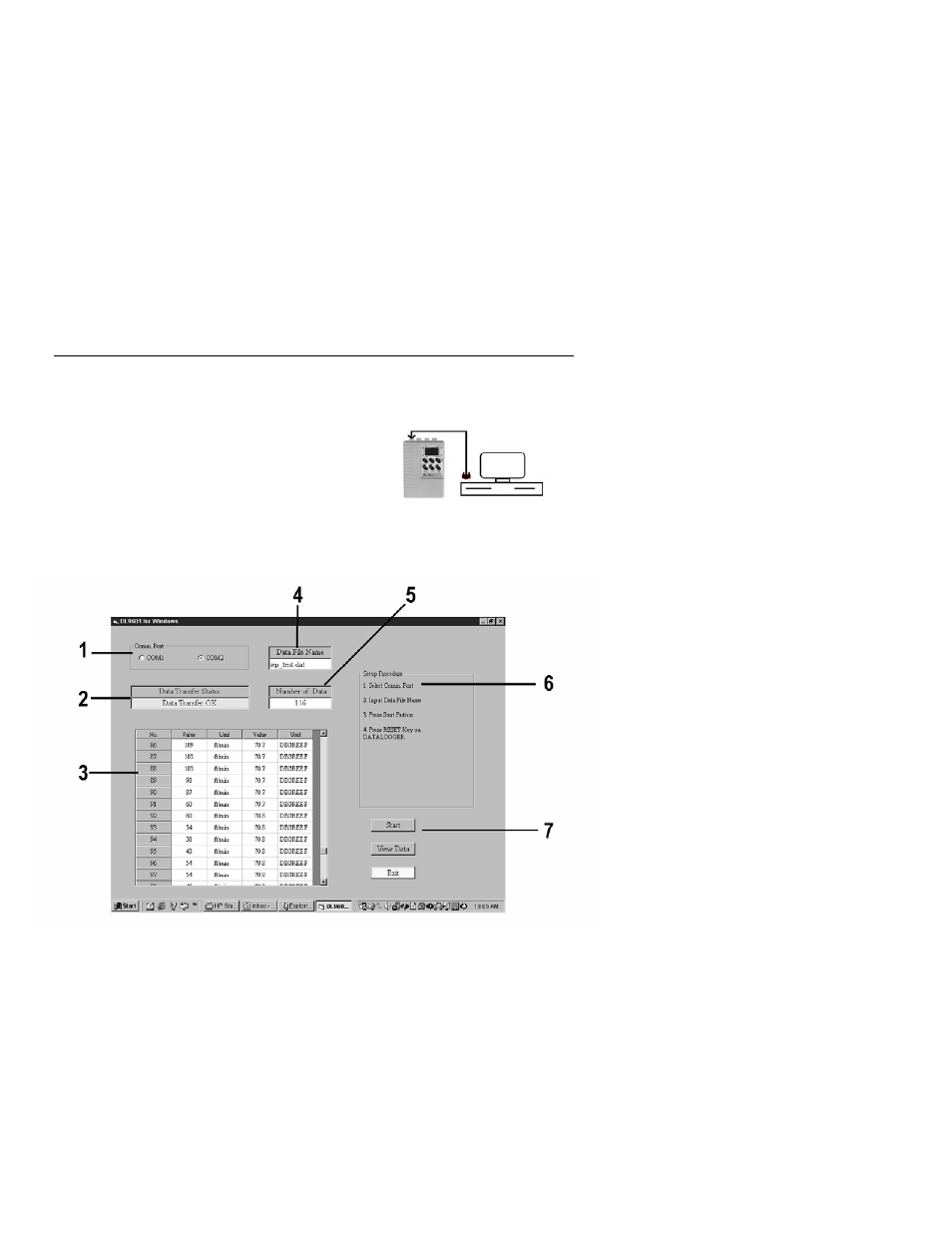
V2.0 3/04
5
FULL Indicator
The FULL indicator lights when 7999 data points have been recorded.
NOTE: Data will remain in memory until the Datalogger is RESET (see previous section) or
until the batteries are removed.
Manual Datalogging
Manual datalogging allows the user to record one reading at a time.
1.
Turn the Datalogger OFF (‘0’ switch position).
2.
Slide the Auto/Man/Out switch to the MAN position.
3.
Power the Datalogger (‘I’ position). Note that it is very important to set the MAN
switch before turning the Datalogger on.
4.
Press the PAUSE button to log one measurement.
5.
When the Datalogger memory is full (7999 readings), the FULL indicator will light.
6.
To erase (reset) the Datalogger memory, refer to the Reset Function section earlier
in this manual.
Transferring Data to a PC
Once data is collected, the next step is to connect the Datalogger to a PC and transfer the
collected readings.
Hardware Connection
Connect the Datalogger’s OUT port to the PC COM
port as shown via the supplied cable (3.5mm phono
to DB-9 cable). Use either the Isolated or Direct (non-
isolated) output port.
Windows
TM
Datalogger Software
Install the supplied software from the Windows
TM
program CD-ROM using the instructions provided on
the CD-ROM. The following software screen will
appear.
