Xylem EZ100 Sensor Display User Manual
Page 5
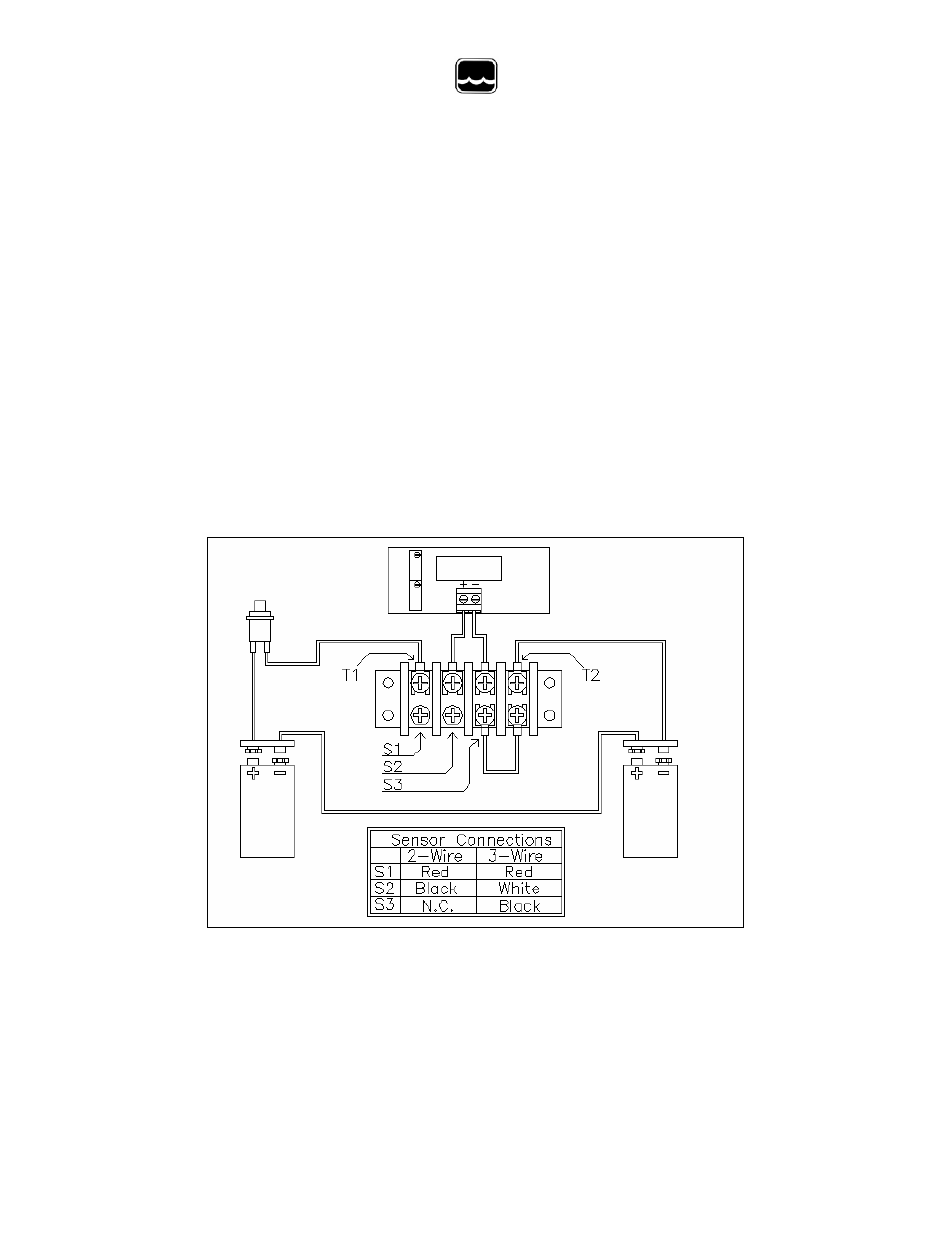
Global Water
800-876-1172
• globalw.com
- 5 -
Two wire sensor attachment
b. Unscrew the four bolts in the cover to access the internal terminal
strip. Disconnect one of the batteries. Orient the unit with the terminal
block at the top, see appendix C. Attach the positive voltage wire to
terminal #1. Attach the signal wire to terminal #2. Reconnect the
battery. See appendix A for Display calibration instructions.
Three wire sensor attachment
c. Unscrew the four bolts in the cover to access the internal terminal
strip. Disconnect one of the batteries. Orient the unit with the terminal
block at the top, see appendix C. Attach the positive voltage wire to
terminal #1. Attach the signal wire to terminal #2. Attach the ground
wire to terminal #4. Reconnect the battery. See appendix A for
Display calibration instructions.
Figure 1.
V.
Maintenance
a. Replace the unit’s batteries annually. The Display comes with two 9V
Lithium batteries. To access the batteries, unscrew the four cover
screws and remove the top.
